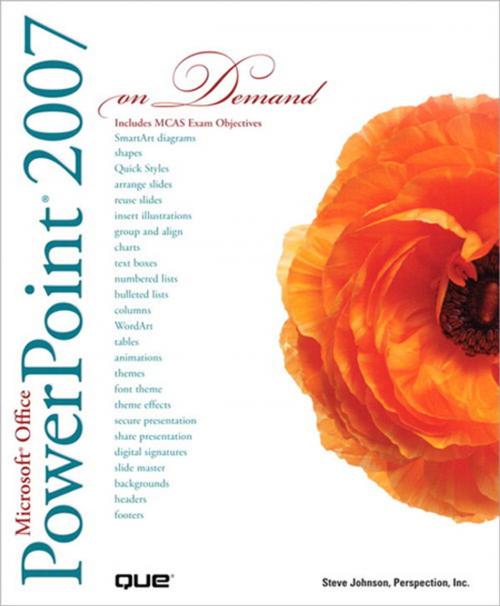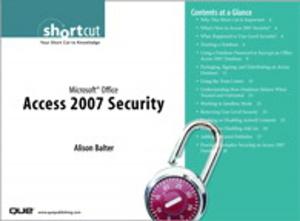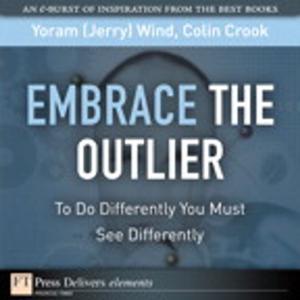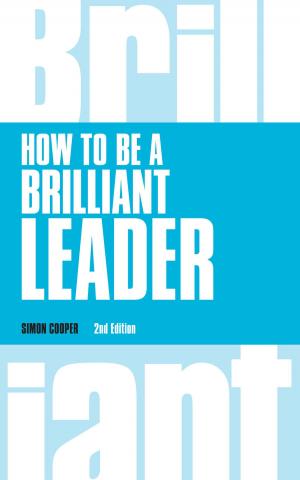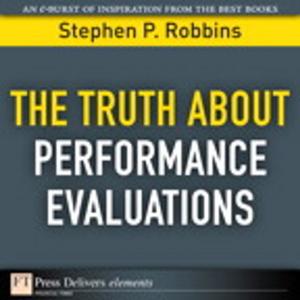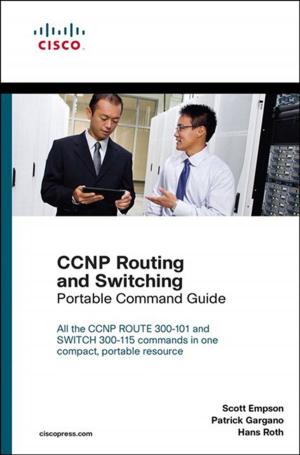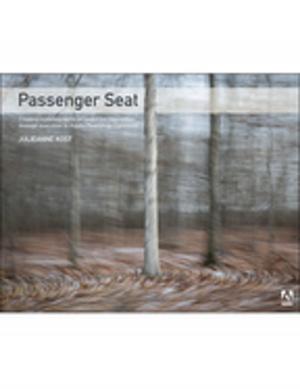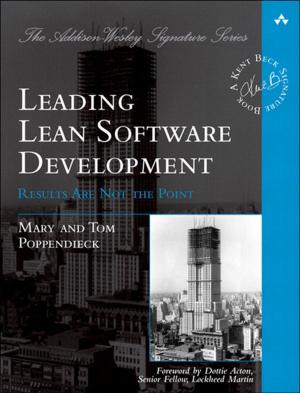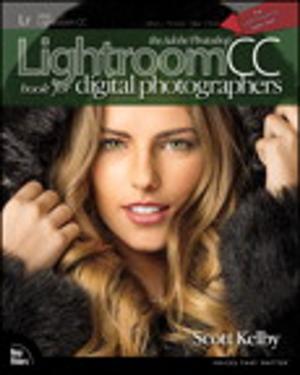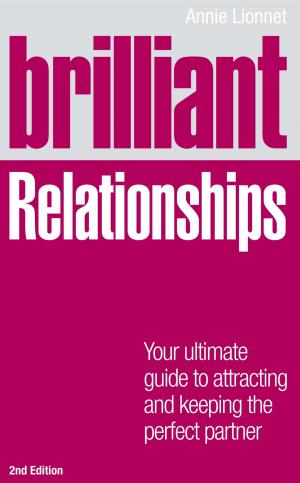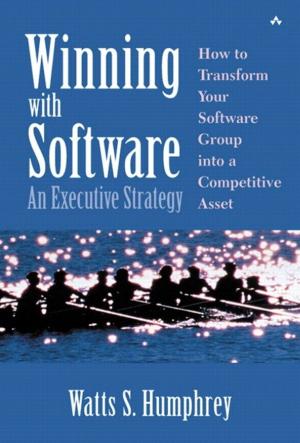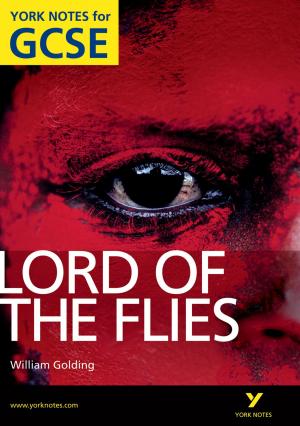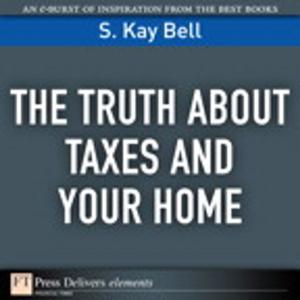| Author: | Perspection Inc., Steve Johnson | ISBN: | 9780132714167 |
| Publisher: | Pearson Education | Publication: | December 8, 2006 |
| Imprint: | Que Publishing | Language: | English |
| Author: | Perspection Inc., Steve Johnson |
| ISBN: | 9780132714167 |
| Publisher: | Pearson Education |
| Publication: | December 8, 2006 |
| Imprint: | Que Publishing |
| Language: | English |
How to Use
• Create powerful presentations faster using ready-made templates and Smart Tags
• Organize information and add impact with clip art, SmartArt diagrams, tables, and charts
• Make your presentation come alive with custom animations
• Add narration, animation, 3-D effects, and movie
• Add comments and e-mail your presentation to others for review and collaboration
• Deliver your presentation in a meeting room on multiple screens
• Use Groove and SharePoint Team Services to collaborate and share documents and information
• Prepare for the Microsoft Certified Application Specialist exam.
• Practice your new skills with the useful workshops inside
On the Web
This book uses real-world examples to give you a context in which to use the task. This book also includes workshops to help you put together individual tasks into projects. The PowerPoint example files that you need for project tasks are available at www.perspection.com.
Perspection has written and produced books on a variety of computer software–including Microsoft Office 2003 and XP, Microsoft Windows XP, Apple Mac OS X Panther, Adobe Photoshop CS2, Macromedia Flash 8, Macromedia Director MX, and Macromedia Fireworks–and Web publishing. In 1991, after working for Apple Computer and Microsoft, Steve Johnson founded Perspection, Inc. Perspection is committed to providing information and training to help people use software more effectively. Perspection has written more than 80 computer books, and sold more than 5 million copies.
Includes MCAS Exam Objectives!
This courseware meets the objectives for the Microsoft Certified Application Specialist (MCAS). Upon completion of this courseware, you may be prepared to take the exam for MCAS qualification. To learn more about becoming a Microsoft Certified Application Specialist, visit www.microsoft.com.
Chapter 1 Getting Started with PowerPoint 1
Chapter 2 Developing Presentation Content 31
Chapter 3 Designing a Look 73
Chapter 4 Drawing and Modifying Shapes 105
Chapter 5 Inserting Pictures and Multimedia 151
Chapter 6 Inserting Charts and Related Material 189
Chapter 7 Creating a Web Presentation 243
Chapter 8 Finalizing a Presentation and Its Supplements 267
Chapter 9 Preparing a Slide Show 299
Chapter 10 Starting a Slide Show 321
Chapter 11 Reviewing and Securing a Presentation 335
Chapter 12 Working Together on Office Documents 363
Chapter 13 Customizing the Way You Work 391
Chapter 14 Expanding PowerPoint Functionality 401
W Workshops: Putting It All Together 425
New Features 439
Microsoft Certified Applications Specialist 444
How to Use
• Create powerful presentations faster using ready-made templates and Smart Tags
• Organize information and add impact with clip art, SmartArt diagrams, tables, and charts
• Make your presentation come alive with custom animations
• Add narration, animation, 3-D effects, and movie
• Add comments and e-mail your presentation to others for review and collaboration
• Deliver your presentation in a meeting room on multiple screens
• Use Groove and SharePoint Team Services to collaborate and share documents and information
• Prepare for the Microsoft Certified Application Specialist exam.
• Practice your new skills with the useful workshops inside
On the Web
This book uses real-world examples to give you a context in which to use the task. This book also includes workshops to help you put together individual tasks into projects. The PowerPoint example files that you need for project tasks are available at www.perspection.com.
Perspection has written and produced books on a variety of computer software–including Microsoft Office 2003 and XP, Microsoft Windows XP, Apple Mac OS X Panther, Adobe Photoshop CS2, Macromedia Flash 8, Macromedia Director MX, and Macromedia Fireworks–and Web publishing. In 1991, after working for Apple Computer and Microsoft, Steve Johnson founded Perspection, Inc. Perspection is committed to providing information and training to help people use software more effectively. Perspection has written more than 80 computer books, and sold more than 5 million copies.
Includes MCAS Exam Objectives!
This courseware meets the objectives for the Microsoft Certified Application Specialist (MCAS). Upon completion of this courseware, you may be prepared to take the exam for MCAS qualification. To learn more about becoming a Microsoft Certified Application Specialist, visit www.microsoft.com.
Chapter 1 Getting Started with PowerPoint 1
Chapter 2 Developing Presentation Content 31
Chapter 3 Designing a Look 73
Chapter 4 Drawing and Modifying Shapes 105
Chapter 5 Inserting Pictures and Multimedia 151
Chapter 6 Inserting Charts and Related Material 189
Chapter 7 Creating a Web Presentation 243
Chapter 8 Finalizing a Presentation and Its Supplements 267
Chapter 9 Preparing a Slide Show 299
Chapter 10 Starting a Slide Show 321
Chapter 11 Reviewing and Securing a Presentation 335
Chapter 12 Working Together on Office Documents 363
Chapter 13 Customizing the Way You Work 391
Chapter 14 Expanding PowerPoint Functionality 401
W Workshops: Putting It All Together 425
New Features 439
Microsoft Certified Applications Specialist 444