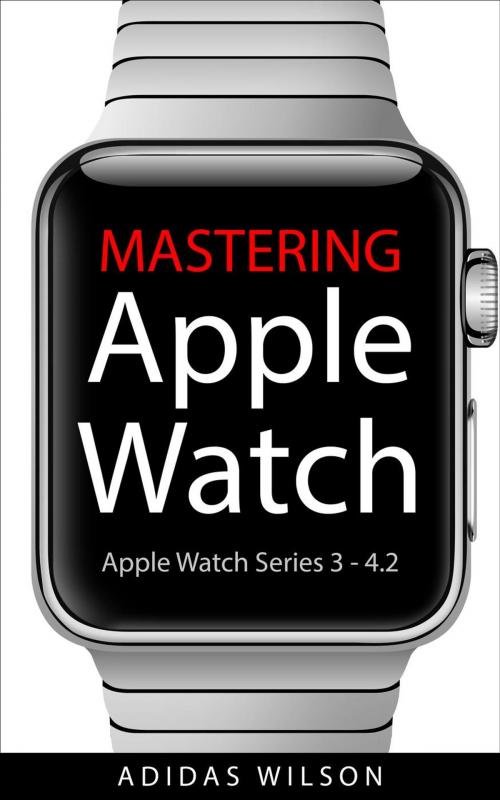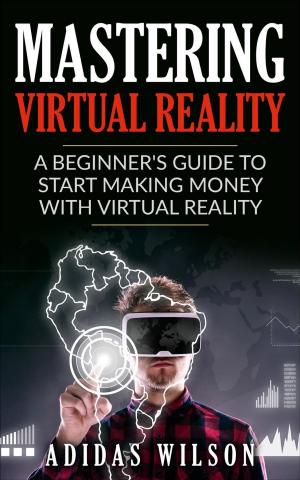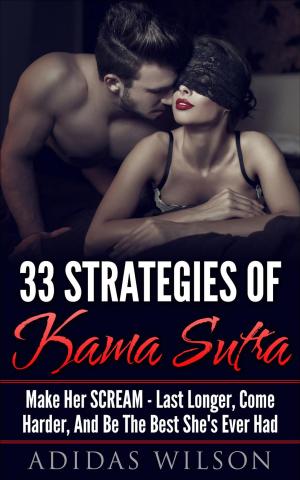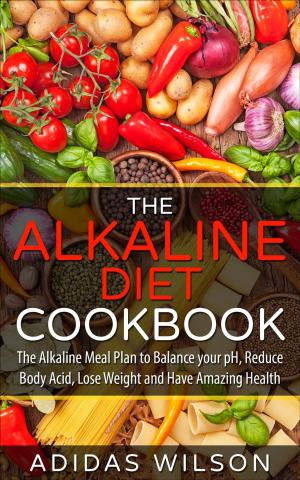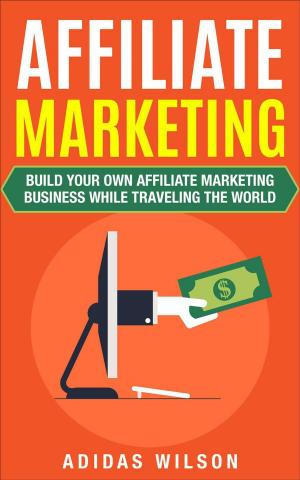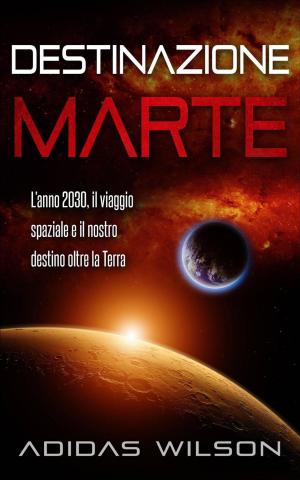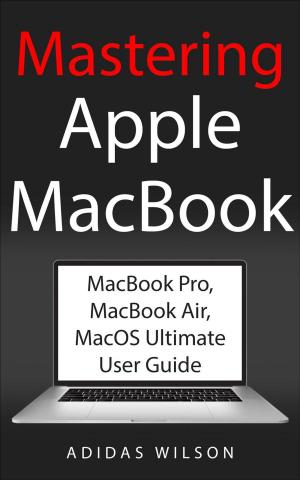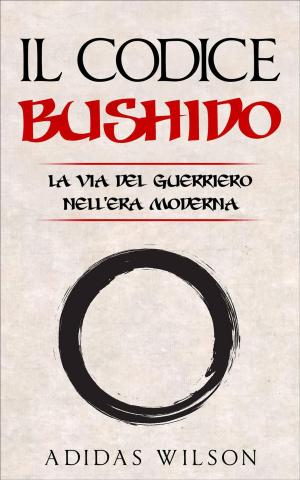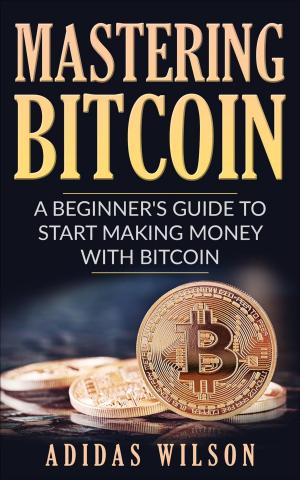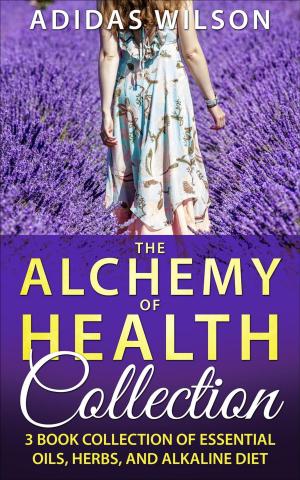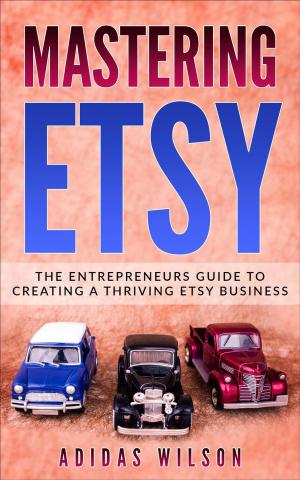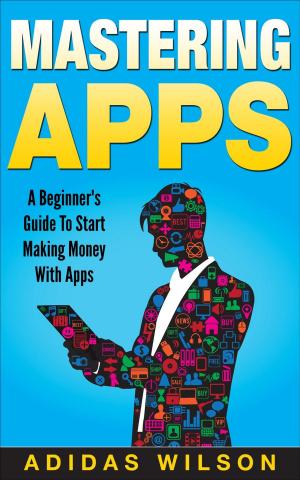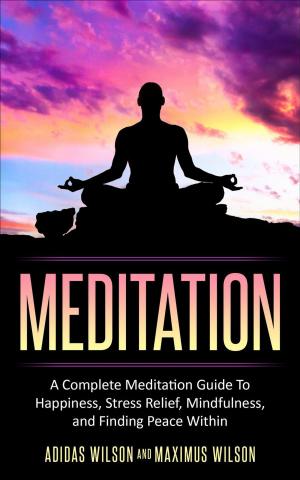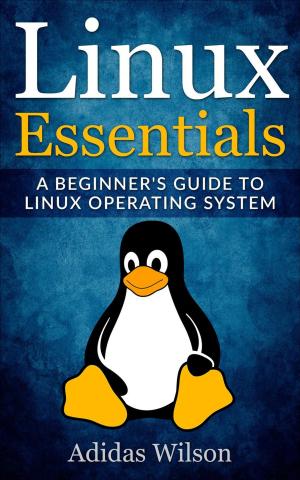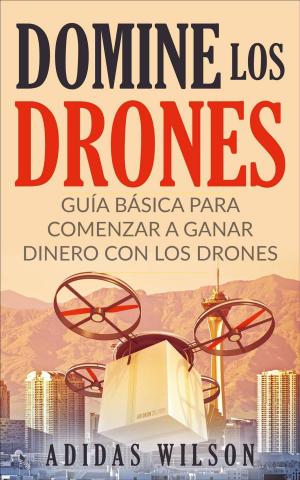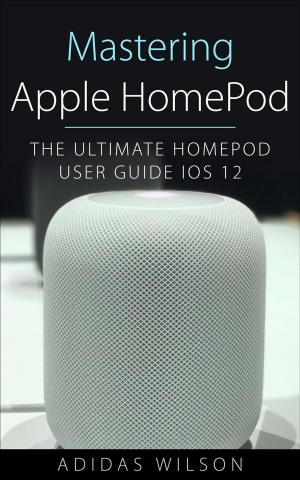Mastering Apple Watch - Apple Watch Series 3 - 4.2
Nonfiction, Art & Architecture, General Art, Fashion, Computers, Computer Hardware| Author: | Adidas Wilson | ISBN: | 9781386104384 |
| Publisher: | Adidas Wilson | Publication: | January 9, 2018 |
| Imprint: | Language: | English |
| Author: | Adidas Wilson |
| ISBN: | 9781386104384 |
| Publisher: | Adidas Wilson |
| Publication: | January 9, 2018 |
| Imprint: | |
| Language: | English |
Apple watch is renowned for its wide array of features, from the ability to make calls, receive text messages, directions, as well as monitoring your movement among others. But this is not all apple watch has to offer since it packs numerous features that you will find interesting. Another thing you can do with this watch is customize your built in messages to fit your desire. Go to the watch’s app on your iPhone, then select messages and proceed to default replies. You will see all the replies that are currently on your iPhone, and swap any of them that you don’t like to add something new. You can also use this setting if you are thinking about sending the same messages to your friends repeatedly. In case you want to return to the app that you were using last, it is not required to configure the watch settings over again from the start. You can start by simply double pressing on the digital crown to launch the last app you used instantly.
Table of Contents
Introduction
- Apple Pay
- How to Set Up Apple Pay
- Important Things to Know
- Apple Watch and Exercise
- Water Resistant Design
- Managing Apps on your Apple Watch
- Music on your Apple Watch
- Changing your App Layout
- Apple Watch Band
- Apple Watch Size
- Apple Watch Series 4
- How to Monitor Your Heart Rate
- Three Versions of Apple WatchOS
- How to Change Your Apple Watch’s Face
- Controlling your Apple TV Using Apple Watch
- Modifying Settings
- Calibrate Your Watch to Get Accurate Stats
- Theatre Mode
- Simple Guide to Managing Notifications
- WatchOS 4.3
- Apple Watch Security Settings
- Remotely Work your iPhone’s Camera
- Changing Default City for Weather
- Digital Touch Messages
- Fixing a Stuck Digital Crown
- How to Use Nightstand Mode
- Health and Fitness Apps for your Apple Watch
- How to Setup Your Apple Watch on a new iPhone
- Apple Watch Photography Apps
- Radio Streaming and Using Apple Music on your watchOS 4.1
31. Siri Watch Face with WatchOS 4
Apple watch is renowned for its wide array of features, from the ability to make calls, receive text messages, directions, as well as monitoring your movement among others. But this is not all apple watch has to offer since it packs numerous features that you will find interesting. Another thing you can do with this watch is customize your built in messages to fit your desire. Go to the watch’s app on your iPhone, then select messages and proceed to default replies. You will see all the replies that are currently on your iPhone, and swap any of them that you don’t like to add something new. You can also use this setting if you are thinking about sending the same messages to your friends repeatedly. In case you want to return to the app that you were using last, it is not required to configure the watch settings over again from the start. You can start by simply double pressing on the digital crown to launch the last app you used instantly.
Table of Contents
Introduction
- Apple Pay
- How to Set Up Apple Pay
- Important Things to Know
- Apple Watch and Exercise
- Water Resistant Design
- Managing Apps on your Apple Watch
- Music on your Apple Watch
- Changing your App Layout
- Apple Watch Band
- Apple Watch Size
- Apple Watch Series 4
- How to Monitor Your Heart Rate
- Three Versions of Apple WatchOS
- How to Change Your Apple Watch’s Face
- Controlling your Apple TV Using Apple Watch
- Modifying Settings
- Calibrate Your Watch to Get Accurate Stats
- Theatre Mode
- Simple Guide to Managing Notifications
- WatchOS 4.3
- Apple Watch Security Settings
- Remotely Work your iPhone’s Camera
- Changing Default City for Weather
- Digital Touch Messages
- Fixing a Stuck Digital Crown
- How to Use Nightstand Mode
- Health and Fitness Apps for your Apple Watch
- How to Setup Your Apple Watch on a new iPhone
- Apple Watch Photography Apps
- Radio Streaming and Using Apple Music on your watchOS 4.1
31. Siri Watch Face with WatchOS 4