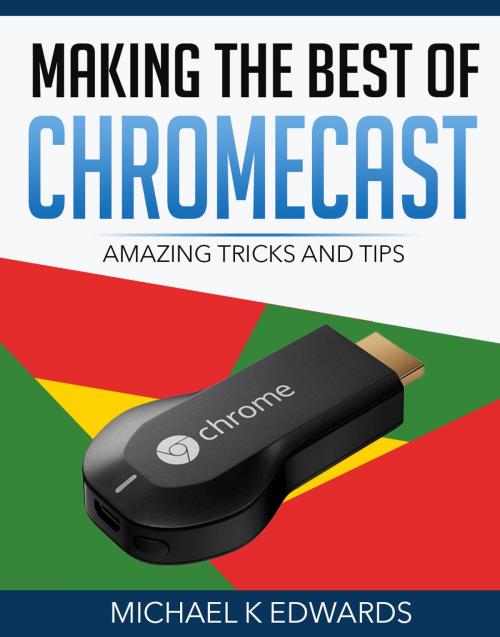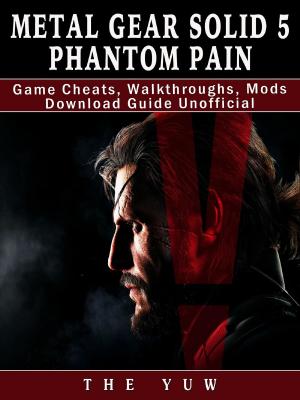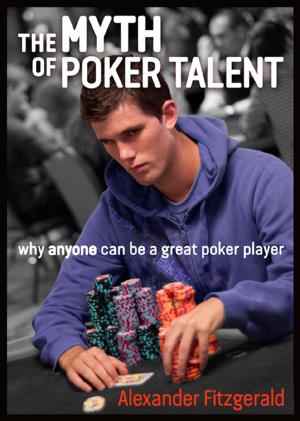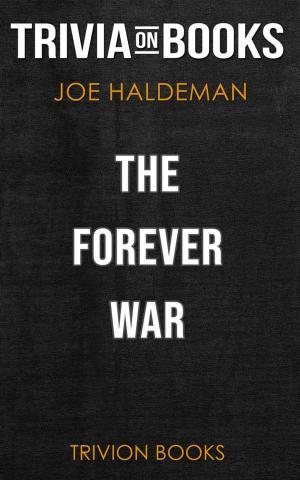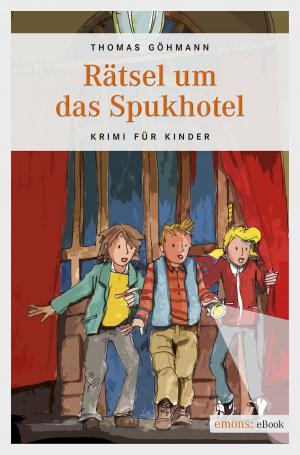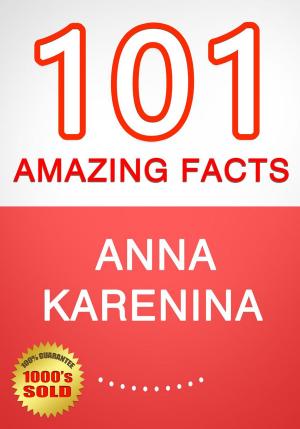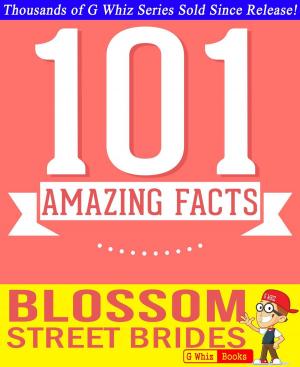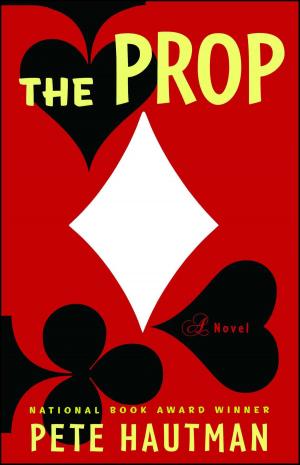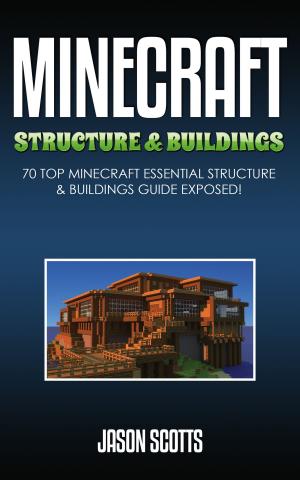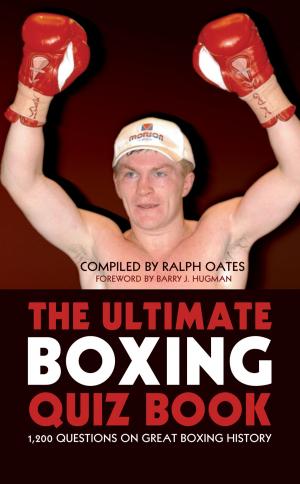Making the Best of Chromecast
Amazing Tricks and Tips
Nonfiction, Entertainment, Performing Arts, Television, Reference, Games| Author: | Michael K Edwards | ISBN: | 1230000293583 |
| Publisher: | Michael K Edwards | Publication: | January 27, 2015 |
| Imprint: | Language: | English |
| Author: | Michael K Edwards |
| ISBN: | 1230000293583 |
| Publisher: | Michael K Edwards |
| Publication: | January 27, 2015 |
| Imprint: | |
| Language: | English |
With Chromecast being around for around two years now, and customers are enjoying the offers of Chromecast, there are a lot of things so many customers don’t know about it. There are tons of tricks and tools customers can use to get their money’s worth and much more. With knowing these different tools, customers can ditch cable companies forever, for just a one-time fee of $35 to buy the Chromecast device.
Once getting the Chromecast device, the setting up is in store. Also, certain things must be downloaded and in order, if it hasn’t been already. Many already have the Google Chrome Browser; however, the Google Cast extension must be downloaded as well before setting up the Google Chromecast device. After having all the required items for downloading and installing for setting up Chromecast, users should make sure that other required items are present which include the Wi-Fi connection, a TV with an HDMI input, a tablet or smartphone, and a computer. After that is done, the next thing to do is to plug the Chromecast device. Then you are ready to proceed with the different tricks of the trade which include the following: streaming local media; playing any media type using Plex; sending websites to the TV; mirroring the mobile phone and TV; improving video playback by streaming quality adjustment; adding Emojis; hosting YouTube parties; always making full screen videos play; personalizing the wallpaper with personal photos; turning on the TV with a smartphone; using Chromecast in a hotel room; using a headphone; watching 3D VR without the headset (the Oculus Rift and Alterglaze); mirroring the full desktop; using Chromecast with Kindle Fire; resetting Chromecast back to factory settings; playing Nintendo Wii games with Chromecast and a smartphone; using outside Androids with Chromecast without being on the same Wi-Fi account; accessing Chromecast’s hidden settings; turning the TV into a lava lamp; launching Netflix; using guest mode for friends; getting free stuff; and using an audio adaptor.
With Chromecast being around for around two years now, and customers are enjoying the offers of Chromecast, there are a lot of things so many customers don’t know about it. There are tons of tricks and tools customers can use to get their money’s worth and much more. With knowing these different tools, customers can ditch cable companies forever, for just a one-time fee of $35 to buy the Chromecast device.
Once getting the Chromecast device, the setting up is in store. Also, certain things must be downloaded and in order, if it hasn’t been already. Many already have the Google Chrome Browser; however, the Google Cast extension must be downloaded as well before setting up the Google Chromecast device. After having all the required items for downloading and installing for setting up Chromecast, users should make sure that other required items are present which include the Wi-Fi connection, a TV with an HDMI input, a tablet or smartphone, and a computer. After that is done, the next thing to do is to plug the Chromecast device. Then you are ready to proceed with the different tricks of the trade which include the following: streaming local media; playing any media type using Plex; sending websites to the TV; mirroring the mobile phone and TV; improving video playback by streaming quality adjustment; adding Emojis; hosting YouTube parties; always making full screen videos play; personalizing the wallpaper with personal photos; turning on the TV with a smartphone; using Chromecast in a hotel room; using a headphone; watching 3D VR without the headset (the Oculus Rift and Alterglaze); mirroring the full desktop; using Chromecast with Kindle Fire; resetting Chromecast back to factory settings; playing Nintendo Wii games with Chromecast and a smartphone; using outside Androids with Chromecast without being on the same Wi-Fi account; accessing Chromecast’s hidden settings; turning the TV into a lava lamp; launching Netflix; using guest mode for friends; getting free stuff; and using an audio adaptor.