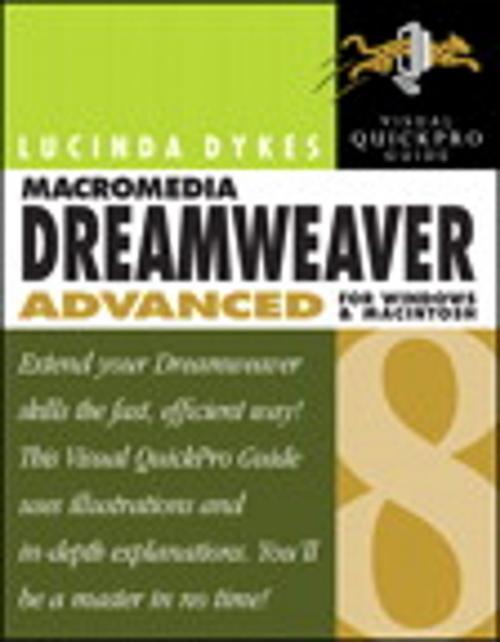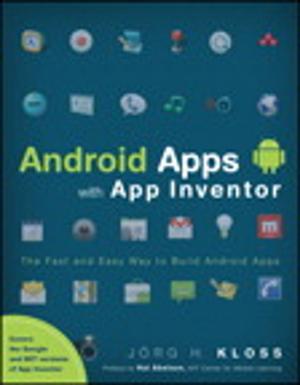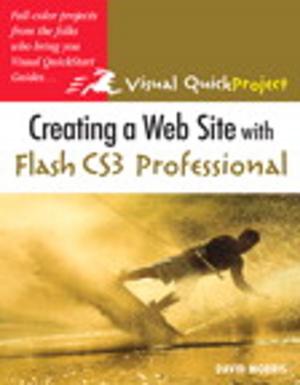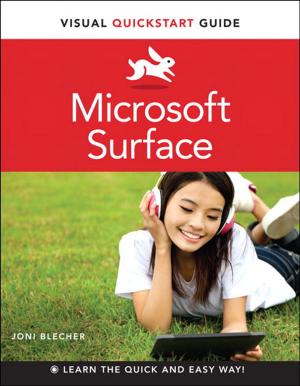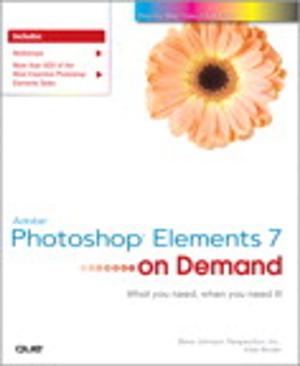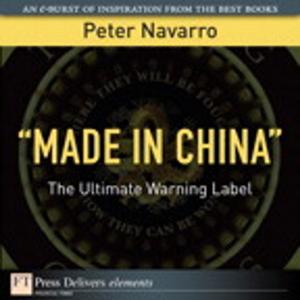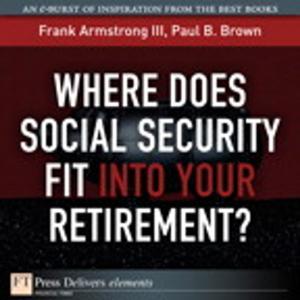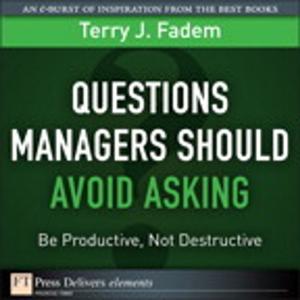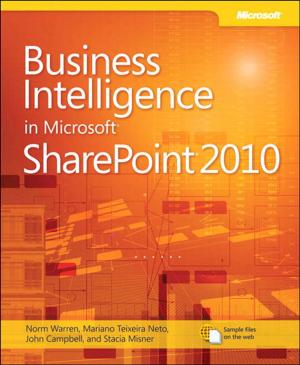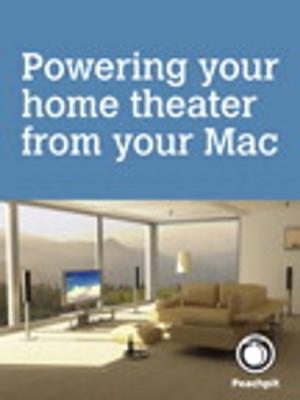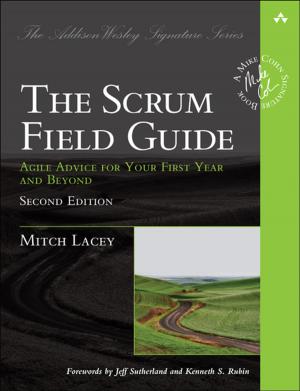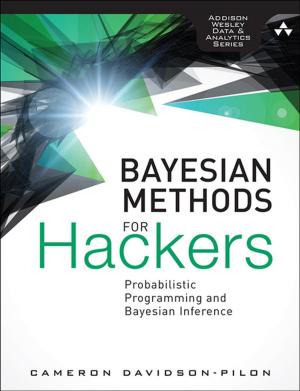Macromedia Dreamweaver 8 Advanced for Windows and Macintosh
Visual QuickPro Guide
Nonfiction, Computers, Internet, Web Development, Web Site Design| Author: | Lucinda Dykes | ISBN: | 9780132712279 |
| Publisher: | Pearson Education | Publication: | December 21, 2005 |
| Imprint: | Peachpit Press | Language: | English |
| Author: | Lucinda Dykes |
| ISBN: | 9780132712279 |
| Publisher: | Pearson Education |
| Publication: | December 21, 2005 |
| Imprint: | Peachpit Press |
| Language: | English |
Need to take your Macromedia Dreamweaver skills to the next level? You don't have to be a programmer to build interactivity into your site. You just need Dreamweaver 8—Macromedia's powerful new Web design and development tool—access to a Web server and an application server, and a copy of Macromedia Dreamweaver 8 Advanced for Windows and Macintosh: Visual QuickPro Guide.
You'll get real-world examples and detailed illustrations of how and when features should be put to use, including what's new in Dreamweaver 8: code-editing improvements such as the coding toolbar and code collapse, drag-and-drop integration of XML data, server-side transformations with XSLT, support for PHP 5 and ColdFusion MX 7, and more!
- Takes a visual, task-based approach to guiding you through advanced topics and applying what you learn
- Works like a reference book - you look up what you need and then get straight to work
- Concise, straightforward steps and explanations offer the fastest way to learn tasks and concepts
- Companion Web site includes sample files
You'll get real-world examples and detailed illustrations of how and when features should be put to use, including what's new in Dreamweaver 8: code-editing improvements such as the coding toolbar and code collapse, drag-and-drop integration of XML data, server-side transformations with XSLT, support for PHP 5 and ColdFusion MX 7, and more!
Need to take your Macromedia Dreamweaver skills to the next level? You don't have to be a programmer to build interactivity into your site. You just need Dreamweaver 8—Macromedia's powerful new Web design and development tool—access to a Web server and an application server, and a copy of Macromedia Dreamweaver 8 Advanced for Windows and Macintosh: Visual QuickPro Guide.
You'll get real-world examples and detailed illustrations of how and when features should be put to use, including what's new in Dreamweaver 8: code-editing improvements such as the coding toolbar and code collapse, drag-and-drop integration of XML data, server-side transformations with XSLT, support for PHP 5 and ColdFusion MX 7, and more!
- Takes a visual, task-based approach to guiding you through advanced topics and applying what you learn
- Works like a reference book - you look up what you need and then get straight to work
- Concise, straightforward steps and explanations offer the fastest way to learn tasks and concepts
- Companion Web site includes sample files
You'll get real-world examples and detailed illustrations of how and when features should be put to use, including what's new in Dreamweaver 8: code-editing improvements such as the coding toolbar and code collapse, drag-and-drop integration of XML data, server-side transformations with XSLT, support for PHP 5 and ColdFusion MX 7, and more!