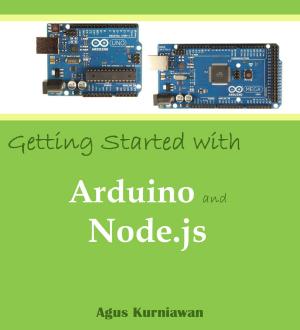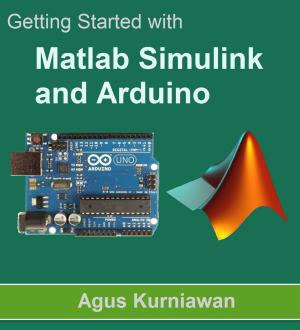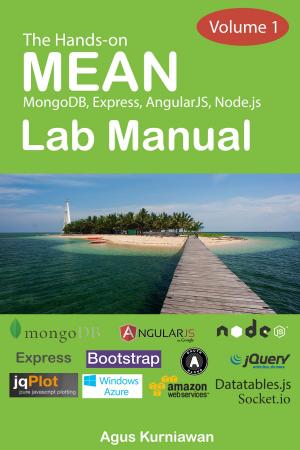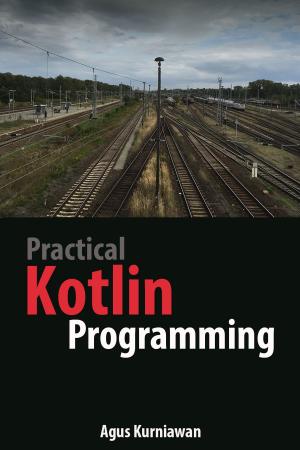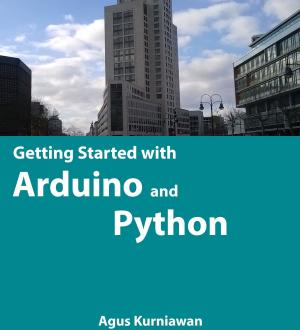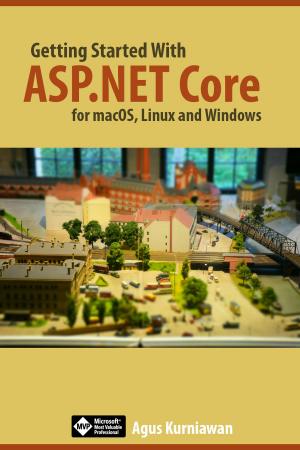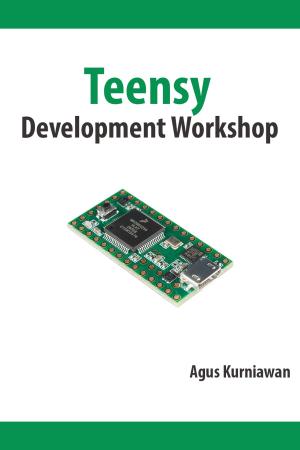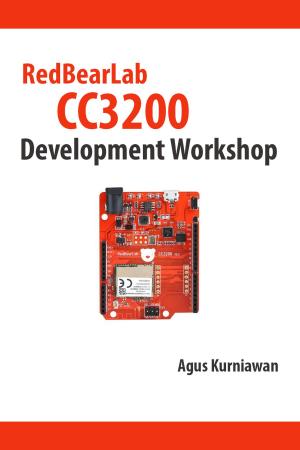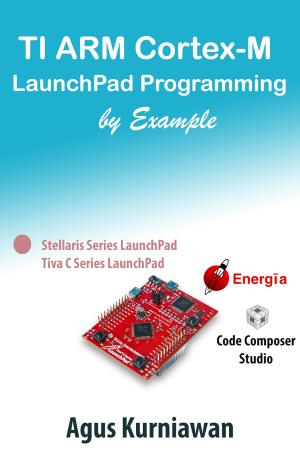jQuery Programming by Example
Nonfiction, Computers, Programming, Programming Languages, CGI, JavaScript, Perl, VBScript, Internet, Web Development| Author: | Agus Kurniawan | ISBN: | 1230000222691 |
| Publisher: | PE Press | Publication: | March 4, 2014 |
| Imprint: | Language: | English |
| Author: | Agus Kurniawan |
| ISBN: | 1230000222691 |
| Publisher: | PE Press |
| Publication: | March 4, 2014 |
| Imprint: | |
| Language: | English |
This book helps you getting started with jQuery. Several sample codes are presented to illustrate how to use jQuery and integrate with PHP.
*TOC*
1. Preparing jQuery Development Environment
1.1 Installation
1.2 Development Tools
1.3 Web Server
1.4 Hello World
2. Handling HTML Elements
2.1 HTML Elements
2.2 Getting HTML Element Value
2.2.1 Textbox
2.2.2 Textarea
2.2.3 Dropdown - select Element
2.2.4 Date Input Element
2.2.5 Range Input Element
2.2.6 Radio Button Element
2.2.7 Checkbox Element
2.2.8 Executing Demo
2.3 Assigning Value to HTML Elements
2.3.1 Textbox
2.3.2 Textarea
2.3.3 Dropdown - select Element
2.3.4 Date Input Element
2.3.5 Range Input Element
2.3.6 Radio Button
2.3.7 Checkbox
2.3.8 Running Demo
3. Events
3.1 Document Event
3.2 HTML Element Events
3.2.1 on() and one() Events
3.2.2 Assigning Event for Div, Image and Hyperlink Elements
3.2.3 Passing Data on() Event
3.2.4 Removing Event off()
3.2.5 Triggering Event
3.3 Form Events
3.3.1 focus() Event
3.3.2 blur() Event
3.3.3 change() Event
3.3.4 submit() Event
3.4 Keyboard Events
3.5 Mouse Events
3.5.1 click() and dblclick() Events
3.5.2 hover() and mouseout() Events
3.5.3 mousedown(), mouseup(), mousemove() Events
3.5.4 mouseenter() and mouseleave() Events
4. jQuery Effect
4.1 Display and Hide HTML Element
4.2 Fading
4.3 Sliding
4.4 CSS
4.4.1 Change CSS Values
4.4.2 Adding and Removing CSS Class
5. DOM Manipulation
5.1 Manipulating Attributes
5.2 Creating New Element
5.3 Copying Element
5.4 Removing Element
5.5 Replacing Element
6. jQuery AJAX
6.1 Sending HTTP Get Request
6.2 Sending HTTP Post Request
This book helps you getting started with jQuery. Several sample codes are presented to illustrate how to use jQuery and integrate with PHP.
*TOC*
1. Preparing jQuery Development Environment
1.1 Installation
1.2 Development Tools
1.3 Web Server
1.4 Hello World
2. Handling HTML Elements
2.1 HTML Elements
2.2 Getting HTML Element Value
2.2.1 Textbox
2.2.2 Textarea
2.2.3 Dropdown - select Element
2.2.4 Date Input Element
2.2.5 Range Input Element
2.2.6 Radio Button Element
2.2.7 Checkbox Element
2.2.8 Executing Demo
2.3 Assigning Value to HTML Elements
2.3.1 Textbox
2.3.2 Textarea
2.3.3 Dropdown - select Element
2.3.4 Date Input Element
2.3.5 Range Input Element
2.3.6 Radio Button
2.3.7 Checkbox
2.3.8 Running Demo
3. Events
3.1 Document Event
3.2 HTML Element Events
3.2.1 on() and one() Events
3.2.2 Assigning Event for Div, Image and Hyperlink Elements
3.2.3 Passing Data on() Event
3.2.4 Removing Event off()
3.2.5 Triggering Event
3.3 Form Events
3.3.1 focus() Event
3.3.2 blur() Event
3.3.3 change() Event
3.3.4 submit() Event
3.4 Keyboard Events
3.5 Mouse Events
3.5.1 click() and dblclick() Events
3.5.2 hover() and mouseout() Events
3.5.3 mousedown(), mouseup(), mousemove() Events
3.5.4 mouseenter() and mouseleave() Events
4. jQuery Effect
4.1 Display and Hide HTML Element
4.2 Fading
4.3 Sliding
4.4 CSS
4.4.1 Change CSS Values
4.4.2 Adding and Removing CSS Class
5. DOM Manipulation
5.1 Manipulating Attributes
5.2 Creating New Element
5.3 Copying Element
5.4 Removing Element
5.5 Replacing Element
6. jQuery AJAX
6.1 Sending HTTP Get Request
6.2 Sending HTTP Post Request