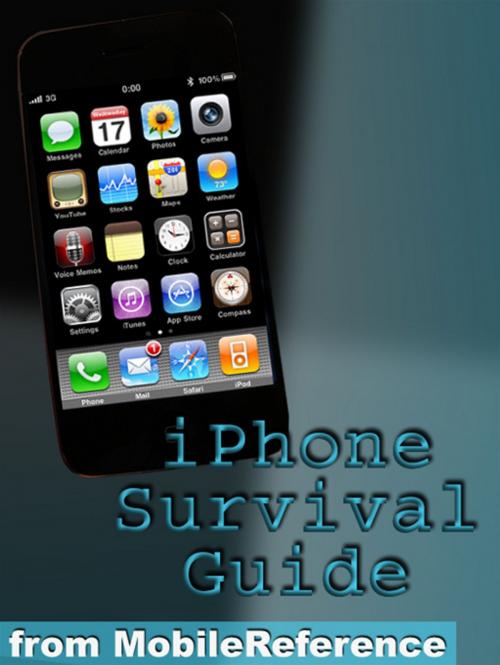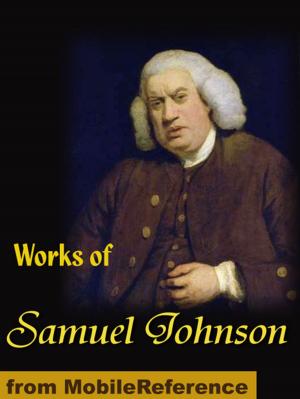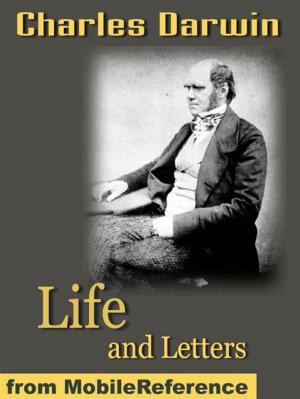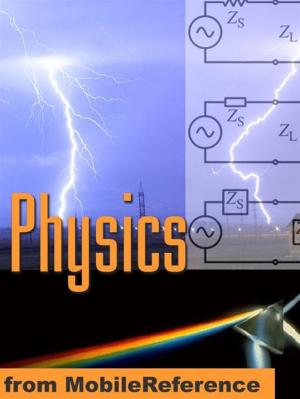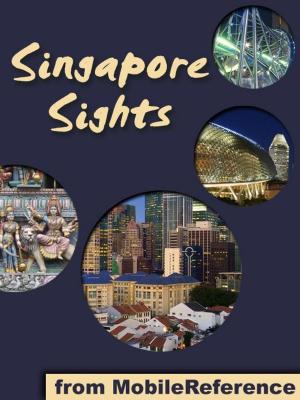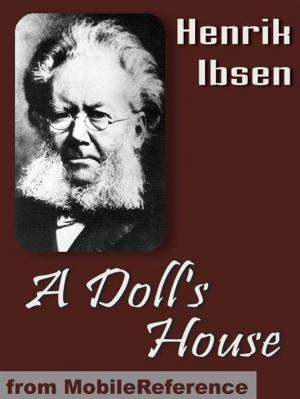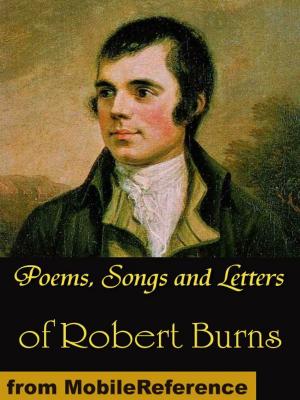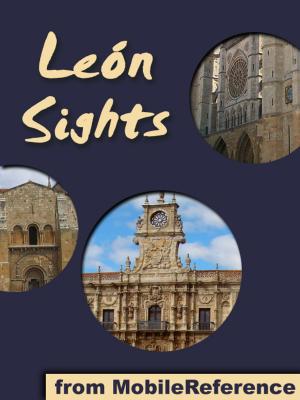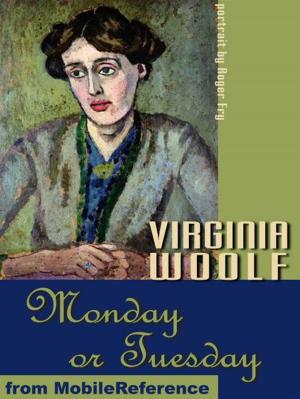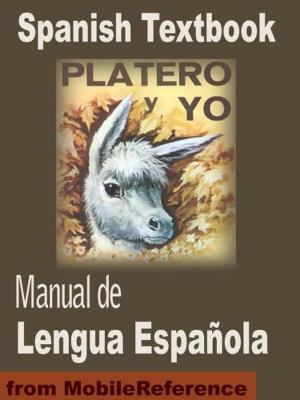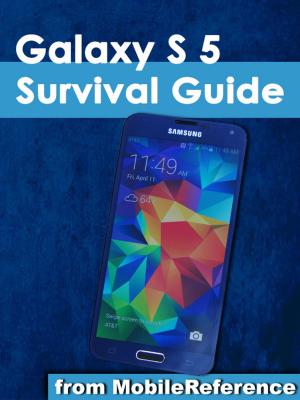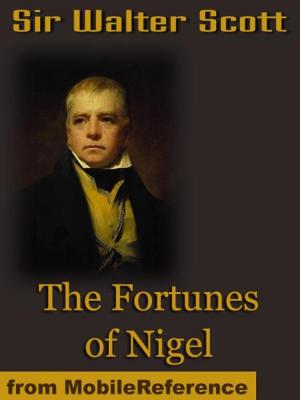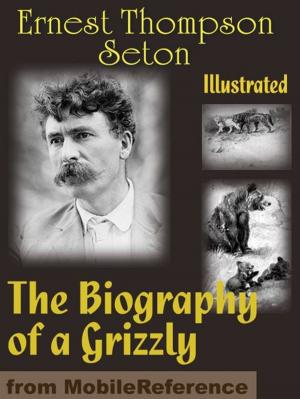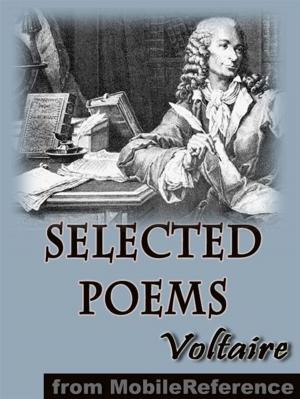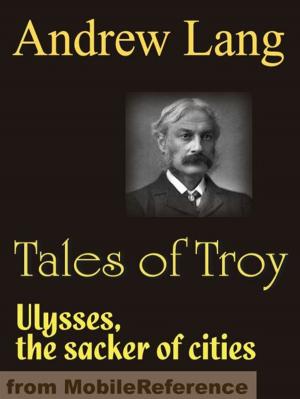iPhone Survival Guide: Concise Step-By-Step User Guide For iPhone 3G, 3GS: How To Download Free Games And eBooks, eMail From iPhone, Make Photos And Videos & More (Mobi Manuals)
Nonfiction, Reference & Language, Reference, Guides & Handbooks| Author: | Toly K | ISBN: | 9781607788133 |
| Publisher: | MobileReference | Publication: | January 1, 2010 |
| Imprint: | MobileReference | Language: | English |
| Author: | Toly K |
| ISBN: | 9781607788133 |
| Publisher: | MobileReference |
| Publication: | January 1, 2010 |
| Imprint: | MobileReference |
| Language: | English |
This concise iPhone manual provides step-by-step instructions on how to do everything with your iPhone FASTER. You will also unlock hidden secrets of your iPhone such as how to download free Games and eBooks, send an email from your iPhone, and read news for free. This iPhone guide includes: - Getting Started- Button Layout- Navigating the Screens- Making Calls- Using the Speakerphone During a Voice Call- Using the Mute Function During a Voice Call- Managing Your Contacts- Adding a New Contact- Adding a Favorite Contact (Speed Dial)- Text Messaging- Adding Texted Phone Numbers to Contacts- Copying, Cutting, and Pasting Text- Sending Picture Messages- Photos and Videos- Taking Pictures- Capturing Videos- Using the Email Application- Changing the Default Signature- Changing Email Options- Managing Applications- Setting Up an iTunes Account- Searching for Applications- Using iTunes to Download Applications- Reading User Reviews- Deleting an Application- Reading Book on iPhone- How to download thousands of free eBooks- Adjusting the Settings- Setting Ringtones- Turning On Silent Mode- Turning Vibration On and Off- Setting Alert Sounds- Changing the Wallpaper- Adjusting the Brightness- Changing the Auto-Lock Feature- Setting a Passcode Lock- Changing Keyboard Settings- Changing Photo Settings- Setting a Home Button Shortcut- Turning 3G On and Off- Turning Bluetooth On and Off- Turning Wi-Fi On and Off- Turning Airplane Mode On and Off- Tips and Tricks- Maximizing Battery Life- Taking a Screenshot- Scrolling to the Top of a Screen- Saving Images While Browsing the Internet- Typing Alternate Characters- Deleting Recently Typed Characters- Resetting Your Phone- Viewing the Full Horizontal Keyboard- Calling a Number on a Website- Troubleshooting- List of iPhone-friendly websites that save you time typing in long URL addresses
This concise iPhone manual provides step-by-step instructions on how to do everything with your iPhone FASTER. You will also unlock hidden secrets of your iPhone such as how to download free Games and eBooks, send an email from your iPhone, and read news for free. This iPhone guide includes: - Getting Started- Button Layout- Navigating the Screens- Making Calls- Using the Speakerphone During a Voice Call- Using the Mute Function During a Voice Call- Managing Your Contacts- Adding a New Contact- Adding a Favorite Contact (Speed Dial)- Text Messaging- Adding Texted Phone Numbers to Contacts- Copying, Cutting, and Pasting Text- Sending Picture Messages- Photos and Videos- Taking Pictures- Capturing Videos- Using the Email Application- Changing the Default Signature- Changing Email Options- Managing Applications- Setting Up an iTunes Account- Searching for Applications- Using iTunes to Download Applications- Reading User Reviews- Deleting an Application- Reading Book on iPhone- How to download thousands of free eBooks- Adjusting the Settings- Setting Ringtones- Turning On Silent Mode- Turning Vibration On and Off- Setting Alert Sounds- Changing the Wallpaper- Adjusting the Brightness- Changing the Auto-Lock Feature- Setting a Passcode Lock- Changing Keyboard Settings- Changing Photo Settings- Setting a Home Button Shortcut- Turning 3G On and Off- Turning Bluetooth On and Off- Turning Wi-Fi On and Off- Turning Airplane Mode On and Off- Tips and Tricks- Maximizing Battery Life- Taking a Screenshot- Scrolling to the Top of a Screen- Saving Images While Browsing the Internet- Typing Alternate Characters- Deleting Recently Typed Characters- Resetting Your Phone- Viewing the Full Horizontal Keyboard- Calling a Number on a Website- Troubleshooting- List of iPhone-friendly websites that save you time typing in long URL addresses