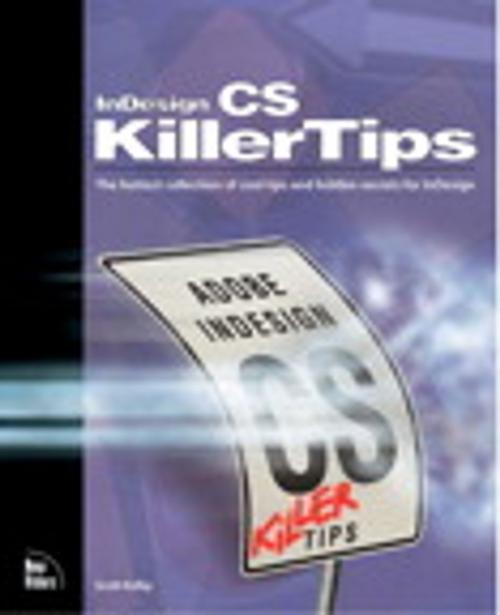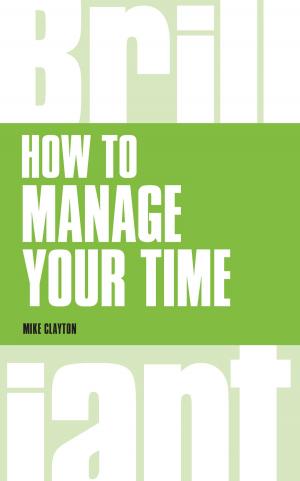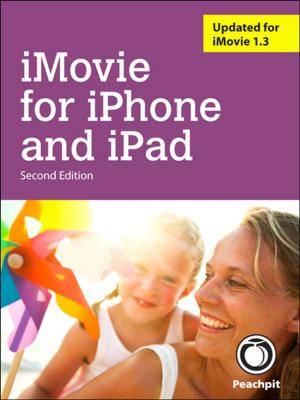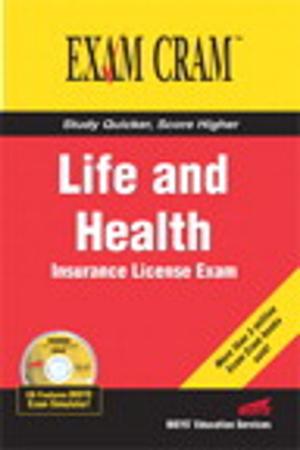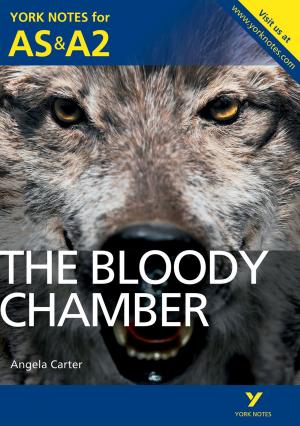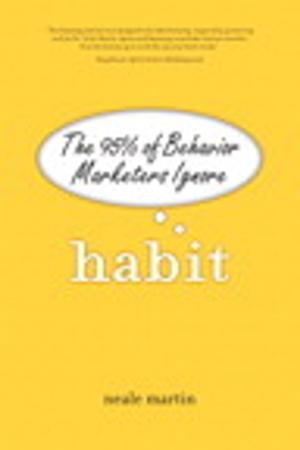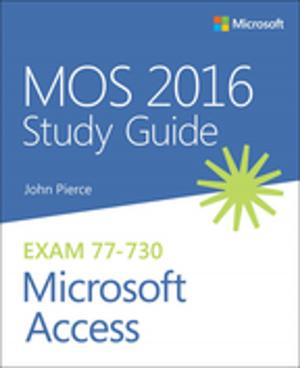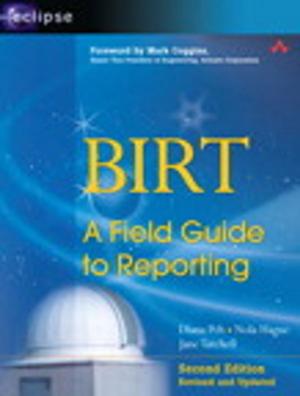| Author: | Scott Kelby, Terry White | ISBN: | 9780132932905 |
| Publisher: | Pearson Education | Publication: | April 20, 2004 |
| Imprint: | New Riders | Language: | English |
| Author: | Scott Kelby, Terry White |
| ISBN: | 9780132932905 |
| Publisher: | Pearson Education |
| Publication: | April 20, 2004 |
| Imprint: | New Riders |
| Language: | English |
If you've wondered how the InDesign pros get twice the work done in half the time, here's why: They know every inside tip, every hidden keyboard shortcut, and every little trick that gives them the edge. They know the fastest, smartest, and most efficient way to do just about everything. In short, they know all the "tricks of the trade." But you can too.
That's because you're holding a book that is nothing but tips. It's packed cover-to-cover, wall-to-wall with nothing but those cool little inside tips that can make you faster, better, and have more fun using Adobe inDesign CS. There's no detailed descriptions on working with hyphenation dictionaries, or long boring discussions on color workflow--it's just tips--short, sweet, and to the point.
So why just tips? When we (you, me, etc.) look at books, if we see the word "Tip" we're all immediately drawn to it. That's because we know we're about to learn something really cool. Maybe it's an undocumented keyboard shortcut, a hidden inside secret, or just a faster, better way to do something we do every day. The only problem with the tips in these books is, there's never enough of 'em. That is, until now.
We wanted to create a book that is nothing but these tips, hundreds of tips, but with added bonus that each tip would have a full color graphic along with it, showing you exactly how it's done. Most importantly, to get in this book they've got to be "Killer Tips" The kind of tip that makes you smile, nod, and then call all your friends and "tune them up" with your new status as InDesign guru.
This book is your ticket to working faster and smarter in Adobe InDesign CS than you ever thought you could, and best of all, you'll have a blast doing it.
If you've wondered how the InDesign pros get twice the work done in half the time, here's why: They know every inside tip, every hidden keyboard shortcut, and every little trick that gives them the edge. They know the fastest, smartest, and most efficient way to do just about everything. In short, they know all the "tricks of the trade." But you can too.
That's because you're holding a book that is nothing but tips. It's packed cover-to-cover, wall-to-wall with nothing but those cool little inside tips that can make you faster, better, and have more fun using Adobe inDesign CS. There's no detailed descriptions on working with hyphenation dictionaries, or long boring discussions on color workflow--it's just tips--short, sweet, and to the point.
So why just tips? When we (you, me, etc.) look at books, if we see the word "Tip" we're all immediately drawn to it. That's because we know we're about to learn something really cool. Maybe it's an undocumented keyboard shortcut, a hidden inside secret, or just a faster, better way to do something we do every day. The only problem with the tips in these books is, there's never enough of 'em. That is, until now.
We wanted to create a book that is nothing but these tips, hundreds of tips, but with added bonus that each tip would have a full color graphic along with it, showing you exactly how it's done. Most importantly, to get in this book they've got to be "Killer Tips" The kind of tip that makes you smile, nod, and then call all your friends and "tune them up" with your new status as InDesign guru.
This book is your ticket to working faster and smarter in Adobe InDesign CS than you ever thought you could, and best of all, you'll have a blast doing it.