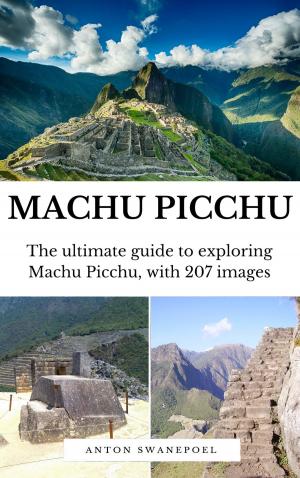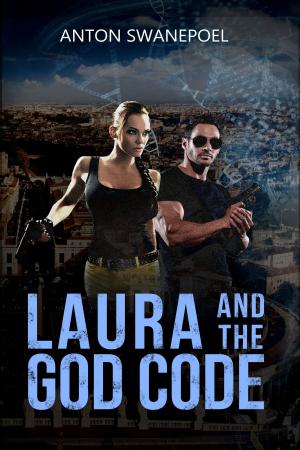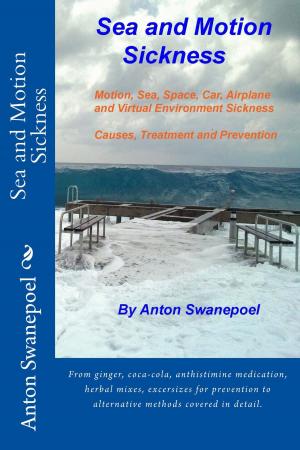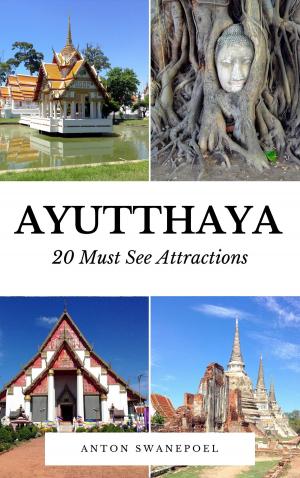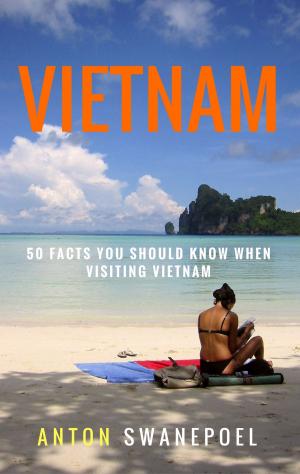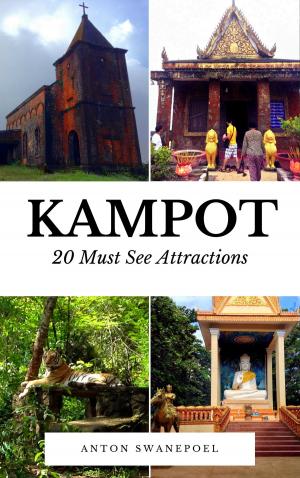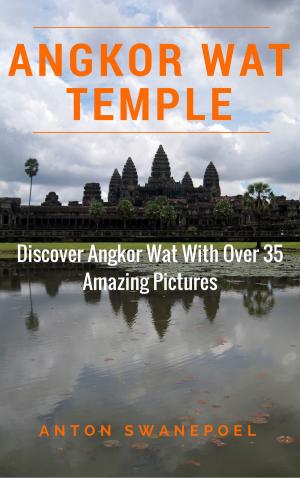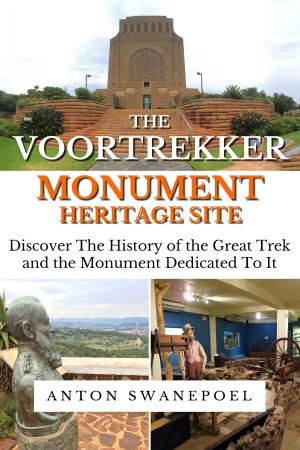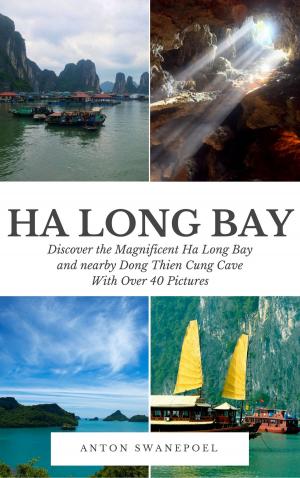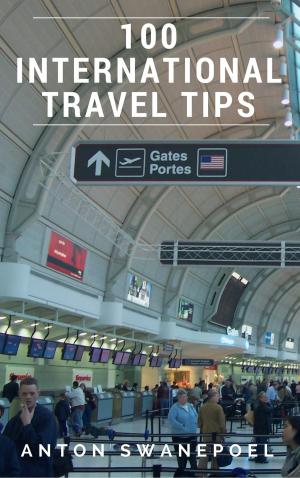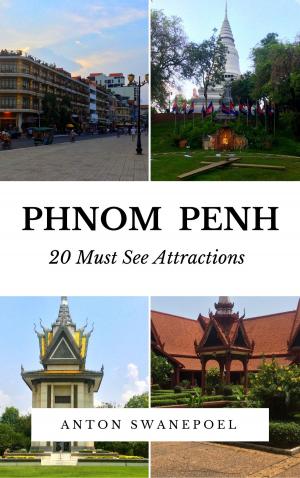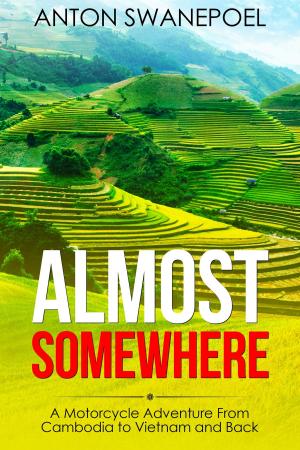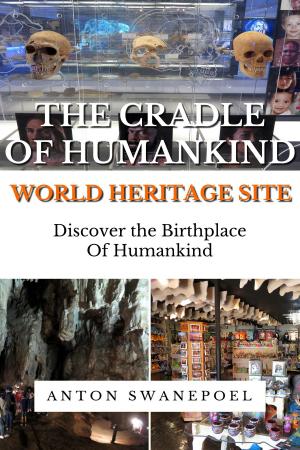How To Format and Publish a Book
Nonfiction, Reference & Language, Language Arts, Writing & Publishing, Publishing| Author: | Anton Swanepoel | ISBN: | 9781370973187 |
| Publisher: | Anton Swanepoel | Publication: | April 20, 2017 |
| Imprint: | Smashwords Edition | Language: | English |
| Author: | Anton Swanepoel |
| ISBN: | 9781370973187 |
| Publisher: | Anton Swanepoel |
| Publication: | April 20, 2017 |
| Imprint: | Smashwords Edition |
| Language: | English |
Are Your Tired Of Paying Others To Format Your Manuscript?
Do you want to click A Few Buttons and Publish a Book, No Matter Where You Are?
Self-publishing has opened the doors for everyone to publish a book, from grandma with her lovely cookies, to kids writing books. However, getting a book published that looks descent is a different story. Get publishing tips from the author of over 60 books.
To publish a book is really as easy as clicking a few buttons and filling out a few text boxes. However, getting the book to look good and being easy to read, is a bit more involved, but nothing you cannot learn from this book. With a little patience and the guidance of this book, you will be able to format your manuscript in a print ready format, and save yourself hundreds if not thousands of dollars. Even things as complicated as inserting a table of content in both print and digital, as well as indexes, cross referencing, footnotes in both print and digital, as well as inserting large amounts of images are covered. The big question that is often not covered, how am i going to get paid if i live on some remote island or travel around the world, is also covered, including paying taxes.
The layout of this guide is straightforward and will help you publish your book both in digital and print form, with little experience needed from you.
Covered in this book:
Setting margins, page size, selecting and setting fonts.
Embedding hyperlinks, images, videos, and pop up images.
Inserting headers, footers, end notes, chapter headings, section breaks between chapters, and page numbers.
Creating Title, Author, Copyright, TOC pages and more.
Converting your book to PDF, Epub and Mobi (Kindle) format yourself.
Selecting the right price for your book, getting paid no matter where in the world you are, paying international taxes, and royalty options.
Setting up an author platform and expanding your visibility.
Tips to take your book's look and formatting to the next level, and much more.
If you are not willing to spend the price of a cup of good coffee to get the advice to help you publish your book and possibly make your rich, you are not serious about writing.
If you believe your book is worth publishing, or want to enhance the formatting of a book already published, this guide is for you.
Click the Buy Button Now
Are Your Tired Of Paying Others To Format Your Manuscript?
Do you want to click A Few Buttons and Publish a Book, No Matter Where You Are?
Self-publishing has opened the doors for everyone to publish a book, from grandma with her lovely cookies, to kids writing books. However, getting a book published that looks descent is a different story. Get publishing tips from the author of over 60 books.
To publish a book is really as easy as clicking a few buttons and filling out a few text boxes. However, getting the book to look good and being easy to read, is a bit more involved, but nothing you cannot learn from this book. With a little patience and the guidance of this book, you will be able to format your manuscript in a print ready format, and save yourself hundreds if not thousands of dollars. Even things as complicated as inserting a table of content in both print and digital, as well as indexes, cross referencing, footnotes in both print and digital, as well as inserting large amounts of images are covered. The big question that is often not covered, how am i going to get paid if i live on some remote island or travel around the world, is also covered, including paying taxes.
The layout of this guide is straightforward and will help you publish your book both in digital and print form, with little experience needed from you.
Covered in this book:
Setting margins, page size, selecting and setting fonts.
Embedding hyperlinks, images, videos, and pop up images.
Inserting headers, footers, end notes, chapter headings, section breaks between chapters, and page numbers.
Creating Title, Author, Copyright, TOC pages and more.
Converting your book to PDF, Epub and Mobi (Kindle) format yourself.
Selecting the right price for your book, getting paid no matter where in the world you are, paying international taxes, and royalty options.
Setting up an author platform and expanding your visibility.
Tips to take your book's look and formatting to the next level, and much more.
If you are not willing to spend the price of a cup of good coffee to get the advice to help you publish your book and possibly make your rich, you are not serious about writing.
If you believe your book is worth publishing, or want to enhance the formatting of a book already published, this guide is for you.
Click the Buy Button Now