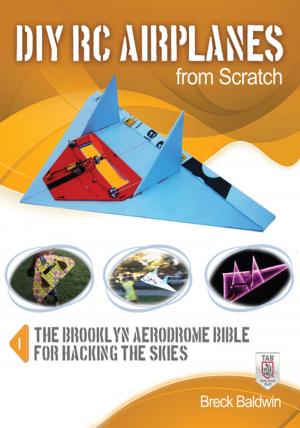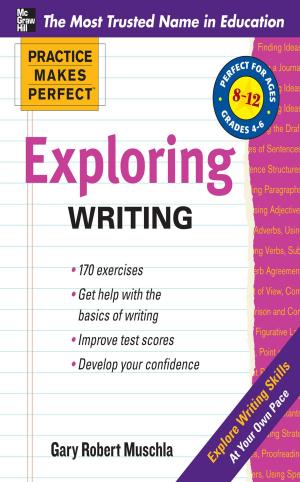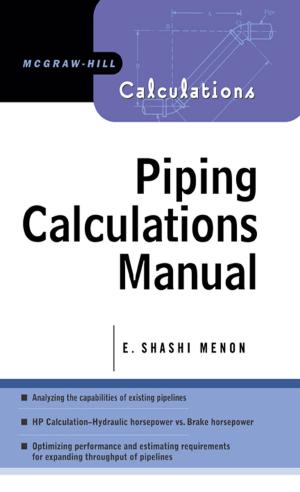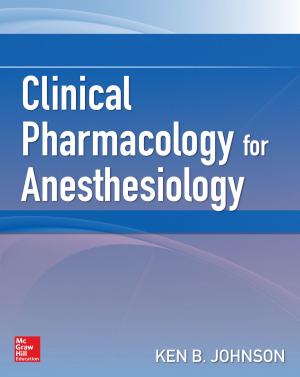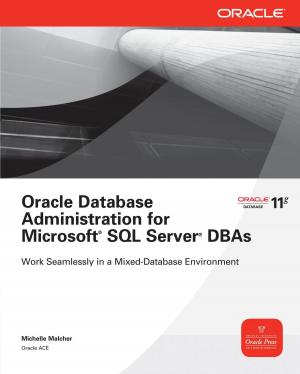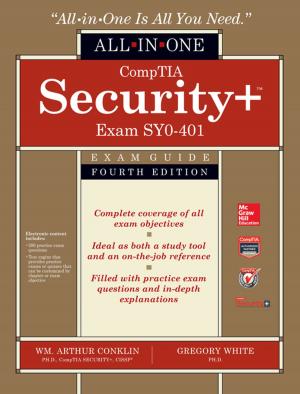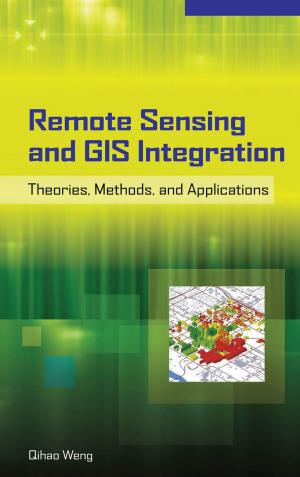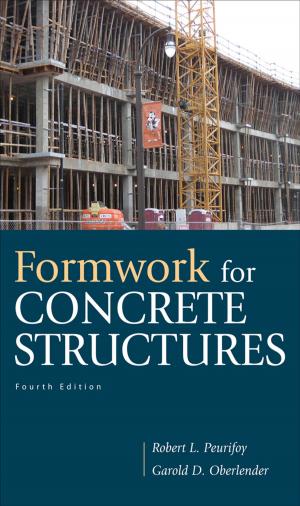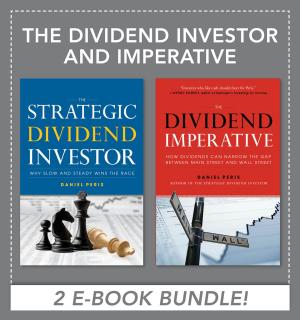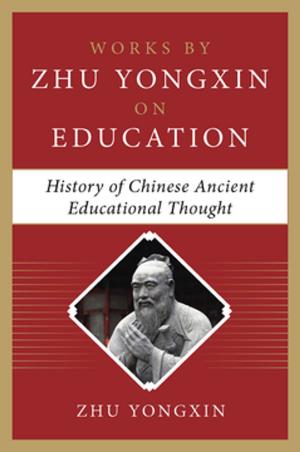| Author: | Jason Rich | ISBN: | 9780071802512 |
| Publisher: | Mcgraw-hill | Publication: | August 21, 2012 |
| Imprint: | McGraw-Hill Education | Language: | English |
| Author: | Jason Rich |
| ISBN: | 9780071802512 |
| Publisher: | Mcgraw-hill |
| Publication: | August 21, 2012 |
| Imprint: | McGraw-Hill Education |
| Language: | English |
Get the most out of Apple’s updated, ultra-slim MacBook Air notebook
How to Do Everything MacBook Air unveils all the new features and improved features such as instant-on responsiveness, Multi-Touch trackpad, and all-flash storage. This practical guide shows you how to surf the web, manage email, view and edit photos, manage contacts and a schedule, video conference, watch videos/TV shows and movies, listen to music, and play games. You’ll also get full details on Mac OS X Mountain Lion and all the built-in applications. Learn how to transfer files from a Windows PC or another Mac, sync MacBook Air with an iPad and/or iPhone, and use MacBook Air with iCloud.
- “How To” and “Did You Know” sidebars deliver guidance for dealing with tricky issues and advanced queries
- Tips for extending the MacBook Air’s battery life and external power source options
- Teaches how to run Windows and Windows software on a MacBook Air via Parallels or other third-party software
- Coverage of traveling with MacBook Air, including tips for charging and connecting to the Internet anywhere
Covers it all!
Mac OS X Operating System; Make the Switch From Windows To a Mac; Set Up The Software That Comes With MacBook Air; Install New Software Onto MacBook Air; Transfer Data & Files from Another Computer; Use Apple’s iCloud to Synch all Your Devices; Add Optional Peripherals & Accessories to Expand Performance; Create Documents, Spreadsheets, Digital Slide Presentations; Surf the Web on Your MacBook Air; Set Up Existing Email Accounts For MacBook Air; Bring the iLife Apps into Your Life; Get Organized with Calendar and Address Book Software; Find & Enjoy Music, Movies, TV Shows & More With iTunes; Play Games On Your MacBook Air; Travel with Your MacBook Air; Use FaceTime, Skype or VOIP Software to Communicate & Video Conference
Get the most out of Apple’s updated, ultra-slim MacBook Air notebook
How to Do Everything MacBook Air unveils all the new features and improved features such as instant-on responsiveness, Multi-Touch trackpad, and all-flash storage. This practical guide shows you how to surf the web, manage email, view and edit photos, manage contacts and a schedule, video conference, watch videos/TV shows and movies, listen to music, and play games. You’ll also get full details on Mac OS X Mountain Lion and all the built-in applications. Learn how to transfer files from a Windows PC or another Mac, sync MacBook Air with an iPad and/or iPhone, and use MacBook Air with iCloud.
- “How To” and “Did You Know” sidebars deliver guidance for dealing with tricky issues and advanced queries
- Tips for extending the MacBook Air’s battery life and external power source options
- Teaches how to run Windows and Windows software on a MacBook Air via Parallels or other third-party software
- Coverage of traveling with MacBook Air, including tips for charging and connecting to the Internet anywhere
Covers it all!
Mac OS X Operating System; Make the Switch From Windows To a Mac; Set Up The Software That Comes With MacBook Air; Install New Software Onto MacBook Air; Transfer Data & Files from Another Computer; Use Apple’s iCloud to Synch all Your Devices; Add Optional Peripherals & Accessories to Expand Performance; Create Documents, Spreadsheets, Digital Slide Presentations; Surf the Web on Your MacBook Air; Set Up Existing Email Accounts For MacBook Air; Bring the iLife Apps into Your Life; Get Organized with Calendar and Address Book Software; Find & Enjoy Music, Movies, TV Shows & More With iTunes; Play Games On Your MacBook Air; Travel with Your MacBook Air; Use FaceTime, Skype or VOIP Software to Communicate & Video Conference