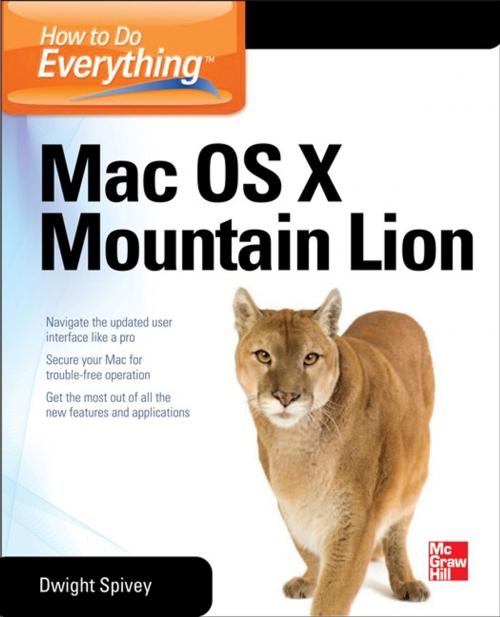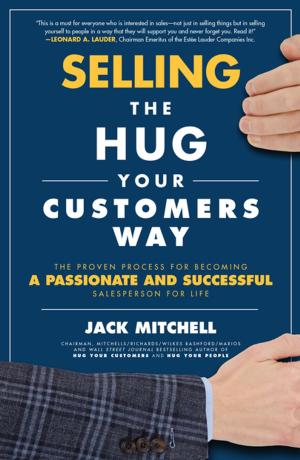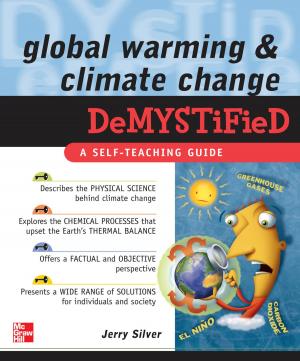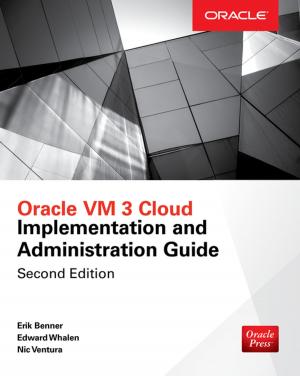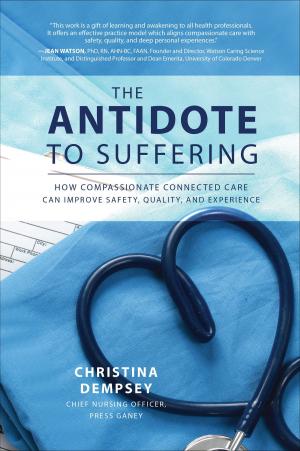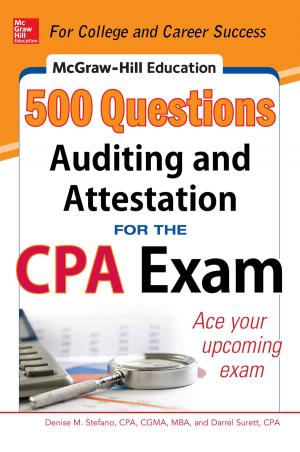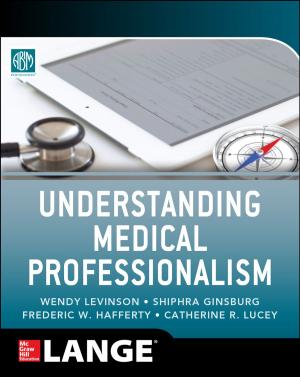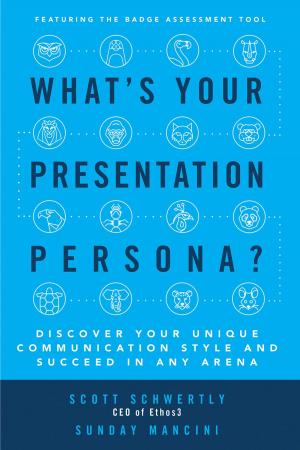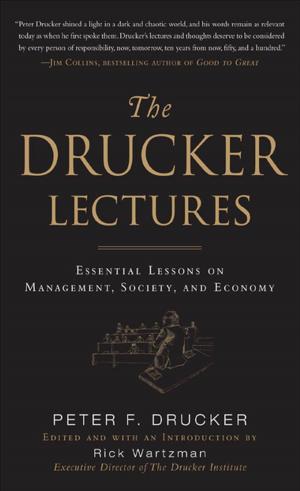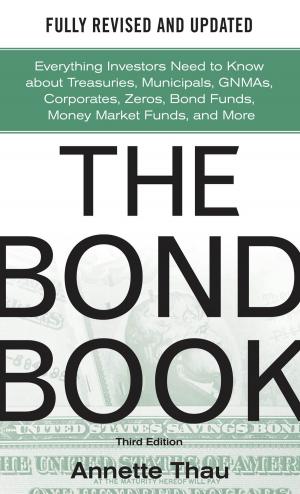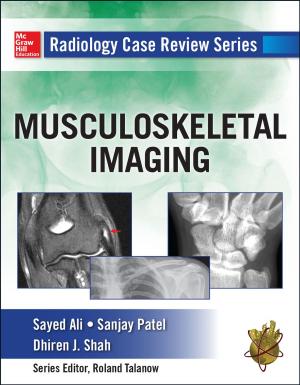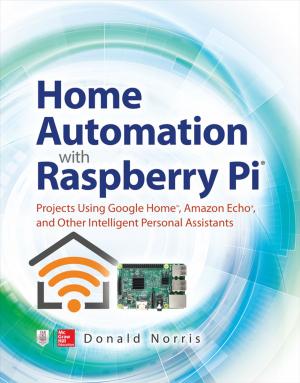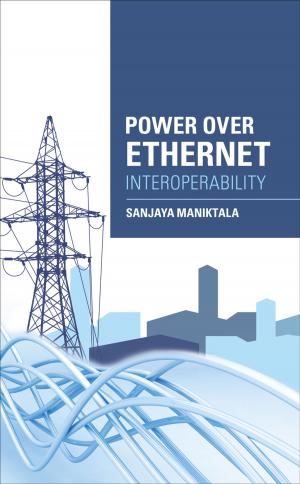How to Do Everything Mac OS X Mountain Lion
Nonfiction, Computers, General Computing, Skills, Application Software, Internet| Author: | Dwight Spivey | ISBN: | 9780071804417 |
| Publisher: | McGraw-Hill Education | Publication: | December 7, 2012 |
| Imprint: | McGraw-Hill Education | Language: | English |
| Author: | Dwight Spivey |
| ISBN: | 9780071804417 |
| Publisher: | McGraw-Hill Education |
| Publication: | December 7, 2012 |
| Imprint: | McGraw-Hill Education |
| Language: | English |
Unleash the power of OS X Mountain Lion!
Maximize the amazing features packed into the latest release of Apple’s cutting-edge desktop operating system. With coverage of the iMac, MacBook, MacBook Air, and Mac mini, How to Do Everything: Mac OS X Mountain Lion shows you how to set up and customize your machine for peak performance. Find out what’s new, such as Messages, the Notification Center, Reminders, and more. Networking, hardware, security, and troubleshooting are fully explained in this hands-on guide.
- Manage system preferences
- Interact with your Mac using Multi-Touch gestures
- Launch apps and utilities from Launchpad
- Manipulate open items with Mission Control
- Connect to the Internet and surf with Safari
- Video chat with FaceTime
- Download content from the App Store
- Stay in touch, on schedule, and organized with Mail, Contacts, Calendar, Messages, Notes, and Reminders
- Use iWork for word processing, spreadsheets, and presentations
- Enjoy multimedia with QuickTime, iPhoto, iTunes, and iMovie
- Use iCloud to sync data with your iPod, iPad, and iPhone
- Set up a wired or wireless network
- Connect external devices via USB and FireWire
- Troubleshoot, tune, and back up your Mac
Unleash the power of OS X Mountain Lion!
Maximize the amazing features packed into the latest release of Apple’s cutting-edge desktop operating system. With coverage of the iMac, MacBook, MacBook Air, and Mac mini, How to Do Everything: Mac OS X Mountain Lion shows you how to set up and customize your machine for peak performance. Find out what’s new, such as Messages, the Notification Center, Reminders, and more. Networking, hardware, security, and troubleshooting are fully explained in this hands-on guide.
- Manage system preferences
- Interact with your Mac using Multi-Touch gestures
- Launch apps and utilities from Launchpad
- Manipulate open items with Mission Control
- Connect to the Internet and surf with Safari
- Video chat with FaceTime
- Download content from the App Store
- Stay in touch, on schedule, and organized with Mail, Contacts, Calendar, Messages, Notes, and Reminders
- Use iWork for word processing, spreadsheets, and presentations
- Enjoy multimedia with QuickTime, iPhoto, iTunes, and iMovie
- Use iCloud to sync data with your iPod, iPad, and iPhone
- Set up a wired or wireless network
- Connect external devices via USB and FireWire
- Troubleshoot, tune, and back up your Mac