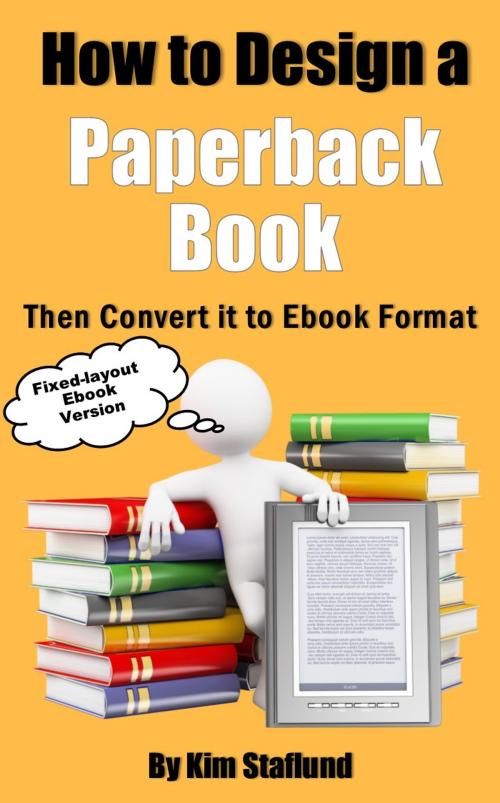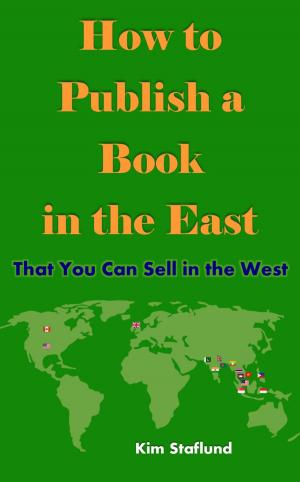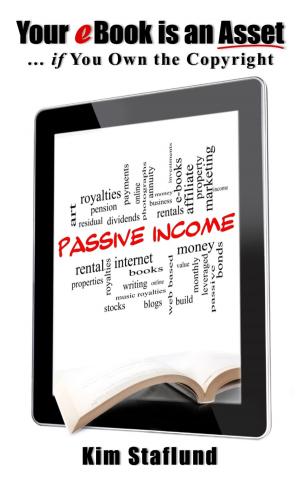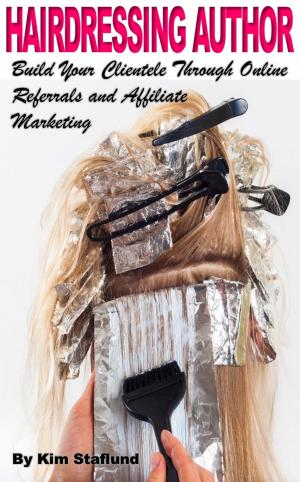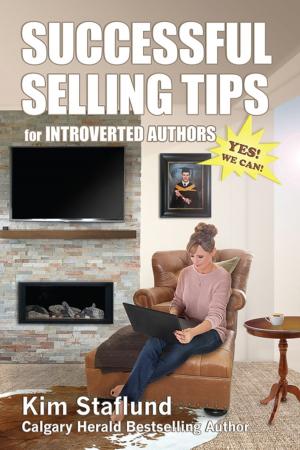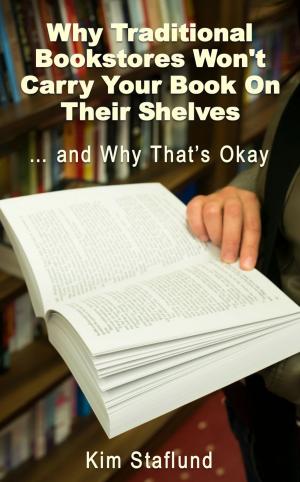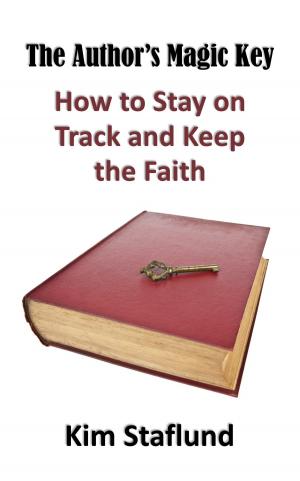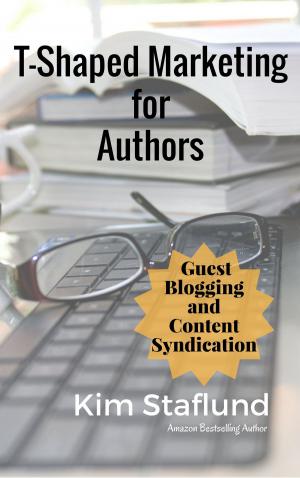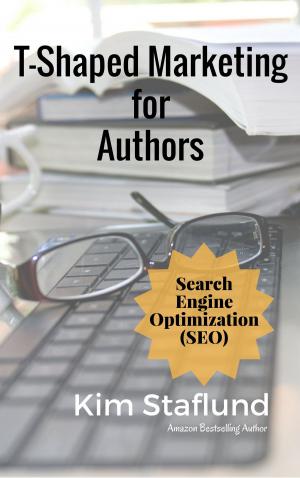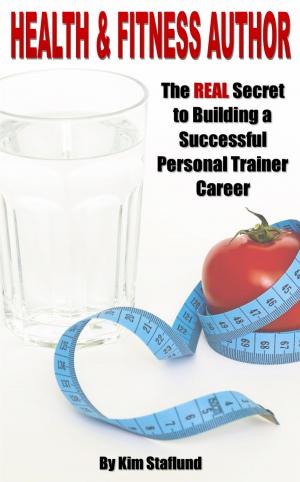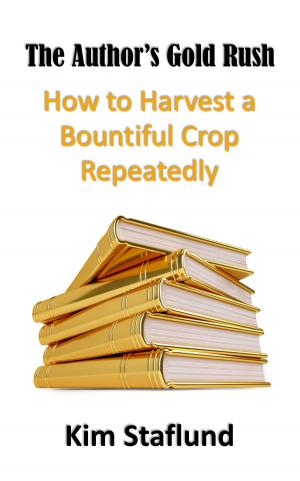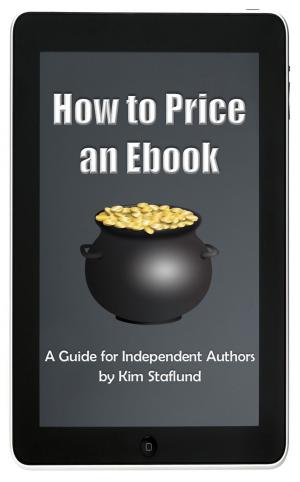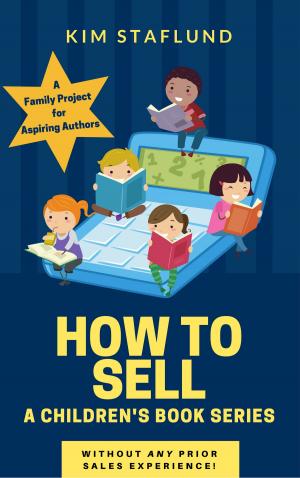How to Design a Paperback Book Then Convert it to Ebook Format
Fixed-layout Ebook Version
Business & Finance, Business Reference, Business Writing, Nonfiction, Reference & Language, Language Arts, Writing & Publishing, Authorship, Reference, Guides & Handbooks| Author: | Kim Staflund | ISBN: | 9781988971162 |
| Publisher: | Polished Publishing Group (PPG) | Publication: | April 24, 2018 |
| Imprint: | Kim Staflund | Language: | English |
| Author: | Kim Staflund |
| ISBN: | 9781988971162 |
| Publisher: | Polished Publishing Group (PPG) |
| Publication: | April 24, 2018 |
| Imprint: | Kim Staflund |
| Language: | English |
Here are two common misconceptions held by many new indie authors: one, they assume most people only read ebooks nowadays; and two, they assume ebooks are the *only *books they can sell online using various forms of Internet marketing. Both of these statements are incorrect. The truth is, there are just as many people out there who still want to hold a paperback book in their hands as there are people who love the compact convenience of e-readers. So, if you only publish an ebook, you're likely losing out on half your potential audience.
No budget to print a paperback book? That’s okay! With the invention of print-on-demand (POD) technology, today's indie authors no longer have to print and store paperback books in order to sell paperback books. All you have to do is supply the digital files for your paperback’s cover and interior to the ecommerce site of your choice because most of these online retailers utilize POD technology to sell paperbacks rather than stocking those books in warehouses. Then, whenever they receive an order for a paperback, they simply print, bind, and ship the exact quantity ordered—whether it is one book or ten—all at the same time. Easy peasy!
Whenever possible, it’s always best to hire an experienced graphic designer to help you create both the interior and cover files of your paperback book. It is also wise to source professional ebook conversion services to convert your paperback’s digital files into ebook format for you. Doing so will bring you the most polished result, and it will also free up your time to do what you do best—write another book.
For the “do-it-yourselfers” out there who prefer spending time rather than money, there *are *ways to do your own graphic design and basic ebook conversions. That’s what this ebook is about. It will teach you how to create your paperback book using two common, user-friendly software programs that are part of the Microsoft Office suite of programs: Microsoft Word (for the interior) and Microsoft Publisher (for the cover). It will also teach you how to convert your paperback Word files into .EPUB and .MOBI ebook files using an online ebook conversion software called Calibre.
I used Microsoft’s 2016 Office programs on my PC computer to create my recent book titled How to Build a Loyal Readership So Your Self-Published Books Get Picked Up by Literary Agents and Trade Publishers, so that is what the instructions in this ebook are based on. If your PC computer has a different version of Microsoft Office, or you’re using a Mac computer, then you may have to reference Microsoft’s help and training page alongside the instructions provided here. That’s because the tools you’ll be using to create your own book may be found in different places depending on which version of the Microsoft Office programs you’re using. Same thing with Calibre; I used the 3.18 version, but there are often new updates to that ebook conversion software. If any of the instructions I give you here seem slightly different than what you see on your screen, then you have most likely downloaded a different version and should consult Calibre’s help section for updated instructions.
Here are two common misconceptions held by many new indie authors: one, they assume most people only read ebooks nowadays; and two, they assume ebooks are the *only *books they can sell online using various forms of Internet marketing. Both of these statements are incorrect. The truth is, there are just as many people out there who still want to hold a paperback book in their hands as there are people who love the compact convenience of e-readers. So, if you only publish an ebook, you're likely losing out on half your potential audience.
No budget to print a paperback book? That’s okay! With the invention of print-on-demand (POD) technology, today's indie authors no longer have to print and store paperback books in order to sell paperback books. All you have to do is supply the digital files for your paperback’s cover and interior to the ecommerce site of your choice because most of these online retailers utilize POD technology to sell paperbacks rather than stocking those books in warehouses. Then, whenever they receive an order for a paperback, they simply print, bind, and ship the exact quantity ordered—whether it is one book or ten—all at the same time. Easy peasy!
Whenever possible, it’s always best to hire an experienced graphic designer to help you create both the interior and cover files of your paperback book. It is also wise to source professional ebook conversion services to convert your paperback’s digital files into ebook format for you. Doing so will bring you the most polished result, and it will also free up your time to do what you do best—write another book.
For the “do-it-yourselfers” out there who prefer spending time rather than money, there *are *ways to do your own graphic design and basic ebook conversions. That’s what this ebook is about. It will teach you how to create your paperback book using two common, user-friendly software programs that are part of the Microsoft Office suite of programs: Microsoft Word (for the interior) and Microsoft Publisher (for the cover). It will also teach you how to convert your paperback Word files into .EPUB and .MOBI ebook files using an online ebook conversion software called Calibre.
I used Microsoft’s 2016 Office programs on my PC computer to create my recent book titled How to Build a Loyal Readership So Your Self-Published Books Get Picked Up by Literary Agents and Trade Publishers, so that is what the instructions in this ebook are based on. If your PC computer has a different version of Microsoft Office, or you’re using a Mac computer, then you may have to reference Microsoft’s help and training page alongside the instructions provided here. That’s because the tools you’ll be using to create your own book may be found in different places depending on which version of the Microsoft Office programs you’re using. Same thing with Calibre; I used the 3.18 version, but there are often new updates to that ebook conversion software. If any of the instructions I give you here seem slightly different than what you see on your screen, then you have most likely downloaded a different version and should consult Calibre’s help section for updated instructions.