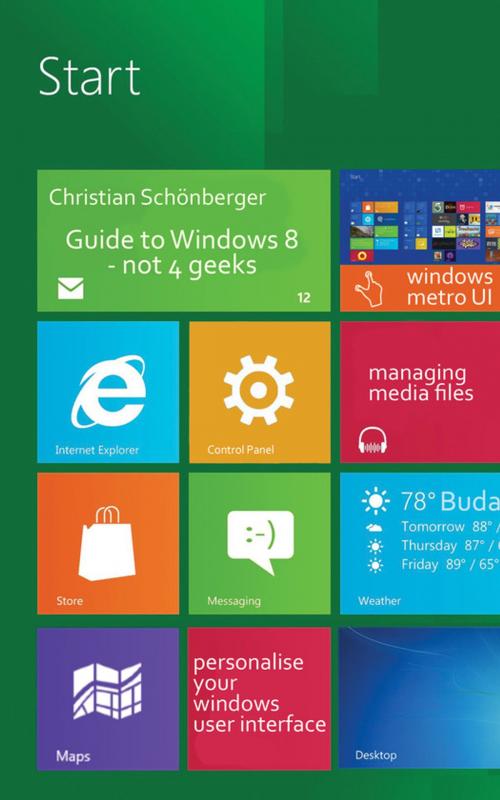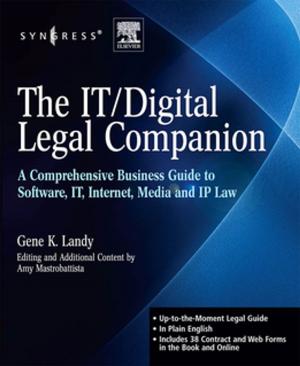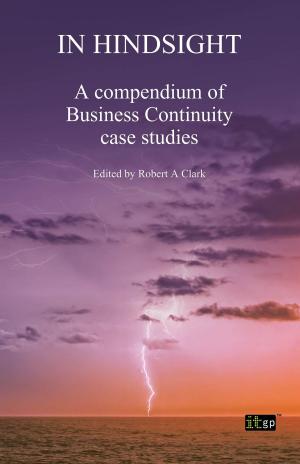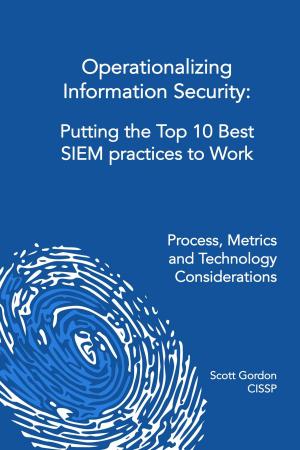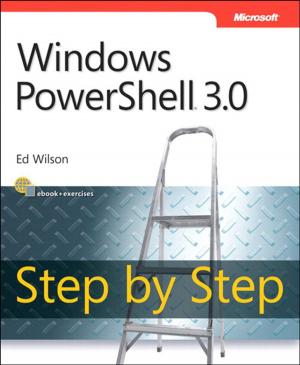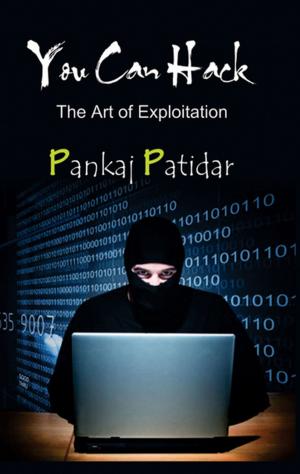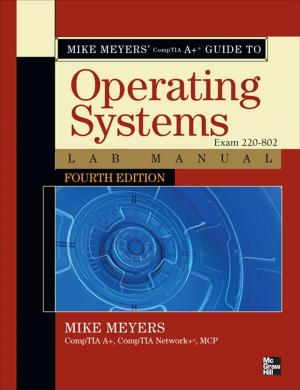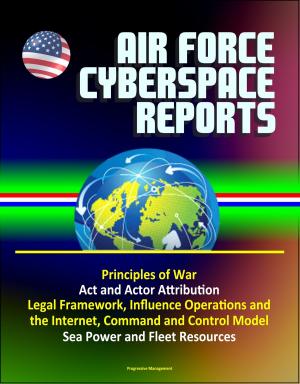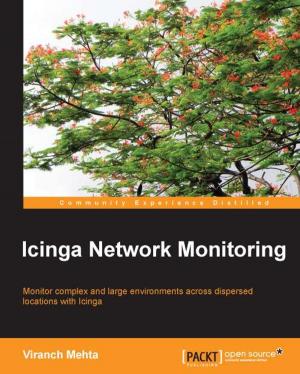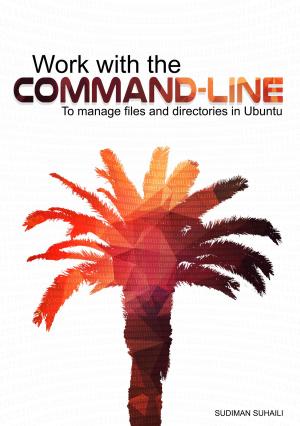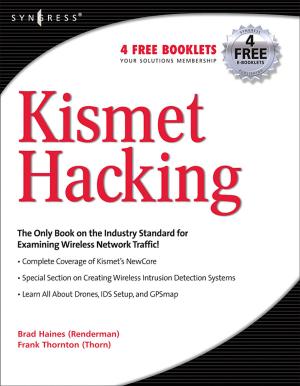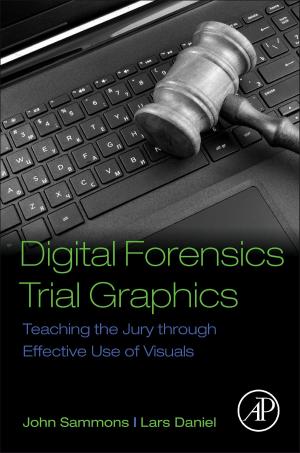Guide to Windows 8 - Not 4 Geeks
Business & Finance, Industries & Professions, Information Management, Nonfiction, Computers, Networking & Communications, Computer Security, Operating Systems| Author: | Christian Schönberger | ISBN: | 9789630851077 |
| Publisher: | Sonberger Krisztian PFA | Publication: | October 19, 2012 |
| Imprint: | Sonberger Krisztian PFA | Language: | English |
| Author: | Christian Schönberger |
| ISBN: | 9789630851077 |
| Publisher: | Sonberger Krisztian PFA |
| Publication: | October 19, 2012 |
| Imprint: | Sonberger Krisztian PFA |
| Language: | English |
Every new version of Windows is more complex than the older versions. Even if the newer version contains a dozen new wizards and other helps, an average user needs more and more time to learn how to use the new system. This guide will teach you how to install, configure and use your Windows 8 system in order to make your digital life easier and more comfortable.
We will discuss about the following themes:
▶ Which Windows 8 version to choose
▶ How to upgrade your system to Windows 8 or how to make a clean install
▶ The Start Screen and the well-known Desktop
▶ The Windows 8 style apps such as Calendar, Mail, Games, Sports
▶ Ho to use the brand new Windows Store
▶ Drive and file management
▶ How to manage your media files such as music, videos, photos
▶ How to keep secure your system by using the built in firewall and antivirus
▶ How to manage the user accounts
▶ How to personalize your Windows 8’s background, lock screen or your user picture
▶ How to set up and manage a small home network
and much more.
So if you want to become a professional Windows 8 user or just want to make your digital life easier, this guide
is for you.
Enjoy the guide.
Christian Schönberger
Your personal Windows 8 trainer
Every new version of Windows is more complex than the older versions. Even if the newer version contains a dozen new wizards and other helps, an average user needs more and more time to learn how to use the new system. This guide will teach you how to install, configure and use your Windows 8 system in order to make your digital life easier and more comfortable.
We will discuss about the following themes:
▶ Which Windows 8 version to choose
▶ How to upgrade your system to Windows 8 or how to make a clean install
▶ The Start Screen and the well-known Desktop
▶ The Windows 8 style apps such as Calendar, Mail, Games, Sports
▶ Ho to use the brand new Windows Store
▶ Drive and file management
▶ How to manage your media files such as music, videos, photos
▶ How to keep secure your system by using the built in firewall and antivirus
▶ How to manage the user accounts
▶ How to personalize your Windows 8’s background, lock screen or your user picture
▶ How to set up and manage a small home network
and much more.
So if you want to become a professional Windows 8 user or just want to make your digital life easier, this guide
is for you.
Enjoy the guide.
Christian Schönberger
Your personal Windows 8 trainer