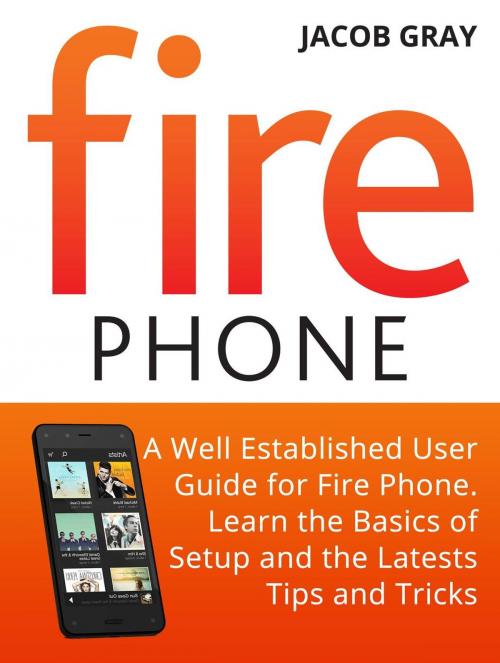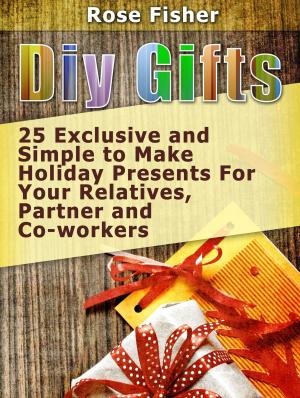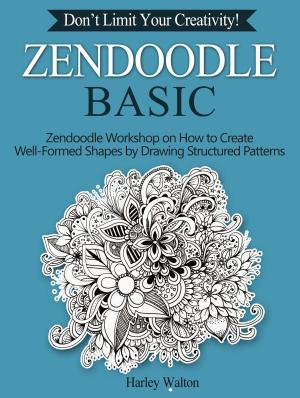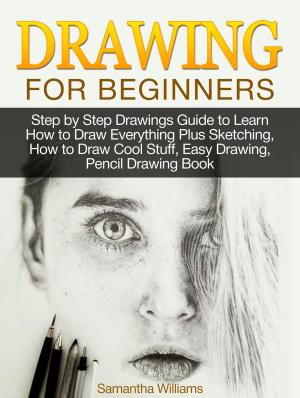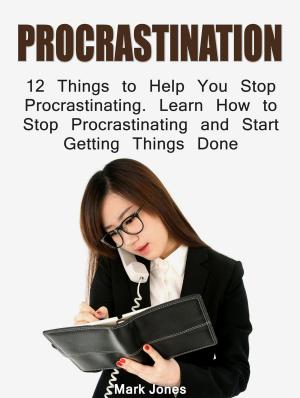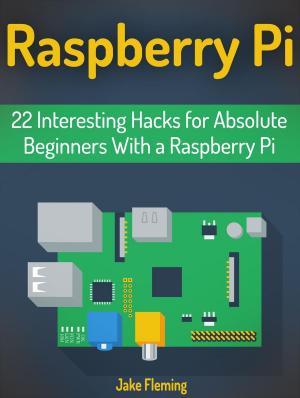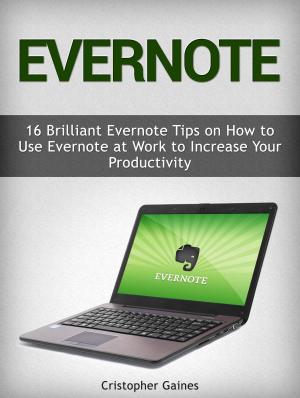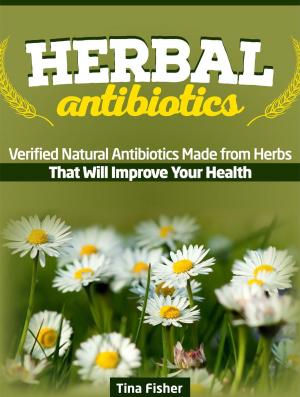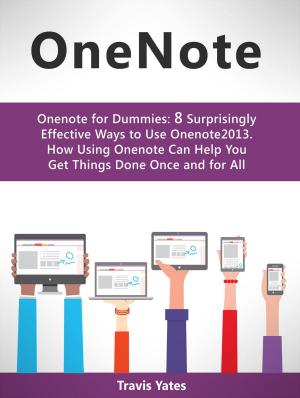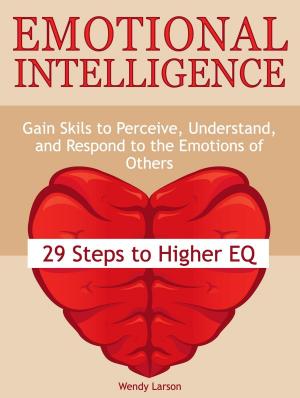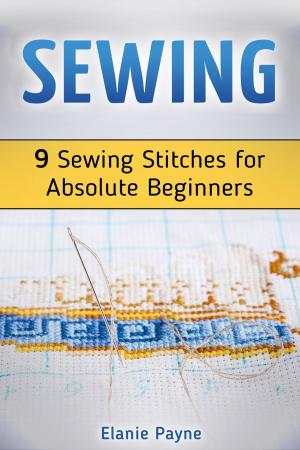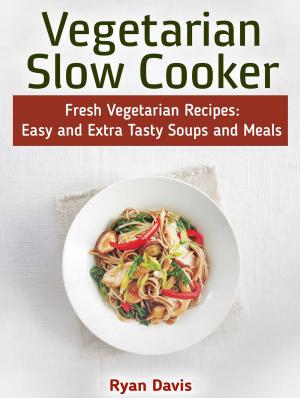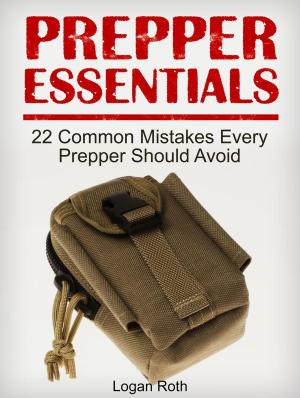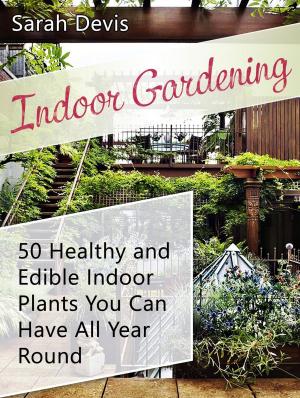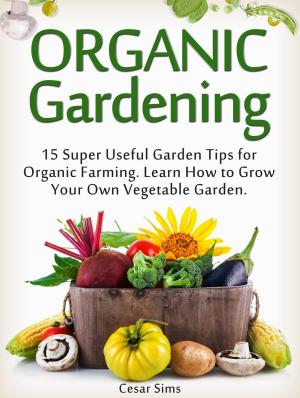Fire Phone: A Well Established User Guide for Fire Phone. Learn the Basics of Setup and the Latests Tips and Tricks
Nonfiction, Science & Nature, Technology, Electronics, Digital, Engineering| Author: | Jacob Gray | ISBN: | 9781386195924 |
| Publisher: | Cloud 42 Solutions | Publication: | November 5, 2017 |
| Imprint: | Language: | English |
| Author: | Jacob Gray |
| ISBN: | 9781386195924 |
| Publisher: | Cloud 42 Solutions |
| Publication: | November 5, 2017 |
| Imprint: | |
| Language: | English |
Did you recently purchase a new Amazon Fire phone?
Are you thinking about purchasing an Amazon Fire Phone but you’re on the edge as to whether you should or not?
Perhaps you’re looking for a gift for someone and you want to be sure you know all about it before you hand it off to them?
Look no further for your comprehensive beginner’s guide to using the new Amazon Fire Phone! You’ll find information in this book pertaining to how to start up like registering the phone, deregistering it if you bought it used, and how to set up the basic settings.
I’ll also tell you about how to connect your phone to Wi-Fi connections, Bluetooth devices, big-screen devices such as a television, and even set up a VPN connection. Then I’ll tell you all about troubleshooting your new phone, like how to handle a frozen screen or purchasing issues. I’ll even tell you how to figure out why purchases aren’t showing up or how to handle an issue with a specific application. Finally, I’ll give you a bonus chapter that includes how to encrypt your phone, back it up both automatically and manually, and how to get a free year’s worth of Amazon Prime! As you can see, there’s a lot of need to know information in this guide to the Amazon Fire Phone, so get your copy now.
In this book You’ll also find information on:
-Transfer information from one phone to another
-Take screenshots
-Set up the status bar
-Use one-handed shortcuts
-Backup photos
-Use the e-mail
-Calendar applications
Did you recently purchase a new Amazon Fire phone?
Are you thinking about purchasing an Amazon Fire Phone but you’re on the edge as to whether you should or not?
Perhaps you’re looking for a gift for someone and you want to be sure you know all about it before you hand it off to them?
Look no further for your comprehensive beginner’s guide to using the new Amazon Fire Phone! You’ll find information in this book pertaining to how to start up like registering the phone, deregistering it if you bought it used, and how to set up the basic settings.
I’ll also tell you about how to connect your phone to Wi-Fi connections, Bluetooth devices, big-screen devices such as a television, and even set up a VPN connection. Then I’ll tell you all about troubleshooting your new phone, like how to handle a frozen screen or purchasing issues. I’ll even tell you how to figure out why purchases aren’t showing up or how to handle an issue with a specific application. Finally, I’ll give you a bonus chapter that includes how to encrypt your phone, back it up both automatically and manually, and how to get a free year’s worth of Amazon Prime! As you can see, there’s a lot of need to know information in this guide to the Amazon Fire Phone, so get your copy now.
In this book You’ll also find information on:
-Transfer information from one phone to another
-Take screenshots
-Set up the status bar
-Use one-handed shortcuts
-Backup photos
-Use the e-mail
-Calendar applications