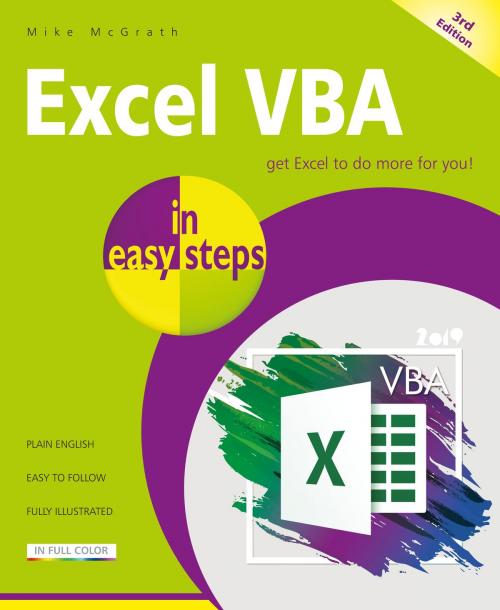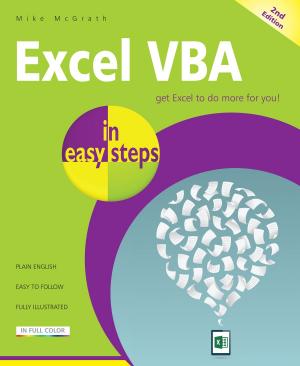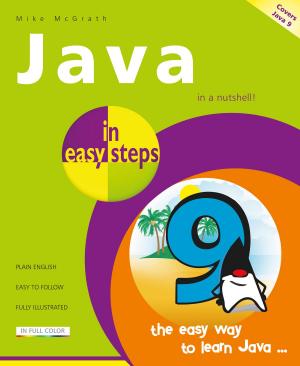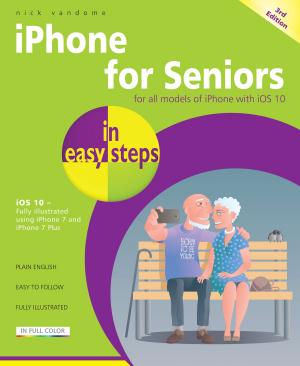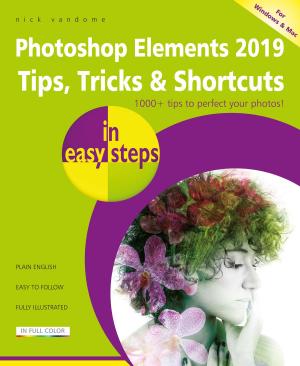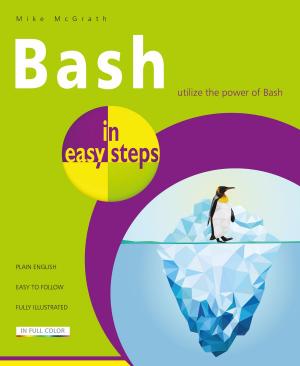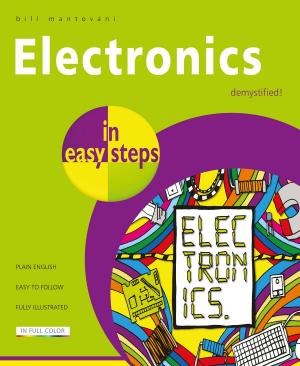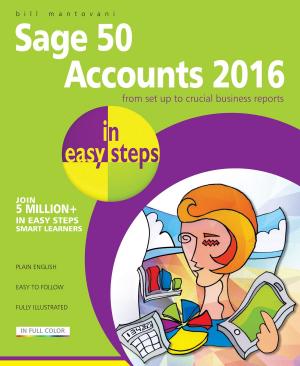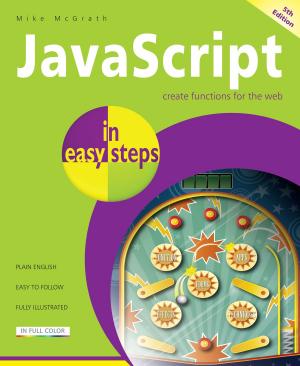Excel VBA in easy steps, 3rd edition
Nonfiction, Computers, Application Software, Spreadsheets, Financial Applications, Programming| Author: | Mike McGrath | ISBN: | 9781840788716 |
| Publisher: | In Easy Steps Limited | Publication: | April 17, 2019 |
| Imprint: | In Easy Steps | Language: | English |
| Author: | Mike McGrath |
| ISBN: | 9781840788716 |
| Publisher: | In Easy Steps Limited |
| Publication: | April 17, 2019 |
| Imprint: | In Easy Steps |
| Language: | English |
Excel VBA in easy steps neatly demonstrates VBA (Visual Basic for Applications) Macro programming in a clear and concise manner, so you can get more from the popular Microsoft Excel spreadsheet application.
Areas covered include:
- Recording and editing Macros
- Creating your own Macro programs
- Coding with the VBA language
- Responding to Worksheet events
- Programming Excel procedures
- Making ‘DataForms’ for data editing
- Producing ‘UserForms’ for data entry
- Displaying dynamic Charts
- Sharing your Excel apps to impress your colleagues!
Whether you’re upgrading to Excel 2019, exploring Excel in the Office 365 suite, or new to the Macro programming concept, use this guide to learn the key features constructively and get more out of Microsoft Excel – in easy steps!
Table of Contents
- Getting started
- Writing macros
- Storing values
- Performing operations
- Making statements
- Executing procedures
- Employing functions 101
- Recognizing events
- Opening dialogs
- Providing UserForm dialogs
- Developing apps
Excel VBA in easy steps neatly demonstrates VBA (Visual Basic for Applications) Macro programming in a clear and concise manner, so you can get more from the popular Microsoft Excel spreadsheet application.
Areas covered include:
- Recording and editing Macros
- Creating your own Macro programs
- Coding with the VBA language
- Responding to Worksheet events
- Programming Excel procedures
- Making ‘DataForms’ for data editing
- Producing ‘UserForms’ for data entry
- Displaying dynamic Charts
- Sharing your Excel apps to impress your colleagues!
Whether you’re upgrading to Excel 2019, exploring Excel in the Office 365 suite, or new to the Macro programming concept, use this guide to learn the key features constructively and get more out of Microsoft Excel – in easy steps!
Table of Contents
- Getting started
- Writing macros
- Storing values
- Performing operations
- Making statements
- Executing procedures
- Employing functions 101
- Recognizing events
- Opening dialogs
- Providing UserForm dialogs
- Developing apps