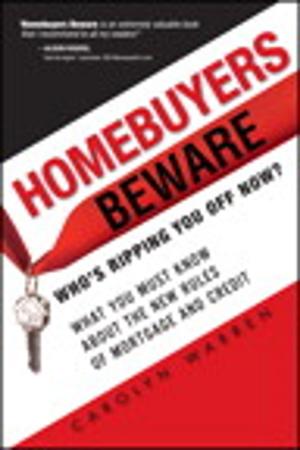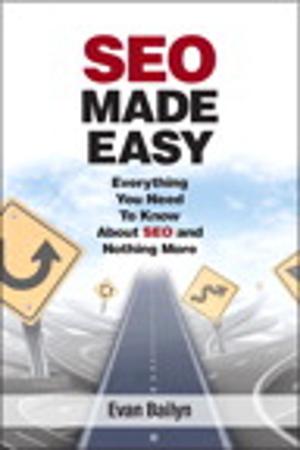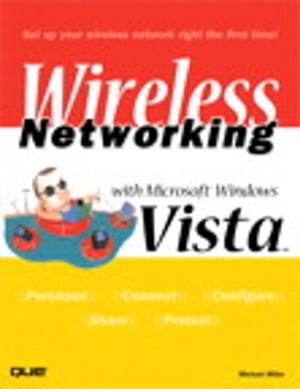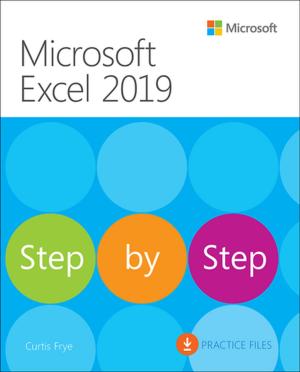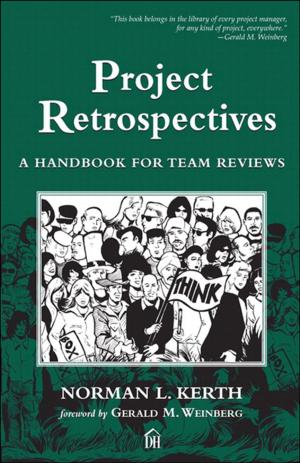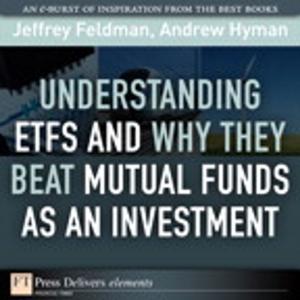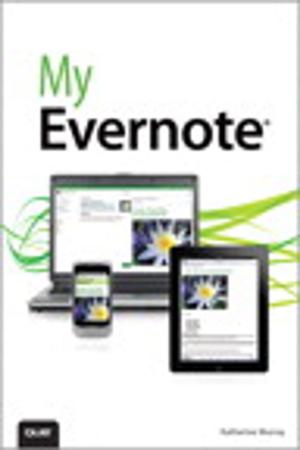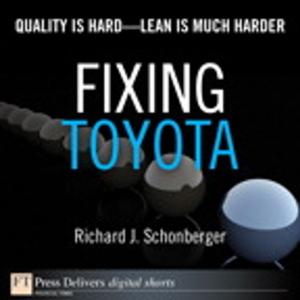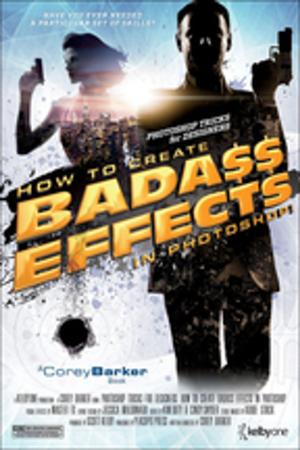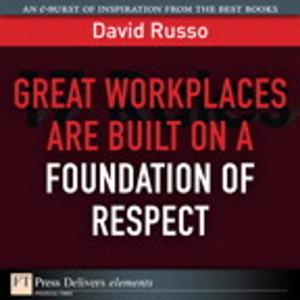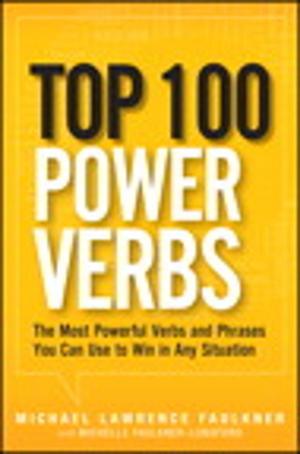Eclipse Plug-ins
Nonfiction, Computers, Internet, Web Development, Java, Programming, Programming Languages| Author: | Eric Clayberg, Dan Rubel | ISBN: | 9780321619501 |
| Publisher: | Pearson Education | Publication: | December 11, 2008 |
| Imprint: | Addison-Wesley Professional | Language: | English |
| Author: | Eric Clayberg, Dan Rubel |
| ISBN: | 9780321619501 |
| Publisher: | Pearson Education |
| Publication: | December 11, 2008 |
| Imprint: | Addison-Wesley Professional |
| Language: | English |
Producing a commercial-quality plug-in means going above and beyond the minimal requirements needed to integrate with Eclipse. It means attending to all those details that contribute to the “fit and polish” of a commercial offering. This comprehensive guide covers the entire process of plug-in development, including all the extra steps needed to achieve the highest quality results.
Building on two internationally best-selling previous editions, Eclipse Plug-ins, Third Edition, has been fully revised to reflect the powerful new capabilities of Eclipse 3.4. Leading Eclipse experts Eric Clayberg and Dan Rubel present detailed, practical coverage of every aspect of plug-in development, as well as specific, proven solutions for the challenges developers are most likely to encounter.
All code examples, relevant API listings, diagrams, and screen captures have been thoroughly updated to reflect both the Eclipse 3.4 API and the latest Java syntax. In addition, Clayberg and Rubel have completely revamped their popular Favorites View case study, reworking much of its content and recreating its code from scratch. The authors carefully cover new functionality added to existing Eclipse features, such as views and editors, and fully explain brand-new features such as Commands, GEF, and PDE Build.
This extensively revised edition
Building on two internationally best-selling previous editions, Eclipse Plug-ins, Third Edition, has been fully revised to reflect the powerful new capabilities of Eclipse 3.4. Leading Eclipse experts Eric Clayberg and Dan Rubel present detailed, practical coverage of every aspect of plug-in development, as well as specific, proven solutions for the challenges developers are most likely to encounter.
All code examples, relevant API listings, diagrams, and screen captures have been thoroughly updated to reflect both the Eclipse 3.4 API and the latest Java syntax. In addition, Clayberg and Rubel have completely revamped their popular Favorites View case study, reworking much of its content and recreating its code from scratch. The authors carefully cover new functionality added to existing Eclipse features, such as views and editors, and fully explain brand-new features such as Commands, GEF, and PDE Build.
This extensively revised edition
- Thoroughly covers Eclipse’s new preferences
- Illuminates the powerful new Eclipse Command Framework, which replaces Eclipse’s older Action Framework
- Presents extensive new discussions of using commands with views and editors
- Introduces Mylyn, the new task-focused interface that reduces information overload and simplifies multi-tasking
- Contains an all-new chapter on using the Graphical Editing Framework (GEF) to build dynamic, interactive graphical user interface elements
- Walks you step by step through the entire PDE Build process
- Shows how to create update sites with p2, which replaces Eclipse’s old Update Manager
Producing a commercial-quality plug-in means going above and beyond the minimal requirements needed to integrate with Eclipse. It means attending to all those details that contribute to the “fit and polish” of a commercial offering. This comprehensive guide covers the entire process of plug-in development, including all the extra steps needed to achieve the highest quality results.
Building on two internationally best-selling previous editions, Eclipse Plug-ins, Third Edition, has been fully revised to reflect the powerful new capabilities of Eclipse 3.4. Leading Eclipse experts Eric Clayberg and Dan Rubel present detailed, practical coverage of every aspect of plug-in development, as well as specific, proven solutions for the challenges developers are most likely to encounter.
All code examples, relevant API listings, diagrams, and screen captures have been thoroughly updated to reflect both the Eclipse 3.4 API and the latest Java syntax. In addition, Clayberg and Rubel have completely revamped their popular Favorites View case study, reworking much of its content and recreating its code from scratch. The authors carefully cover new functionality added to existing Eclipse features, such as views and editors, and fully explain brand-new features such as Commands, GEF, and PDE Build.
This extensively revised edition
Building on two internationally best-selling previous editions, Eclipse Plug-ins, Third Edition, has been fully revised to reflect the powerful new capabilities of Eclipse 3.4. Leading Eclipse experts Eric Clayberg and Dan Rubel present detailed, practical coverage of every aspect of plug-in development, as well as specific, proven solutions for the challenges developers are most likely to encounter.
All code examples, relevant API listings, diagrams, and screen captures have been thoroughly updated to reflect both the Eclipse 3.4 API and the latest Java syntax. In addition, Clayberg and Rubel have completely revamped their popular Favorites View case study, reworking much of its content and recreating its code from scratch. The authors carefully cover new functionality added to existing Eclipse features, such as views and editors, and fully explain brand-new features such as Commands, GEF, and PDE Build.
This extensively revised edition
- Thoroughly covers Eclipse’s new preferences
- Illuminates the powerful new Eclipse Command Framework, which replaces Eclipse’s older Action Framework
- Presents extensive new discussions of using commands with views and editors
- Introduces Mylyn, the new task-focused interface that reduces information overload and simplifies multi-tasking
- Contains an all-new chapter on using the Graphical Editing Framework (GEF) to build dynamic, interactive graphical user interface elements
- Walks you step by step through the entire PDE Build process
- Shows how to create update sites with p2, which replaces Eclipse’s old Update Manager