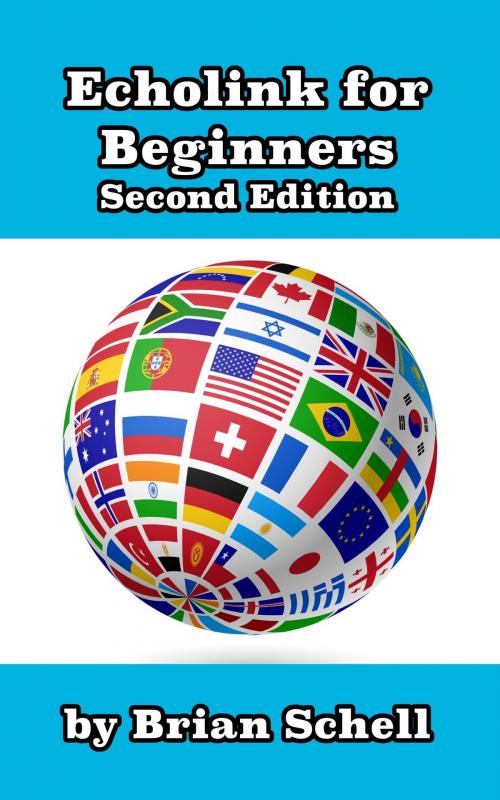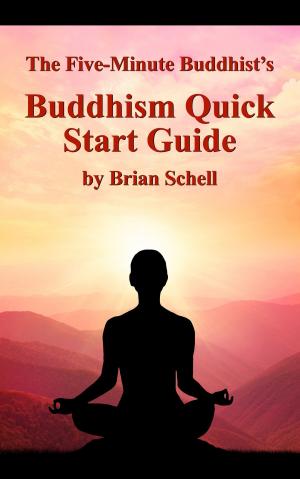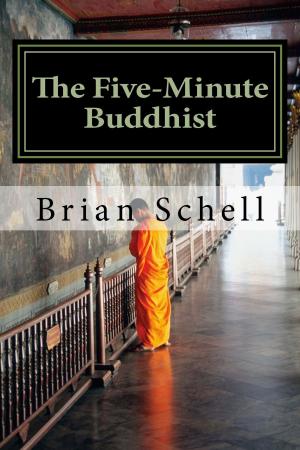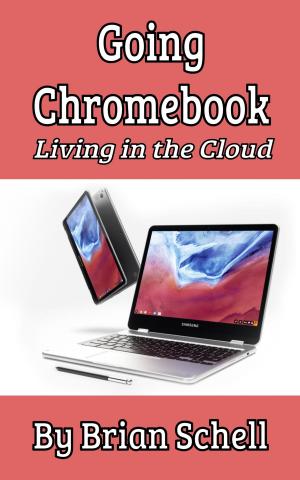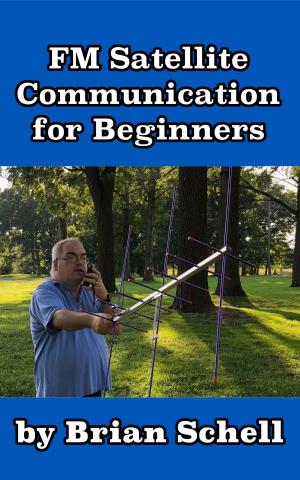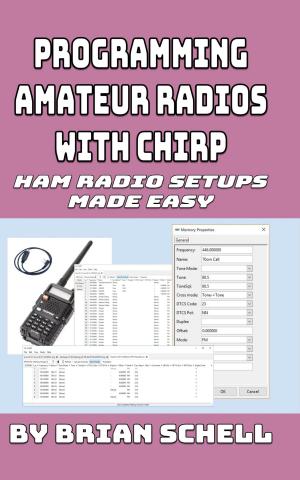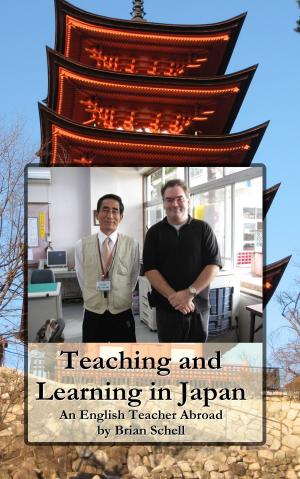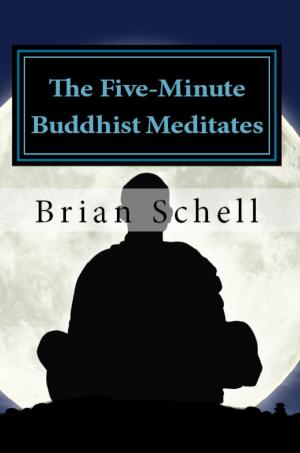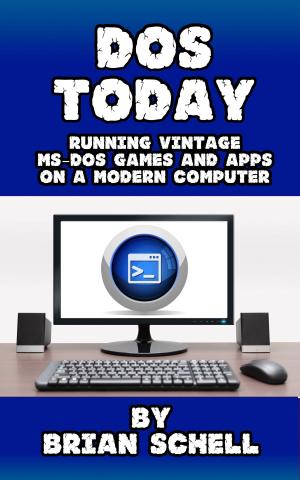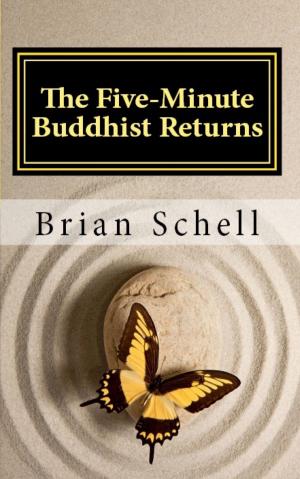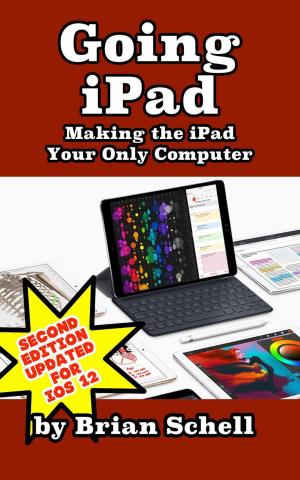Echolink for Beginners 2nd Edition
Nonfiction, Science & Nature, Technology, Radio, Telecommunications, Home & Garden, Crafts & Hobbies| Author: | Brian Schell | ISBN: | 1230002456362 |
| Publisher: | BlueHouseBooks.com | Publication: | October 26, 2015 |
| Imprint: | Language: | English |
| Author: | Brian Schell |
| ISBN: | 1230002456362 |
| Publisher: | BlueHouseBooks.com |
| Publication: | October 26, 2015 |
| Imprint: | |
| Language: | English |
A Practical, What-You-Need-to-Know Guide to Getting on Echolink
Echolink is a powerful system for linking the worlds of amateur radio and the Internet. You can link your PC, Android, iPhone, iPad or handheld radio to repeaters, individuals, or conferences located anywhere in the world, quickly and easily. And because it’s all digital, you get crystal clear, digital sound.
If you are a licensed Amateur Radio operator (ham), now you can communicate with other hams directly over the Internet, using streaming audio technology. Complex interfacing isn’t necessary to get started with Echolink. All you need is either a Windows PC with a microphone or an Apple iOS or Android device (iPads, iPods, Nexus, iPhone, Samsung, etc.). Yes, all you need to start is an app on your smartphone, there are no other costs involved.
This short book gives you a practical, step-by-step walkthrough of all the options to set up your Echolink “Station.” From registering your call sign with Echolink to installing the software on your PC, Android, or Apple device and making your first calls to individuals, ham repeaters, or conferences. This book covers everything you need to get started. The book boils down the vast amount of unnecessary technical information that can be found on the Echolink website (and other websites). It really is all-you-need-to-know.
This new edition now adds a new chapter, “Sysop Mode,” which covers basic interfacing between your computer and a radio. It uses the example of connecting up a Baofeng UV-5R radio with a SignaLink device to use as an Echolink node. This step-by-step example works easily for this common radio, and is easily modified to suit other radios.
Inside you’ll find step-by-step tutorials on how use your radio or dongle to:
- Install and configure the software
- Connect to Conferences, the “Chat rooms” of Echolink
- Link to distant amateur radio repeaters repeaters
- Link to individuals without knowing their location
- Setup a linked radio to allow you to access Echolink from your handheld radio
This short book gives you a simple step-by-step walkthrough of all the options to set up your Echolink station using dozens of screenshots and many examples. The whole process is detailed, from registering your call sign with the Echolink network to installing the Echolink software on your PC or mobile device and making your first calls to individuals, ham repeaters, or conferences.
A Practical, What-You-Need-to-Know Guide to Getting on Echolink
Echolink is a powerful system for linking the worlds of amateur radio and the Internet. You can link your PC, Android, iPhone, iPad or handheld radio to repeaters, individuals, or conferences located anywhere in the world, quickly and easily. And because it’s all digital, you get crystal clear, digital sound.
If you are a licensed Amateur Radio operator (ham), now you can communicate with other hams directly over the Internet, using streaming audio technology. Complex interfacing isn’t necessary to get started with Echolink. All you need is either a Windows PC with a microphone or an Apple iOS or Android device (iPads, iPods, Nexus, iPhone, Samsung, etc.). Yes, all you need to start is an app on your smartphone, there are no other costs involved.
This short book gives you a practical, step-by-step walkthrough of all the options to set up your Echolink “Station.” From registering your call sign with Echolink to installing the software on your PC, Android, or Apple device and making your first calls to individuals, ham repeaters, or conferences. This book covers everything you need to get started. The book boils down the vast amount of unnecessary technical information that can be found on the Echolink website (and other websites). It really is all-you-need-to-know.
This new edition now adds a new chapter, “Sysop Mode,” which covers basic interfacing between your computer and a radio. It uses the example of connecting up a Baofeng UV-5R radio with a SignaLink device to use as an Echolink node. This step-by-step example works easily for this common radio, and is easily modified to suit other radios.
Inside you’ll find step-by-step tutorials on how use your radio or dongle to:
- Install and configure the software
- Connect to Conferences, the “Chat rooms” of Echolink
- Link to distant amateur radio repeaters repeaters
- Link to individuals without knowing their location
- Setup a linked radio to allow you to access Echolink from your handheld radio
This short book gives you a simple step-by-step walkthrough of all the options to set up your Echolink station using dozens of screenshots and many examples. The whole process is detailed, from registering your call sign with the Echolink network to installing the Echolink software on your PC or mobile device and making your first calls to individuals, ham repeaters, or conferences.