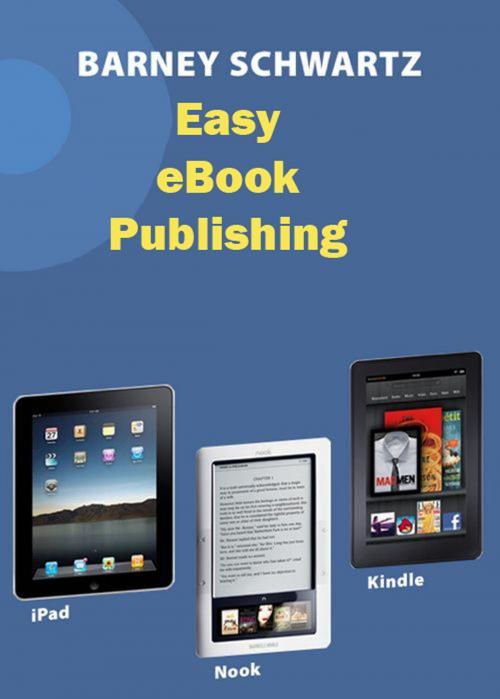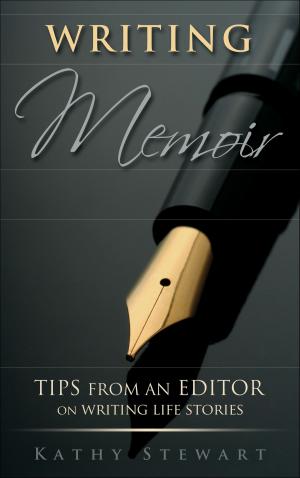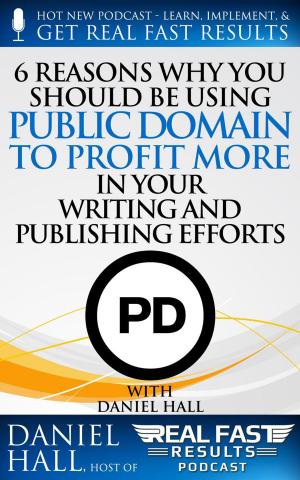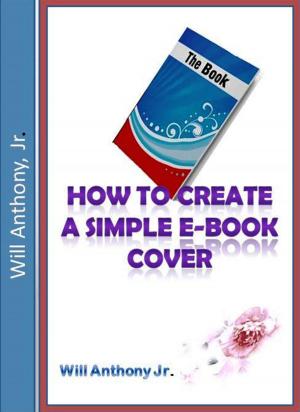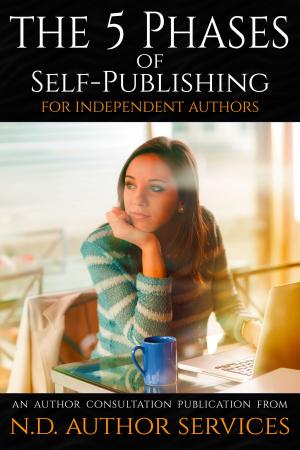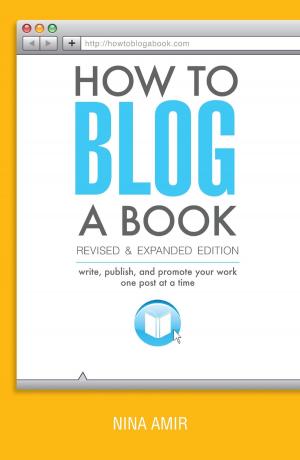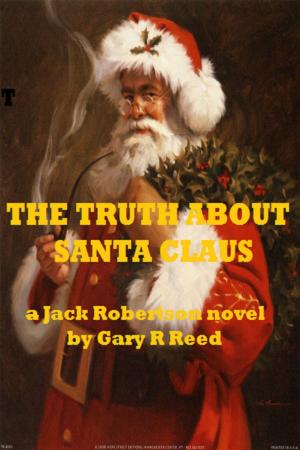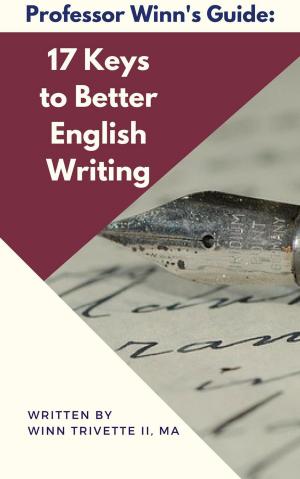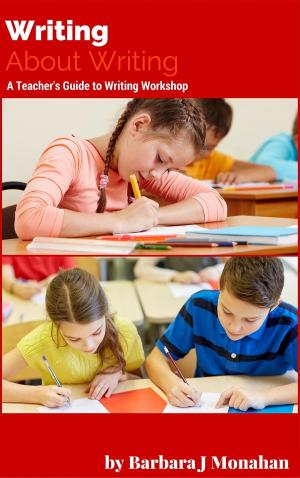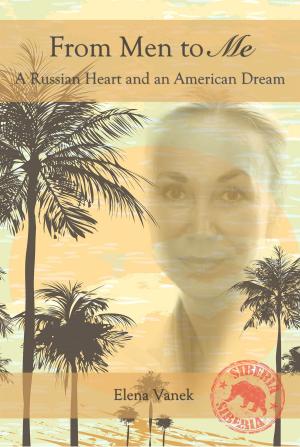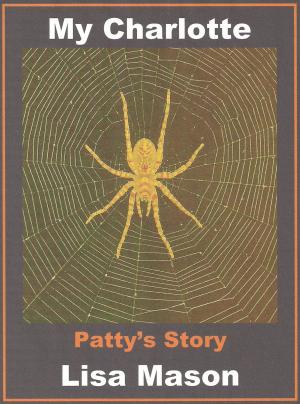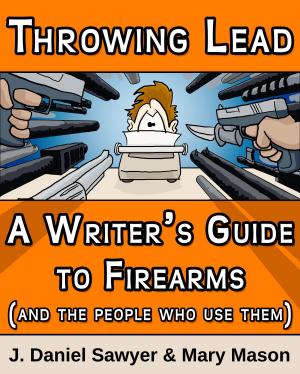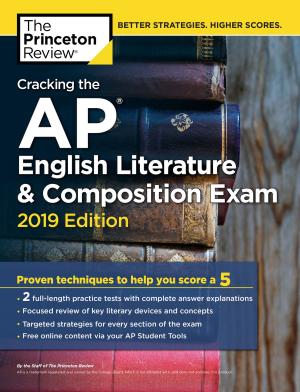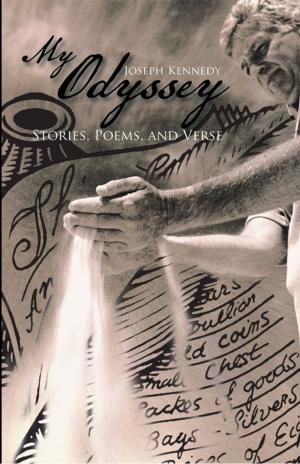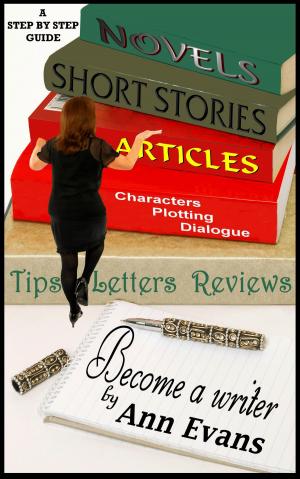Easy eBook Publishing
Nonfiction, Computers, Internet, Web Development, Electronic Publishing, Reference & Language, Language Arts, Writing & Publishing, Publishing| Author: | Barney Schwartz | ISBN: | 9781465839046 |
| Publisher: | Barney Schwartz | Publication: | December 30, 2011 |
| Imprint: | Smashwords Edition | Language: | English |
| Author: | Barney Schwartz |
| ISBN: | 9781465839046 |
| Publisher: | Barney Schwartz |
| Publication: | December 30, 2011 |
| Imprint: | Smashwords Edition |
| Language: | English |
Version 2.5 Now includes information on using Open Office with writer2ePub extension to directly produce ePubs!
Building an eBook is no longer the domain of computer geeks, html experts, php gurus, or the major publishing houses. Now in a few easy steps anyone with a computer and access to the internet can build their own eBooks. You don’t need to spend a lot of money. You just need to follow these easy instructions to get your eBook published and available to the widest audience.
Easy eBook Publishing leads you step-by-step through getting the software you need. I will step you through installing that software, formatting required so your masterpiece complies with the various requirements of the different eBooks formats, and finally transferring your work to the two major distributors of the eBook world (Amazon & Smashwords).
This book is especially for people who use Windows driven computers and Microsoft Word. I, and others mentioned above have found that the best tool to write your book is Word. There are other tools but nothing is easier and more efficient.
If you don’t already own Microsoft Word then you will need to get it in order to follow this book. You could try to use Open Office but I and many others have tried and failed. So if you don’t already own Microsoft Word please get it before you go any further.
You will also need the following freely available software:
MobiPocket Creator; to build the files necessary for upload of your book to Amazon.
Kindle for PC; to view your book on your home computer and allow yourself to make changes prior to uploading to Amazon.
Kindle Previewer; to view exactly how you eBook will look if you don’t own a kindle.
A text editor. I prefer WinEdt but you can use WordPad or notepad.
A screen capture program. I prefer Snagit, but you could use windows snipping tool.
Adobe Digital Editions; to view your ePub formatted files. (Nook, iBooks, pdf’s).
Calibre, to translate your work between all the different formats.
Just click on the links to go and get these programs. Then install them on your computer. If you need help setting them up you can find step-by-step instructions at my support site. You will need accounts at kdp.amazon to publish for Kindle and at Smashwords to publish for Nook, iBook, Sony, Diesel, Kobo and pdf.
Review from independent buyer:
Most Helpful Customer Reviews
5.0 out of 5 stars GREAT BOOK FOR DYI E-PUBLISHING SECRETS! Barney knows his stuff., January 31, 2012
By Act Four Screenplays "actfourscreenplays dot com" (Hollywood, CA) - See all my reviewsAmazon Verified Purchase(What's this?)
This review is from: Easy eBook Publishing (Kindle Edition)
As an e-book publisher, I've struggled several times to convert my book into the many different formats demanded by all of the popular e-markets, like Amazon, iTunes, B&N Nook, Goodwords, Smashwords...the list goes on! It's a LOT of work and there's a big learning curve, unless you can follow a very clear template to simplify the whole process. AND HERE IT IS. Barney Schwartz streamlines the conversion process into very easy to follow lessons. Not only is the book great, but I've corresponded with the author and he's generously helped me with tips on how to convert my files, so I know he's a genuine guy who's here to help us out with this e-book revolution thingee we're all so excited about.
And the best thing about doing your own conversions? You can sell them on your own site and make a higher royalty than on most e-book sites. But don't tell anyone I told you that. ;-)
Daniel P. Calvisi
Author
Version 2.5 Now includes information on using Open Office with writer2ePub extension to directly produce ePubs!
Building an eBook is no longer the domain of computer geeks, html experts, php gurus, or the major publishing houses. Now in a few easy steps anyone with a computer and access to the internet can build their own eBooks. You don’t need to spend a lot of money. You just need to follow these easy instructions to get your eBook published and available to the widest audience.
Easy eBook Publishing leads you step-by-step through getting the software you need. I will step you through installing that software, formatting required so your masterpiece complies with the various requirements of the different eBooks formats, and finally transferring your work to the two major distributors of the eBook world (Amazon & Smashwords).
This book is especially for people who use Windows driven computers and Microsoft Word. I, and others mentioned above have found that the best tool to write your book is Word. There are other tools but nothing is easier and more efficient.
If you don’t already own Microsoft Word then you will need to get it in order to follow this book. You could try to use Open Office but I and many others have tried and failed. So if you don’t already own Microsoft Word please get it before you go any further.
You will also need the following freely available software:
MobiPocket Creator; to build the files necessary for upload of your book to Amazon.
Kindle for PC; to view your book on your home computer and allow yourself to make changes prior to uploading to Amazon.
Kindle Previewer; to view exactly how you eBook will look if you don’t own a kindle.
A text editor. I prefer WinEdt but you can use WordPad or notepad.
A screen capture program. I prefer Snagit, but you could use windows snipping tool.
Adobe Digital Editions; to view your ePub formatted files. (Nook, iBooks, pdf’s).
Calibre, to translate your work between all the different formats.
Just click on the links to go and get these programs. Then install them on your computer. If you need help setting them up you can find step-by-step instructions at my support site. You will need accounts at kdp.amazon to publish for Kindle and at Smashwords to publish for Nook, iBook, Sony, Diesel, Kobo and pdf.
Review from independent buyer:
Most Helpful Customer Reviews
5.0 out of 5 stars GREAT BOOK FOR DYI E-PUBLISHING SECRETS! Barney knows his stuff., January 31, 2012
By Act Four Screenplays "actfourscreenplays dot com" (Hollywood, CA) - See all my reviewsAmazon Verified Purchase(What's this?)
This review is from: Easy eBook Publishing (Kindle Edition)
As an e-book publisher, I've struggled several times to convert my book into the many different formats demanded by all of the popular e-markets, like Amazon, iTunes, B&N Nook, Goodwords, Smashwords...the list goes on! It's a LOT of work and there's a big learning curve, unless you can follow a very clear template to simplify the whole process. AND HERE IT IS. Barney Schwartz streamlines the conversion process into very easy to follow lessons. Not only is the book great, but I've corresponded with the author and he's generously helped me with tips on how to convert my files, so I know he's a genuine guy who's here to help us out with this e-book revolution thingee we're all so excited about.
And the best thing about doing your own conversions? You can sell them on your own site and make a higher royalty than on most e-book sites. But don't tell anyone I told you that. ;-)
Daniel P. Calvisi
Author