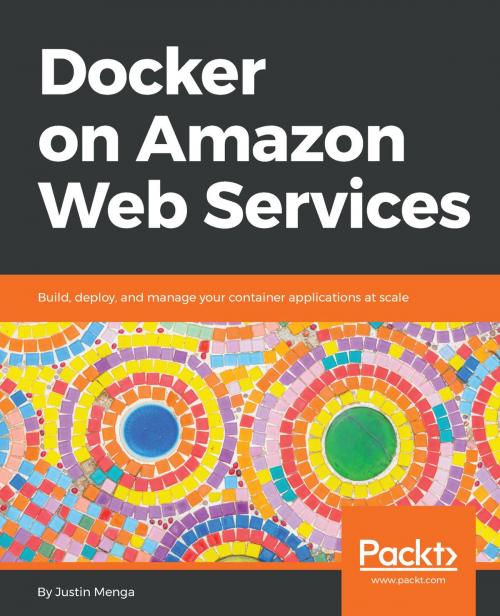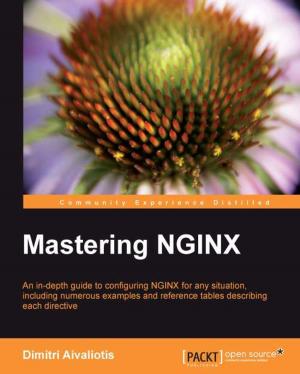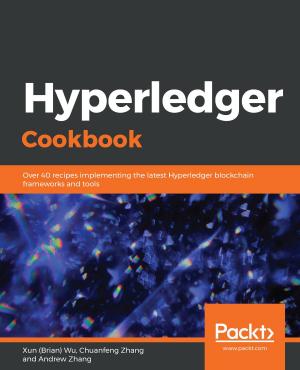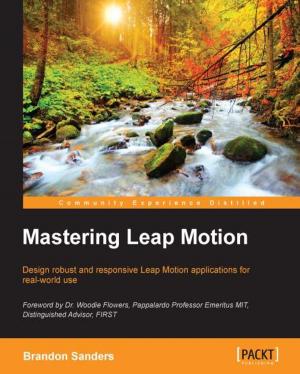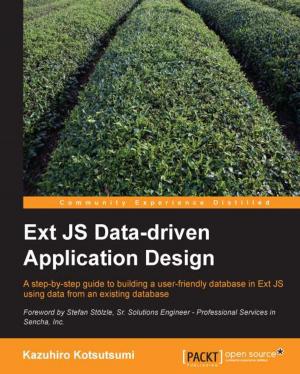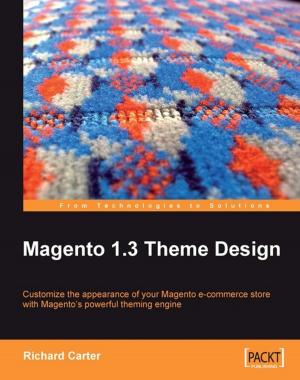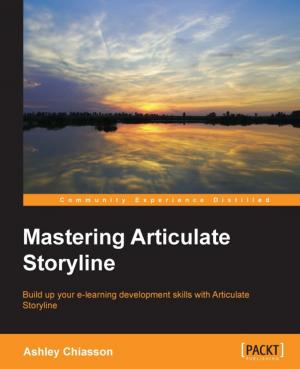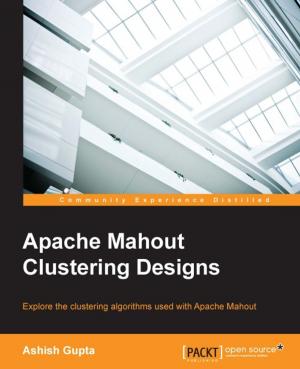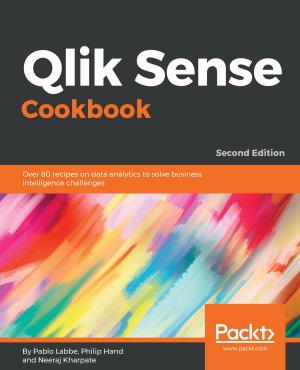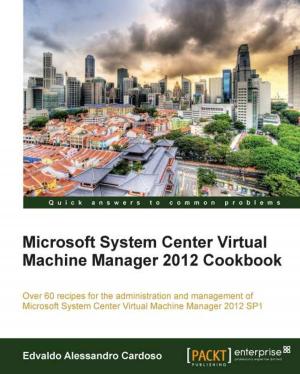Docker on Amazon Web Services
Build, deploy, and manage your container applications at scale
Nonfiction, Computers, Operating Systems, Unix| Author: | Justin Menga | ISBN: | 9781788622721 |
| Publisher: | Packt Publishing | Publication: | August 30, 2018 |
| Imprint: | Packt Publishing | Language: | English |
| Author: | Justin Menga |
| ISBN: | 9781788622721 |
| Publisher: | Packt Publishing |
| Publication: | August 30, 2018 |
| Imprint: | Packt Publishing |
| Language: | English |
Run Docker on AWS and build real-world, secure, and scalable container platforms on cloud
Key Features
- Configure Docker for the ECS environment
- Integrate Docker with different AWS tools
- Implement container networking and deployment at scale
Book Description
Over the last few years, Docker has been the gold standard for building and distributing container applications. Amazon Web Services (AWS) is a leader in public cloud computing, and was the first to offer a managed container platform in the form of the Elastic Container Service (ECS).
Docker on Amazon Web Services starts with the basics of containers, Docker, and AWS, before teaching you how to install Docker on your local machine and establish access to your AWS account. You'll then dig deeper into the ECS, a native container management platform provided by AWS that simplifies management and operation of your Docker clusters and applications for no additional cost. Once you have got to grips with the basics, you'll solve key operational challenges, including secrets management and auto-scaling your infrastructure and applications. You'll explore alternative strategies for deploying and running your Docker applications on AWS, including Fargate and ECS Service Discovery, Elastic Beanstalk, Docker Swarm and Elastic Kubernetes Service (EKS). In addition to this, there will be a strong focus on adopting an Infrastructure as Code (IaC) approach using AWS CloudFormation.
By the end of this book, you'll not only understand how to run Docker on AWS, but also be able to build real-world, secure, and scalable container platforms in the cloud.
What you will learn
- Build, deploy, and operate Docker applications using AWS
- Solve key operational challenges, such as secrets management
- Exploit the powerful capabilities and tight integration of other AWS services
- Design and operate Docker applications running on ECS
- Deploy Docker applications quickly, consistently, and reliably using IaC
- Manage and operate Docker clusters and applications for no additional cost
Who this book is for
Docker on Amazon Web Services is for you if you want to build, deploy, and operate applications using the power of containers, Docker, and Amazon Web Services. Basic understanding of containers and Amazon Web Services or any other cloud provider will be helpful, although no previous experience of working with these is required.
Run Docker on AWS and build real-world, secure, and scalable container platforms on cloud
Key Features
- Configure Docker for the ECS environment
- Integrate Docker with different AWS tools
- Implement container networking and deployment at scale
Book Description
Over the last few years, Docker has been the gold standard for building and distributing container applications. Amazon Web Services (AWS) is a leader in public cloud computing, and was the first to offer a managed container platform in the form of the Elastic Container Service (ECS).
Docker on Amazon Web Services starts with the basics of containers, Docker, and AWS, before teaching you how to install Docker on your local machine and establish access to your AWS account. You'll then dig deeper into the ECS, a native container management platform provided by AWS that simplifies management and operation of your Docker clusters and applications for no additional cost. Once you have got to grips with the basics, you'll solve key operational challenges, including secrets management and auto-scaling your infrastructure and applications. You'll explore alternative strategies for deploying and running your Docker applications on AWS, including Fargate and ECS Service Discovery, Elastic Beanstalk, Docker Swarm and Elastic Kubernetes Service (EKS). In addition to this, there will be a strong focus on adopting an Infrastructure as Code (IaC) approach using AWS CloudFormation.
By the end of this book, you'll not only understand how to run Docker on AWS, but also be able to build real-world, secure, and scalable container platforms in the cloud.
What you will learn
- Build, deploy, and operate Docker applications using AWS
- Solve key operational challenges, such as secrets management
- Exploit the powerful capabilities and tight integration of other AWS services
- Design and operate Docker applications running on ECS
- Deploy Docker applications quickly, consistently, and reliably using IaC
- Manage and operate Docker clusters and applications for no additional cost
Who this book is for
Docker on Amazon Web Services is for you if you want to build, deploy, and operate applications using the power of containers, Docker, and Amazon Web Services. Basic understanding of containers and Amazon Web Services or any other cloud provider will be helpful, although no previous experience of working with these is required.