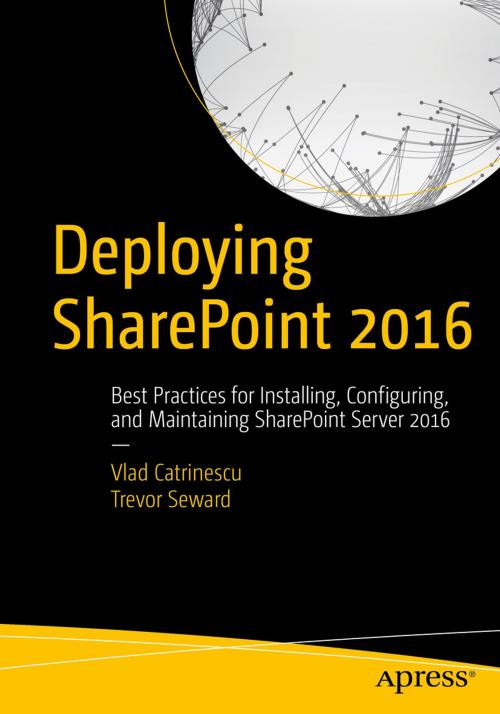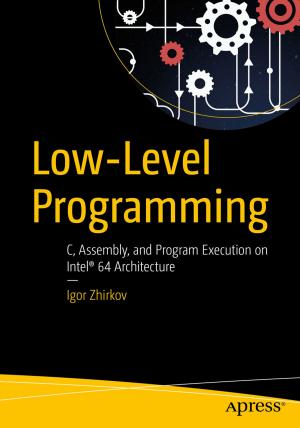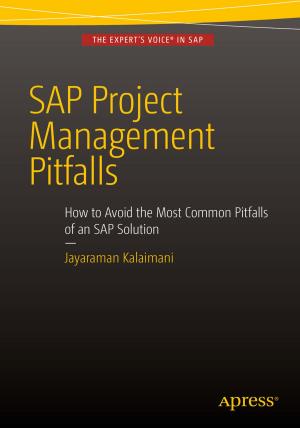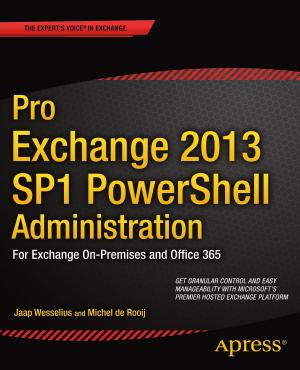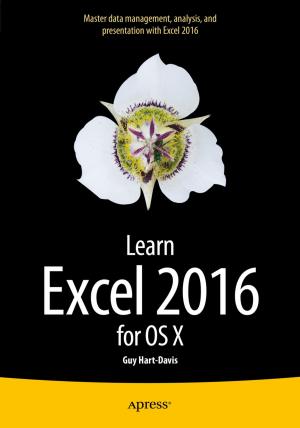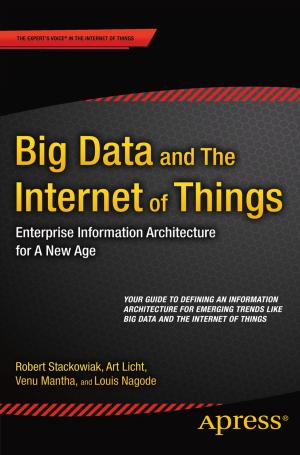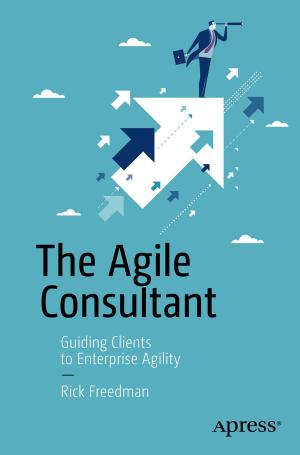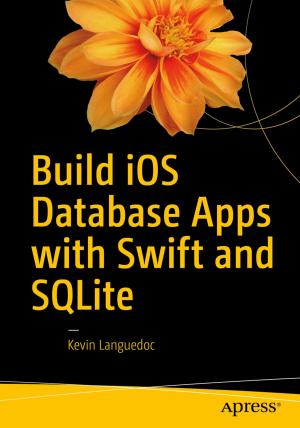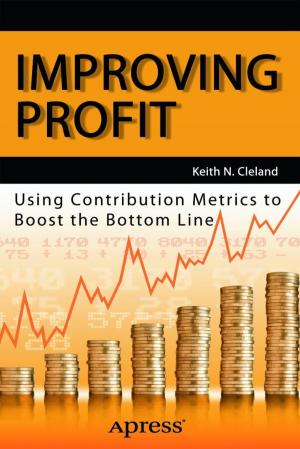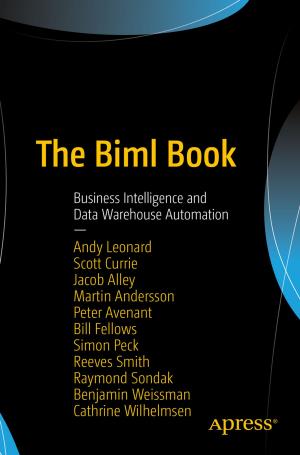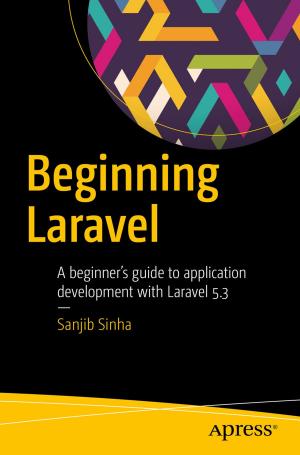Deploying SharePoint 2016
Best Practices for Installing, Configuring, and Maintaining SharePoint Server 2016
Nonfiction, Computers, Advanced Computing, Information Technology, General Computing, Programming| Author: | Vlad Catrinescu, Trevor Seward | ISBN: | 9781484219997 |
| Publisher: | Apress | Publication: | November 9, 2016 |
| Imprint: | Apress | Language: | English |
| Author: | Vlad Catrinescu, Trevor Seward |
| ISBN: | 9781484219997 |
| Publisher: | Apress |
| Publication: | November 9, 2016 |
| Imprint: | Apress |
| Language: | English |
Learn how to install, configure, and maintain the latest release of Microsoft’s popular SharePoint Server, SharePoint 2016. This latest version brings with it many changes for IT professionals. With this book you will learn how to create an efficient and stable SharePoint environment for your organization.
What You’ll Learn
-
Install SharePoint Server 2016, both using the user interface provided by Microsoft, and by using PowerShell
-
Understand your authentication options and associated security considerations
-
Deploy add-ins, either from the store, or from your own custom app catalog
-
Configure Search Service Application using either the provided UI or PowerShell
-
Configure business intelligence components such as Excel Services, SQL Server Reporting Services, and PowerPivot
-
Migrate to SharePoint Server 2016 from either SharePoint Server 2010 or 2013
-
Understand approaches to high availability, disaster recovery, patching, and ways to monitor and maintain your SharePoint 2016 deployment once it’s up and running
Who This Book Is For
Anyone tasked with installing, configuring, and maintaining SharePoint Server 2016 in their organization. This book assumes some working knowledge of a previous release of SharePoint Server, such as SharePoint 2010 or SharePoint 2013
Learn how to install, configure, and maintain the latest release of Microsoft’s popular SharePoint Server, SharePoint 2016. This latest version brings with it many changes for IT professionals. With this book you will learn how to create an efficient and stable SharePoint environment for your organization.
What You’ll Learn
-
Install SharePoint Server 2016, both using the user interface provided by Microsoft, and by using PowerShell
-
Understand your authentication options and associated security considerations
-
Deploy add-ins, either from the store, or from your own custom app catalog
-
Configure Search Service Application using either the provided UI or PowerShell
-
Configure business intelligence components such as Excel Services, SQL Server Reporting Services, and PowerPivot
-
Migrate to SharePoint Server 2016 from either SharePoint Server 2010 or 2013
-
Understand approaches to high availability, disaster recovery, patching, and ways to monitor and maintain your SharePoint 2016 deployment once it’s up and running
Who This Book Is For
Anyone tasked with installing, configuring, and maintaining SharePoint Server 2016 in their organization. This book assumes some working knowledge of a previous release of SharePoint Server, such as SharePoint 2010 or SharePoint 2013