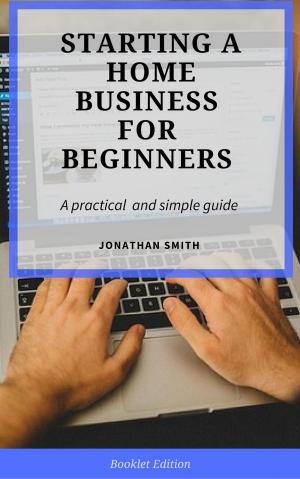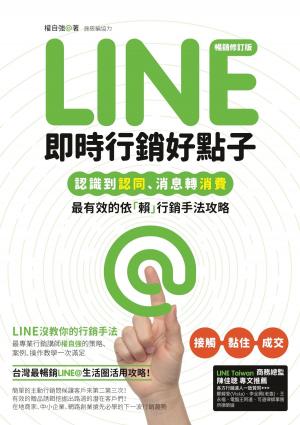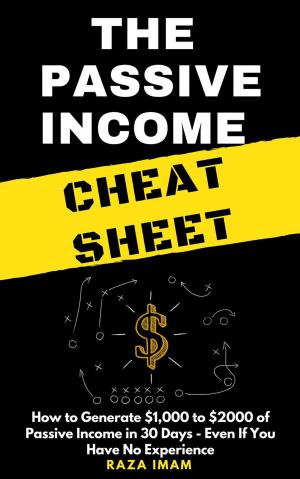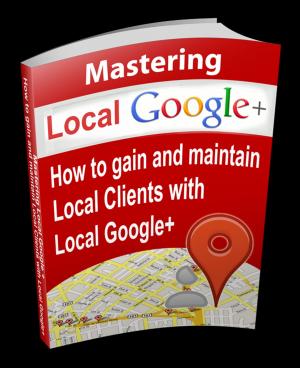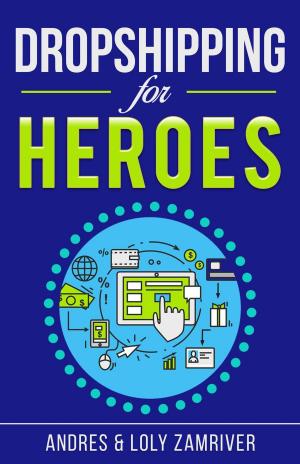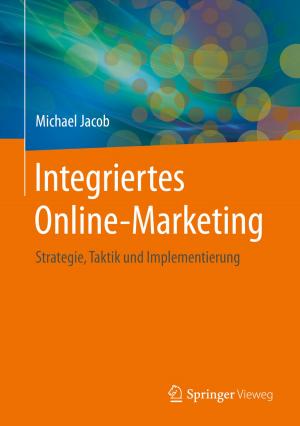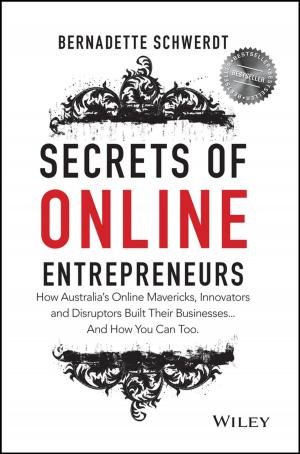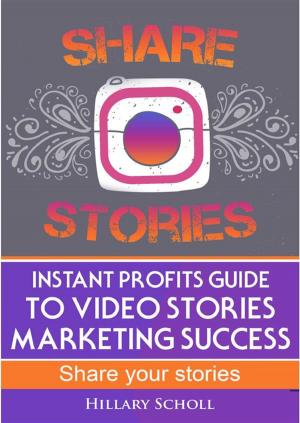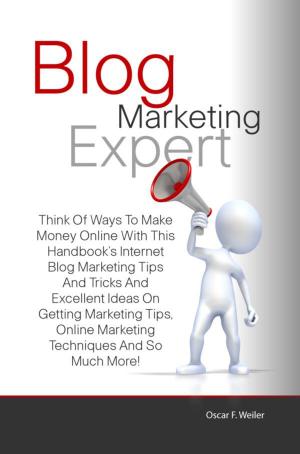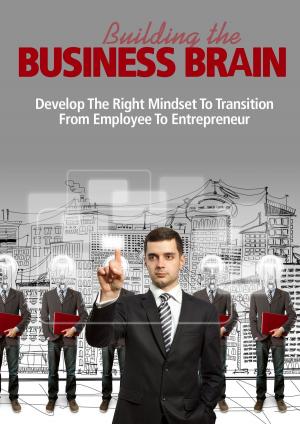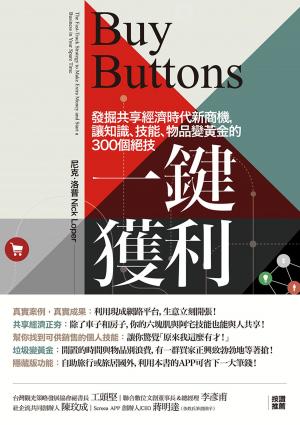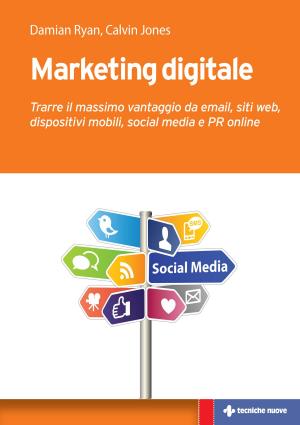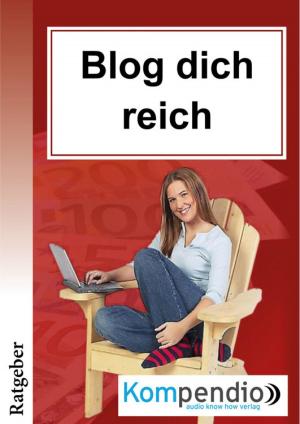Creating eBooks from Word: No HTML & CSS Required
Nonfiction, Computers, Application Software, Desktop Publishing, Internet, Electronic Commerce| Author: | Ronald E. Newton | ISBN: | 9781386518259 |
| Publisher: | Low Cost Internet Biz LLC | Publication: | August 3, 2017 |
| Imprint: | Language: | English |
| Author: | Ronald E. Newton |
| ISBN: | 9781386518259 |
| Publisher: | Low Cost Internet Biz LLC |
| Publication: | August 3, 2017 |
| Imprint: | |
| Language: | English |
**Create Ebooks from Word: **
No HTML & CSS Required.
You wrote the book’s manuscript using Microsoft Word. It’s your darling and it deserves to be published, in your
opinion. How may you do that? You’ve now guessed the purpose of this eBook in your hands.
It’s to get your manuscript published as an eBook with people like:
- Apple iPad
- Amazon Kindle
- Barnes & Noble Nook
- Kobo
- Others
The advice comes from an author who has published 14 eBooks. Each eBook published had its Kindle, ePub, and PDF versions. Yes, the struggle is hard at first. Now it’s the simple wash, spin, and dry cycle of laundry. One my wife does better than I. Let a eBook distributor convert your manuscript free for you. A small fee for each book’s sale and distributing will be charged. You may do it the hard or easy way
Self-publishing will be easy for you when following this book’s instructions. You’re going to let the gurus convert your Word doc or docx document into an eBook for you. No HTML, CSS, Mobi, or ePub knowledge will be required of you. You’ll be guided through the process of eBook creation with two eBook distributors I recommend that you use, instead of wasting time inventing the publication process on your own. Let your eBook publishing journey begin with your first book published with multiple vendors for a small fee.
Learn:
- How do you make an eBook out of Word?
- Which eBook distributor(s) should you choose?
- Where to get a decent eBook cover made?
- What fiction or nonfiction styles should be in my eBook?
- Where you can get a fiction and nonfiction template free?
- How to clean up the manuscript?
- How to manage the distributor’s Word to eBook conversion process? It’s not all that difficult.
You can do it now. Just click on the buy button to get the info you need now.
**Create Ebooks from Word: **
No HTML & CSS Required.
You wrote the book’s manuscript using Microsoft Word. It’s your darling and it deserves to be published, in your
opinion. How may you do that? You’ve now guessed the purpose of this eBook in your hands.
It’s to get your manuscript published as an eBook with people like:
- Apple iPad
- Amazon Kindle
- Barnes & Noble Nook
- Kobo
- Others
The advice comes from an author who has published 14 eBooks. Each eBook published had its Kindle, ePub, and PDF versions. Yes, the struggle is hard at first. Now it’s the simple wash, spin, and dry cycle of laundry. One my wife does better than I. Let a eBook distributor convert your manuscript free for you. A small fee for each book’s sale and distributing will be charged. You may do it the hard or easy way
Self-publishing will be easy for you when following this book’s instructions. You’re going to let the gurus convert your Word doc or docx document into an eBook for you. No HTML, CSS, Mobi, or ePub knowledge will be required of you. You’ll be guided through the process of eBook creation with two eBook distributors I recommend that you use, instead of wasting time inventing the publication process on your own. Let your eBook publishing journey begin with your first book published with multiple vendors for a small fee.
Learn:
- How do you make an eBook out of Word?
- Which eBook distributor(s) should you choose?
- Where to get a decent eBook cover made?
- What fiction or nonfiction styles should be in my eBook?
- Where you can get a fiction and nonfiction template free?
- How to clean up the manuscript?
- How to manage the distributor’s Word to eBook conversion process? It’s not all that difficult.
You can do it now. Just click on the buy button to get the info you need now.