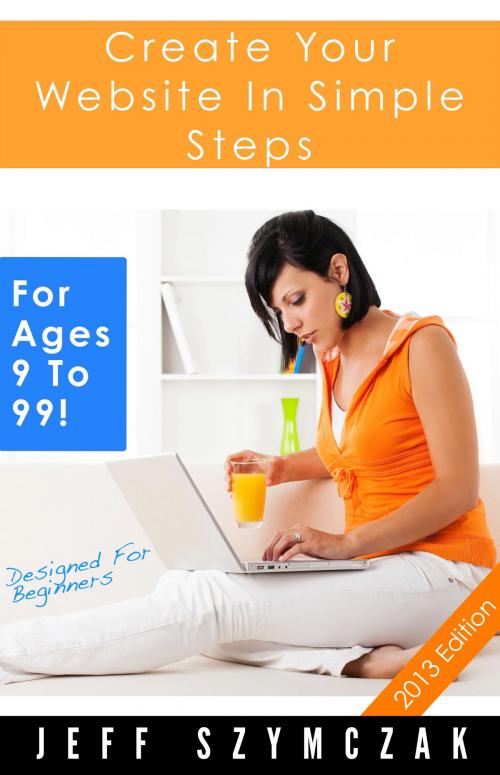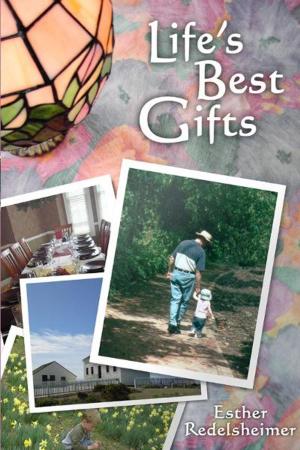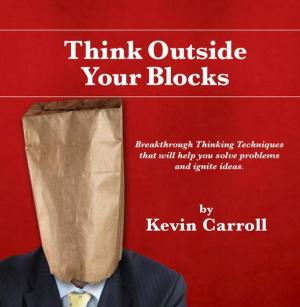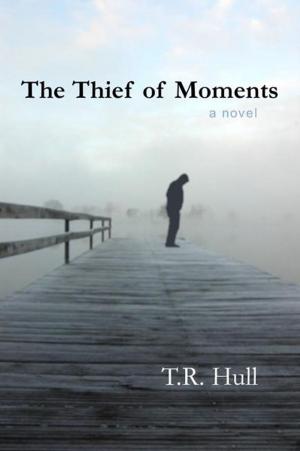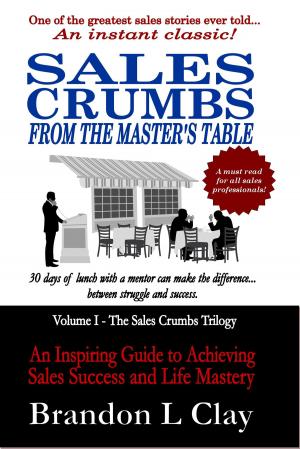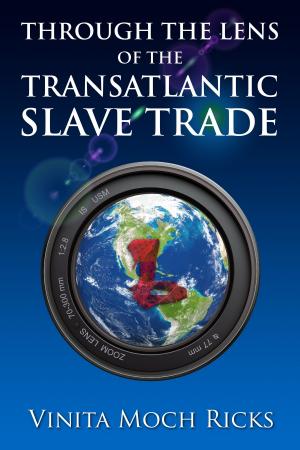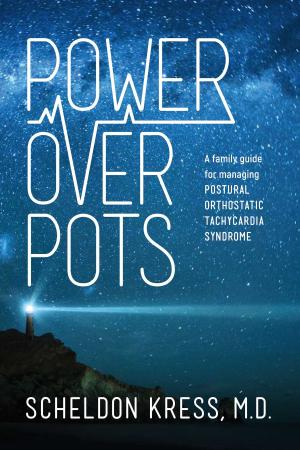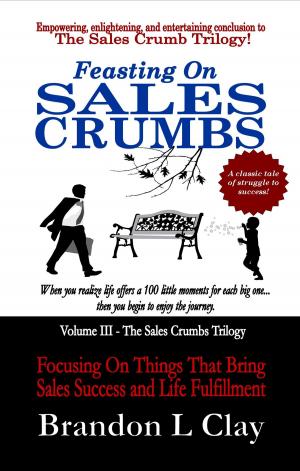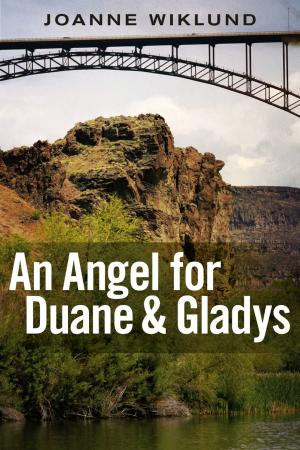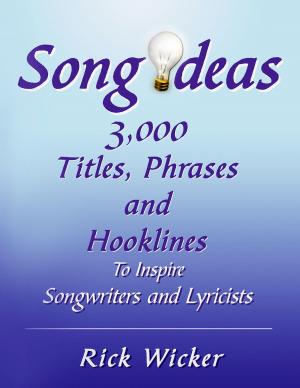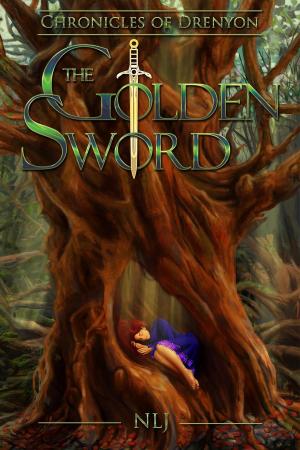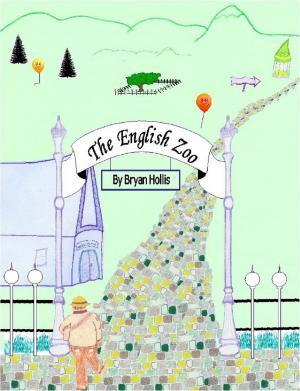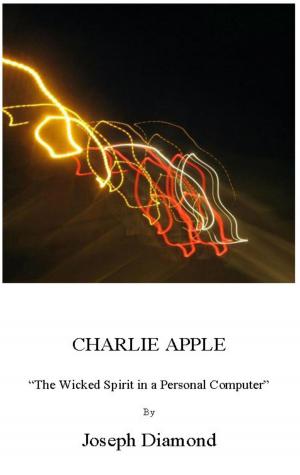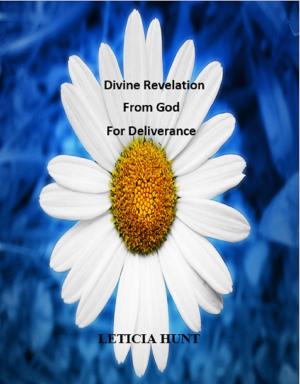Create Your Website In Simple Steps - For Ages 9 To 99!
Nonfiction, Computers, Internet, Web Development, Web Site Design| Author: | Jeff Szymczak | ISBN: | 9781624888991 |
| Publisher: | BookBaby | Publication: | January 15, 2013 |
| Imprint: | Language: | English |
| Author: | Jeff Szymczak |
| ISBN: | 9781624888991 |
| Publisher: | BookBaby |
| Publication: | January 15, 2013 |
| Imprint: | |
| Language: | English |
Ever wanted to have your own website? Unwilling to spend 1000s of dollars to get one? Not feeling techie enough to venture into doing it yourself? This book was written for you! Now you need not fear! With "Create Your Website In Simple Steps. For Ages 9 To 99!" the author takes your hand, treats you as a real beginner and shows you the way step by step, with a multitude of screen captures designed to make your life easier and get you up and running in no time. Lost when choosing and buying required services (domain name, hosting etc…)? No worries, the author will take you through his recommended services. For most services you will have the choice between free choices and paid ones. Recommended services are either tried and tested or researched to avoid surprises. A few numbers about this book: * 42,000+ words * 550+ explicative screens and pictures Beginner is key here. This is NOT a technical bible purporting to teach you the ins and outs of HTML 5, CSS, Javascript and other API stuff you might never have heard about. The idea here is to have a stunning website WITHOUT WRITING CODE. This is one of the reasons why we will be developing your website using Wordpress technology (covering the latest version, Wordpress 3.5, at time of publishing - early January 2013). You just need a computer, an internet connection and with this visual step by step guide, you should be good to go. The author went to great lengths to try and make sure that the given solutions are hassle free. He went into detailed step by steps, each associated with screenshots to make sure you can control whether or not you are on the right track. The book is modular and you do not need to go through all the chapters to deliver yourself a stunning website. It is quite comprehensive and while ebooks on similar subjects seem to be in the range of 50 to 90 pages, you will get for a similar price around 400 pages and over 42,000 words. The author also explained in details how to update your website, as all too often this is not mentioned in books which - in practice - leaves you on your own for critical updates to Wordpress, plugins, themes and associated risks. Treated in this book: - Why should you choose and trust Wordpress? - Choosing and buying a domain name - Choosing a hosting company and buying from them - Installing Wordpress - Using Google Apps to get your own professional email and using Gmail's powerful infrastructure - Finding your way around Wordpress - Adding media - Accessing and updating your website from a mobile device (including iPhone and iPad) - Choosing and using themes - Working with your theme, building your site step by step - Using plugins, choice of plugins - Hardening Wordpress (Security) - Search Engine Optimization. The Basics - Setting up and using Analytics and Webmaster Tools - Backup and update of Wordpress, Themes and Plugins - Other operations
Ever wanted to have your own website? Unwilling to spend 1000s of dollars to get one? Not feeling techie enough to venture into doing it yourself? This book was written for you! Now you need not fear! With "Create Your Website In Simple Steps. For Ages 9 To 99!" the author takes your hand, treats you as a real beginner and shows you the way step by step, with a multitude of screen captures designed to make your life easier and get you up and running in no time. Lost when choosing and buying required services (domain name, hosting etc…)? No worries, the author will take you through his recommended services. For most services you will have the choice between free choices and paid ones. Recommended services are either tried and tested or researched to avoid surprises. A few numbers about this book: * 42,000+ words * 550+ explicative screens and pictures Beginner is key here. This is NOT a technical bible purporting to teach you the ins and outs of HTML 5, CSS, Javascript and other API stuff you might never have heard about. The idea here is to have a stunning website WITHOUT WRITING CODE. This is one of the reasons why we will be developing your website using Wordpress technology (covering the latest version, Wordpress 3.5, at time of publishing - early January 2013). You just need a computer, an internet connection and with this visual step by step guide, you should be good to go. The author went to great lengths to try and make sure that the given solutions are hassle free. He went into detailed step by steps, each associated with screenshots to make sure you can control whether or not you are on the right track. The book is modular and you do not need to go through all the chapters to deliver yourself a stunning website. It is quite comprehensive and while ebooks on similar subjects seem to be in the range of 50 to 90 pages, you will get for a similar price around 400 pages and over 42,000 words. The author also explained in details how to update your website, as all too often this is not mentioned in books which - in practice - leaves you on your own for critical updates to Wordpress, plugins, themes and associated risks. Treated in this book: - Why should you choose and trust Wordpress? - Choosing and buying a domain name - Choosing a hosting company and buying from them - Installing Wordpress - Using Google Apps to get your own professional email and using Gmail's powerful infrastructure - Finding your way around Wordpress - Adding media - Accessing and updating your website from a mobile device (including iPhone and iPad) - Choosing and using themes - Working with your theme, building your site step by step - Using plugins, choice of plugins - Hardening Wordpress (Security) - Search Engine Optimization. The Basics - Setting up and using Analytics and Webmaster Tools - Backup and update of Wordpress, Themes and Plugins - Other operations