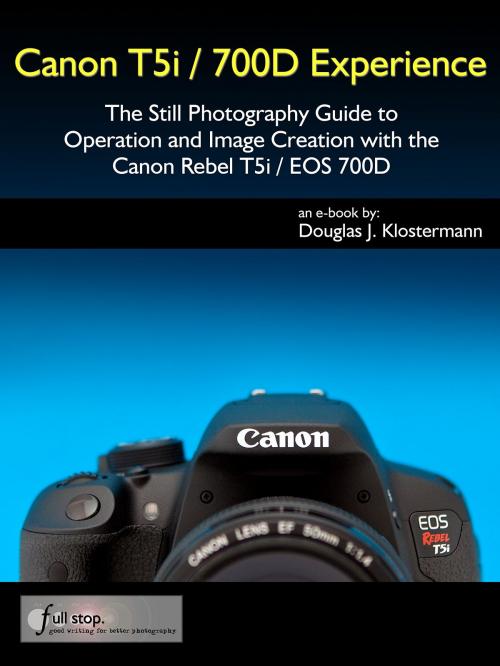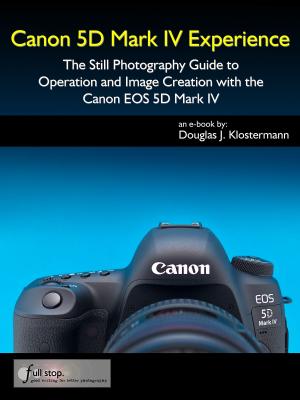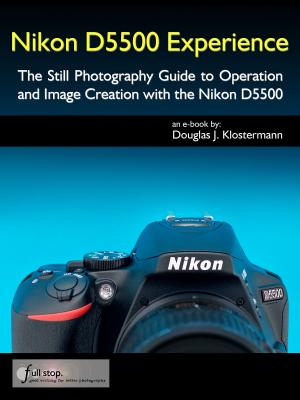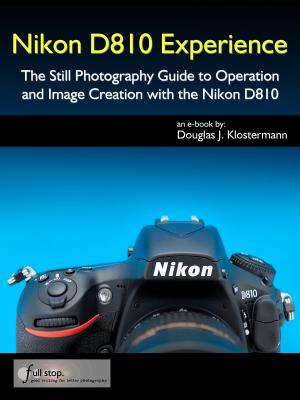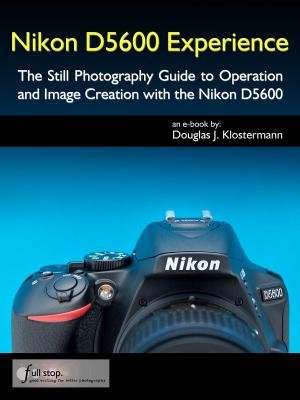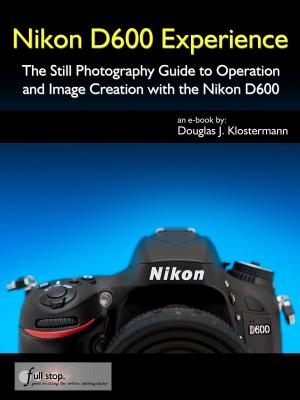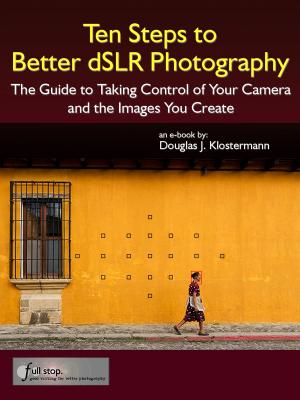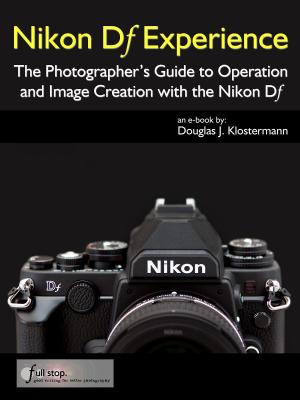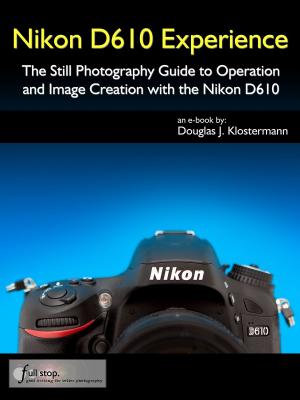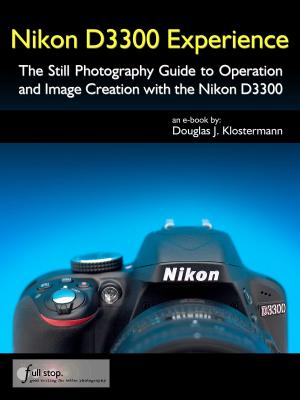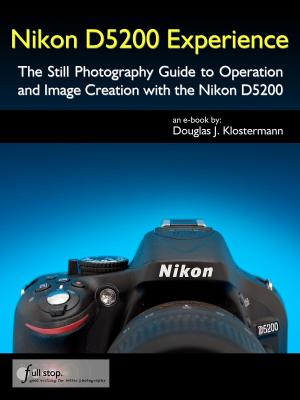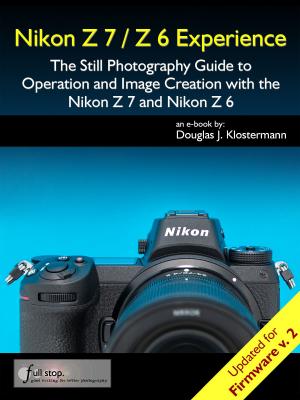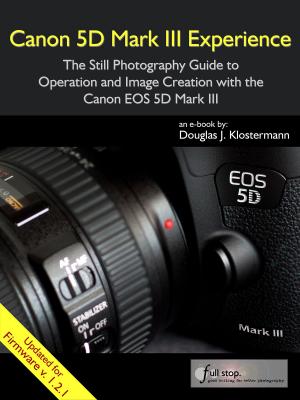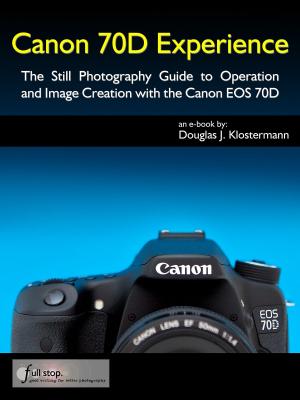Canon T5i / 700D Experience - The Still Photography Guide to Operation and Image Creation with the Canon Rebel T5i / EOS 700D
Nonfiction, Reference & Language, Reference, Consumer Guides, Guides & Handbooks| Author: | Douglas Klostermann | ISBN: | 1230000136492 |
| Publisher: | Full Stop Media | Publication: | May 28, 2013 |
| Imprint: | Language: | English |
| Author: | Douglas Klostermann |
| ISBN: | 1230000136492 |
| Publisher: | Full Stop Media |
| Publication: | May 28, 2013 |
| Imprint: | |
| Language: | English |
Canon T5i / 700D Experience is an e-book user's guide that goes beyond the manual to help you understand and take control of the functions, settings, and controls of this advanced, versatile camera. Plus most importantly learn how, when, and why to use these features and settings in your photography.
As one Canon user has said about Full Stop guides, "I don't know how I could fully take advantage of all the features the camera has to offer without this publication! It's well-organized, easy to understand, and succinct enough to keep your attention while still containing a wealth of information to get the most out of your camera."
Take control of your camera, the image taking process, and the photos you create!
Written in the clear, concise, and comprehensive manner of all Full Stop guides, Canon T5i / 700D Experience will help you learn to use your Rebel T5i / EOS 700D quickly and competently, to consistently make the types of images you desire.
For beginner, intermediate and enthusiast photographers: This Canon T5i / 700D guide is for those who wish to get more out of their camera and to go beyond Auto+ and Program modes and shoot in Aperture Priority (Av), Shutter Priority (Tv), and Manual (M) modes. To get you set up, it begins with explanations and recommended settings for all Menu settings, Custom Function options, and Movie Mode Menu settings of the T5i / 700D. It covers basic dSLR camera functions and exposure concepts for those new to digital SLR photography, and explains more advanced camera controls and operation, such as using the various metering modes and exposure compensation for correct exposure of every image, controlling autofocus modes and focus points for sharp focus of still or moving subjects, and making use of the built-in flash or an external Speedlite.
Canon T5i / 700D Experience focuses on still-photography with an introduction to the movie menus and settings to get you up and running with video. Sections include:
-Setting Up Your T5i: Explanations of all the Menu options and Custom Function settings including Movie Mode menus, with descriptions and recommended settings for practical, everyday use.
-Camera Controls: Description of all of the camera's controls plus when and how to use them, including how to take advantage of the Touch Screen and Quick Control settings screens.
-Aperture Priority (Av), Shutter Priority (Tv), and Manual (M) Modes: How and when to use them to create dramatic depth of field, freeze or express motion, or take total control over exposure settings. Plus using the multi-shot exposure modes.
-Auto Focusing Modes and Drive Modes: How they differ, how and when to use them to capture sharp images of both still and moving subjects, for both viewfinder shooting and Live View.
-Exposure Metering Modes: How they differ, how and when to use them for correct exposures in every situation.
-Histograms, Exposure Compensation, Bracketing, and White Balance: Understanding and using these features for adjusting to the proper exposure in challenging lighting situations.
-The Image Taking Process: Descriptive tutorials for using the settings and controls you just learned to take still and action photos.
-Introduction to Video Settings: Explanation of the settings and options to get you started shooting movies.
-Flash: Using the built-in flash, external Speedlites, and wireless flash.
-Lenses: Explanation of Canon lenses and choosing your next lens.
-Composition: Brief tips, techniques, and explanations, including the creative use of depth of field.
-Photography Accessories: The most useful accessories for the T5i and for dSLR photography.
This illustrated digital guide to the Canon Rebel T5i / EOS 700D goes beyond the manual to explain how, when, and why to use the features, settings, and controls of the T5i / 700D to help you get the most from your camera.
What Readers are saying about Doug's previous guides, Canon T4i /650D Experience and Canon T3i / 600D Experience:
A Must-Have Accessory - What a great addition to my bag. This is a well written, full body of work that explains, in plain English, how to get the most out of my new camera. Doug provides the knowledge and experience to bring you to the next level. I look forward to learning more every time I open the book. -Steven
Definitely reduces the slope of the learning curve to an easy gradient - I found that it was easy to read and understand, full of important hints and suggestions and allowed me to get to grips with the tools available in the camera in a very short time indeed. Excellent value! -O.B.
A must have book - This book is a must have to jump-start into using the camera. It covers all aspects of the camera's operations in easy to understand terms (with) photography tips added throughout the book to help you with the how and why on getting the best photo. This book has given me confidence in taking advantage of all the features the camera has to offer in the various shooting modes. -Cheryl L.
A Very Useful Guide - This book is written from the perspective of someone who both knows the camera and can communicate clearly to the non-professional. The insights in every section make this book exceptionally useful. -Ed R.
Amazing! - Great and easy to understand and very complete. Very highly recommended. The guy REALLY knows what he's talking about. -P.M.
Awesome Book - Bought this book right after I got the camera - was the best decision I made. It shows the key points of setting up and taking images with the camera. I am a novice when it comes to dSLR's and I still felt this book helped me a ton. Would highly recommend it to anyone. -Sean S.
Canon T5i / 700D Experience is an e-book user's guide that goes beyond the manual to help you understand and take control of the functions, settings, and controls of this advanced, versatile camera. Plus most importantly learn how, when, and why to use these features and settings in your photography.
As one Canon user has said about Full Stop guides, "I don't know how I could fully take advantage of all the features the camera has to offer without this publication! It's well-organized, easy to understand, and succinct enough to keep your attention while still containing a wealth of information to get the most out of your camera."
Take control of your camera, the image taking process, and the photos you create!
Written in the clear, concise, and comprehensive manner of all Full Stop guides, Canon T5i / 700D Experience will help you learn to use your Rebel T5i / EOS 700D quickly and competently, to consistently make the types of images you desire.
For beginner, intermediate and enthusiast photographers: This Canon T5i / 700D guide is for those who wish to get more out of their camera and to go beyond Auto+ and Program modes and shoot in Aperture Priority (Av), Shutter Priority (Tv), and Manual (M) modes. To get you set up, it begins with explanations and recommended settings for all Menu settings, Custom Function options, and Movie Mode Menu settings of the T5i / 700D. It covers basic dSLR camera functions and exposure concepts for those new to digital SLR photography, and explains more advanced camera controls and operation, such as using the various metering modes and exposure compensation for correct exposure of every image, controlling autofocus modes and focus points for sharp focus of still or moving subjects, and making use of the built-in flash or an external Speedlite.
Canon T5i / 700D Experience focuses on still-photography with an introduction to the movie menus and settings to get you up and running with video. Sections include:
-Setting Up Your T5i: Explanations of all the Menu options and Custom Function settings including Movie Mode menus, with descriptions and recommended settings for practical, everyday use.
-Camera Controls: Description of all of the camera's controls plus when and how to use them, including how to take advantage of the Touch Screen and Quick Control settings screens.
-Aperture Priority (Av), Shutter Priority (Tv), and Manual (M) Modes: How and when to use them to create dramatic depth of field, freeze or express motion, or take total control over exposure settings. Plus using the multi-shot exposure modes.
-Auto Focusing Modes and Drive Modes: How they differ, how and when to use them to capture sharp images of both still and moving subjects, for both viewfinder shooting and Live View.
-Exposure Metering Modes: How they differ, how and when to use them for correct exposures in every situation.
-Histograms, Exposure Compensation, Bracketing, and White Balance: Understanding and using these features for adjusting to the proper exposure in challenging lighting situations.
-The Image Taking Process: Descriptive tutorials for using the settings and controls you just learned to take still and action photos.
-Introduction to Video Settings: Explanation of the settings and options to get you started shooting movies.
-Flash: Using the built-in flash, external Speedlites, and wireless flash.
-Lenses: Explanation of Canon lenses and choosing your next lens.
-Composition: Brief tips, techniques, and explanations, including the creative use of depth of field.
-Photography Accessories: The most useful accessories for the T5i and for dSLR photography.
This illustrated digital guide to the Canon Rebel T5i / EOS 700D goes beyond the manual to explain how, when, and why to use the features, settings, and controls of the T5i / 700D to help you get the most from your camera.
What Readers are saying about Doug's previous guides, Canon T4i /650D Experience and Canon T3i / 600D Experience:
A Must-Have Accessory - What a great addition to my bag. This is a well written, full body of work that explains, in plain English, how to get the most out of my new camera. Doug provides the knowledge and experience to bring you to the next level. I look forward to learning more every time I open the book. -Steven
Definitely reduces the slope of the learning curve to an easy gradient - I found that it was easy to read and understand, full of important hints and suggestions and allowed me to get to grips with the tools available in the camera in a very short time indeed. Excellent value! -O.B.
A must have book - This book is a must have to jump-start into using the camera. It covers all aspects of the camera's operations in easy to understand terms (with) photography tips added throughout the book to help you with the how and why on getting the best photo. This book has given me confidence in taking advantage of all the features the camera has to offer in the various shooting modes. -Cheryl L.
A Very Useful Guide - This book is written from the perspective of someone who both knows the camera and can communicate clearly to the non-professional. The insights in every section make this book exceptionally useful. -Ed R.
Amazing! - Great and easy to understand and very complete. Very highly recommended. The guy REALLY knows what he's talking about. -P.M.
Awesome Book - Bought this book right after I got the camera - was the best decision I made. It shows the key points of setting up and taking images with the camera. I am a novice when it comes to dSLR's and I still felt this book helped me a ton. Would highly recommend it to anyone. -Sean S.