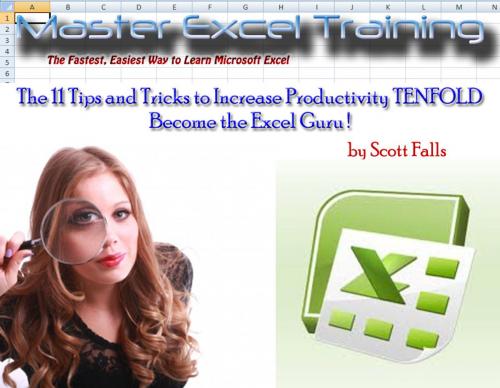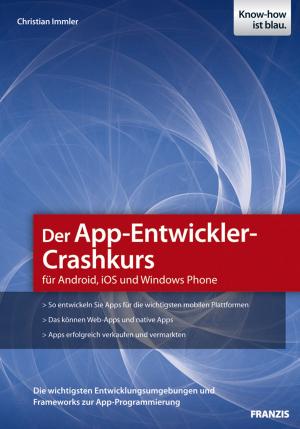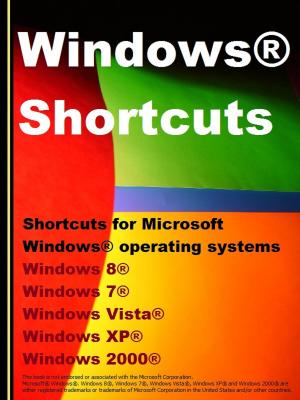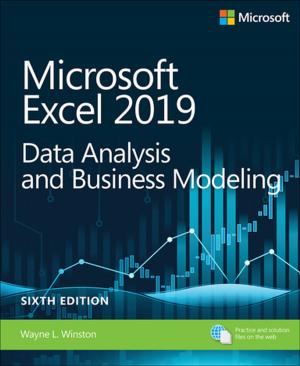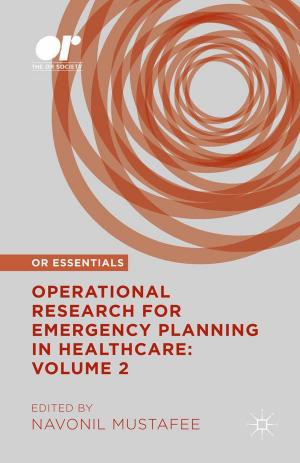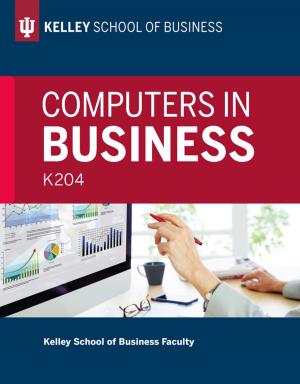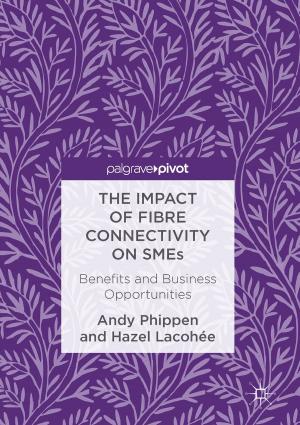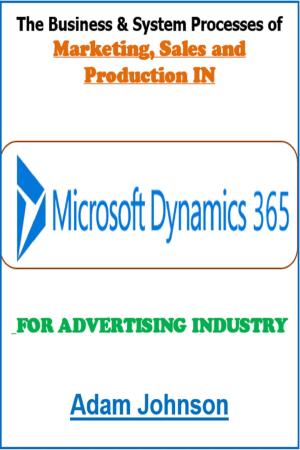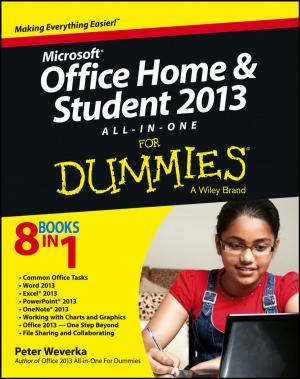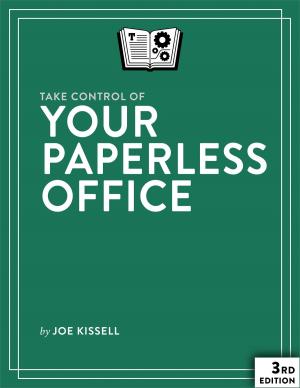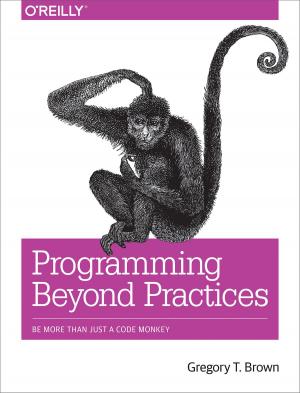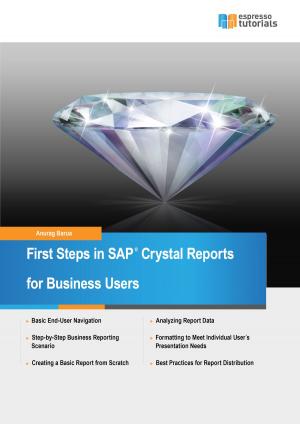Become the Excel Guru ! - 11 Tips and Tricks to Increase Productivity TENFOLD
Nonfiction, Computers, Application Software, Spreadsheets, Financial Applications, Business Software| Author: | Scott Falls | ISBN: | 1230000003011 |
| Publisher: | Firefalls Publishing, LLC | Publication: | July 18, 2012 |
| Imprint: | Language: | English |
| Author: | Scott Falls |
| ISBN: | 1230000003011 |
| Publisher: | Firefalls Publishing, LLC |
| Publication: | July 18, 2012 |
| Imprint: | |
| Language: | English |
How would you like to work
TEN TIMES FASTER?
Do you ever say to yourself, I really wish Excel could do “this” or “that”?
Or did you ever find yourself manually manipulating data over and over, or say “There has to be a formula I can use or an easier way to do this”?
Its times like this that you need to become like a little Excel Detective, because I’ve found that if I can think it, Excel can probably do it. The trick is to just figure out how.
Excel is an amazingly powerful tool for reporting, data management and manipulation.
I’ve spend years working things out in Excel. I usually just keep trying new things, until I stumble upon new methods… using massive trial and error.
If I know what I want to accomplish then I start looking at various formulas, methods, tips and tricks to see if one or a combination of them can solve my problems.
So over my years of using Excel, figuring out the best possible solutions to my problems, watching other people using Excel to solve their problems, I’ve decided to share what I consider are 11 of the most useful, time saving tips and tricks that I use pretty much on a daily basis. These tricks and tips save me massive, massive time each and every day.
That is a really important thing to remember, saving time by utilizing tools or adopting new methods saves time, not only this one time but forever.
Saving a half an hour on this monthly task not only saves you a half hour but will save you at least 6 hours this year. Now spread that out amongst all of your projects that you can utilize this new method and now you might be saving dozens of hours each year. Let’s say over the course of a year you save 40 hours, that’s another whole work week.
So we can create more time without there actually being more time. Now picture making your whole organization adopt these new methods. Your organization could save week’s worth of time that can be spent on other, more important things. Or you can just take a stress-free vacation because you know your work is up to date.
My point is, always try to find a better way because the solution is probably right in front of you. That is why it’s so excellent that you are reading this book right now. You are leveraging my experience to help you.
I will give you the tools; your job is to figure out how to use them in your current day-to-day operations.
Ok so without further ado:
Let’s build your Excel Arsenal!
Do you ever say to yourself, I really wish Excel could do “this” or “that”?
Or did you ever find yourself manually manipulating data over and over, or say “There has to be a formula I can use or an easier way to do this”?
Its times like this that you need to become like a little Excel Detective, because I’ve found that if I can think it, Excel can probably do it. The trick is to just figure out how.
Excel is an amazingly powerful tool for reporting, data management and manipulation.
I’ve spend years working things out in Excel. I usually just keep trying new things, until I stumble upon new methods… using massive trial and error.
If I know what I want to accomplish then I start looking at various formulas, methods, tips and tricks to see if one or a combination of them can solve my problems.
So over my years of using Excel, figuring out the best possible solutions to my problems, watching other people using Excel to solve their problems, I’ve decided to share what I consider are 11 of the most useful, time saving tips and tricks that I use pretty much on a daily basis. These tricks and tips save me massive, massive time each and every day.
That is a really important thing to remember, saving time by utilizing tools or adopting new methods saves time, not only this one time but forever.
Saving a half an hour on this monthly task not only saves you a half hour but will save you at least 6 hours this year. Now spread that out amongst all of your projects that you can utilize this new method and now you might be saving dozens of hours each year. Let’s say over the course of a year you save 40 hours, that’s another whole work week.
So we can create more time without there actually being more time. Now picture making your whole organization adopt these new methods. Your organization could save week’s worth of time that can be spent on other, more important things. Or you can just take a stress-free vacation because you know your work is up to date.
My point is, always try to find a better way because the solution is probably right in front of you. That is why it’s so excellent that you are reading this book right now. You are leveraging my experience to help you.
I will give you the tools; your job is to figure out how to use them in your current day-to-day operations.
Ok so without further ado:
Let’s build your Excel Arsenal!
How would you like to work
TEN TIMES FASTER?
Do you ever say to yourself, I really wish Excel could do “this” or “that”?
Or did you ever find yourself manually manipulating data over and over, or say “There has to be a formula I can use or an easier way to do this”?
Its times like this that you need to become like a little Excel Detective, because I’ve found that if I can think it, Excel can probably do it. The trick is to just figure out how.
Excel is an amazingly powerful tool for reporting, data management and manipulation.
I’ve spend years working things out in Excel. I usually just keep trying new things, until I stumble upon new methods… using massive trial and error.
If I know what I want to accomplish then I start looking at various formulas, methods, tips and tricks to see if one or a combination of them can solve my problems.
So over my years of using Excel, figuring out the best possible solutions to my problems, watching other people using Excel to solve their problems, I’ve decided to share what I consider are 11 of the most useful, time saving tips and tricks that I use pretty much on a daily basis. These tricks and tips save me massive, massive time each and every day.
That is a really important thing to remember, saving time by utilizing tools or adopting new methods saves time, not only this one time but forever.
Saving a half an hour on this monthly task not only saves you a half hour but will save you at least 6 hours this year. Now spread that out amongst all of your projects that you can utilize this new method and now you might be saving dozens of hours each year. Let’s say over the course of a year you save 40 hours, that’s another whole work week.
So we can create more time without there actually being more time. Now picture making your whole organization adopt these new methods. Your organization could save week’s worth of time that can be spent on other, more important things. Or you can just take a stress-free vacation because you know your work is up to date.
My point is, always try to find a better way because the solution is probably right in front of you. That is why it’s so excellent that you are reading this book right now. You are leveraging my experience to help you.
I will give you the tools; your job is to figure out how to use them in your current day-to-day operations.
Ok so without further ado:
Let’s build your Excel Arsenal!
Do you ever say to yourself, I really wish Excel could do “this” or “that”?
Or did you ever find yourself manually manipulating data over and over, or say “There has to be a formula I can use or an easier way to do this”?
Its times like this that you need to become like a little Excel Detective, because I’ve found that if I can think it, Excel can probably do it. The trick is to just figure out how.
Excel is an amazingly powerful tool for reporting, data management and manipulation.
I’ve spend years working things out in Excel. I usually just keep trying new things, until I stumble upon new methods… using massive trial and error.
If I know what I want to accomplish then I start looking at various formulas, methods, tips and tricks to see if one or a combination of them can solve my problems.
So over my years of using Excel, figuring out the best possible solutions to my problems, watching other people using Excel to solve their problems, I’ve decided to share what I consider are 11 of the most useful, time saving tips and tricks that I use pretty much on a daily basis. These tricks and tips save me massive, massive time each and every day.
That is a really important thing to remember, saving time by utilizing tools or adopting new methods saves time, not only this one time but forever.
Saving a half an hour on this monthly task not only saves you a half hour but will save you at least 6 hours this year. Now spread that out amongst all of your projects that you can utilize this new method and now you might be saving dozens of hours each year. Let’s say over the course of a year you save 40 hours, that’s another whole work week.
So we can create more time without there actually being more time. Now picture making your whole organization adopt these new methods. Your organization could save week’s worth of time that can be spent on other, more important things. Or you can just take a stress-free vacation because you know your work is up to date.
My point is, always try to find a better way because the solution is probably right in front of you. That is why it’s so excellent that you are reading this book right now. You are leveraging my experience to help you.
I will give you the tools; your job is to figure out how to use them in your current day-to-day operations.
Ok so without further ado:
Let’s build your Excel Arsenal!