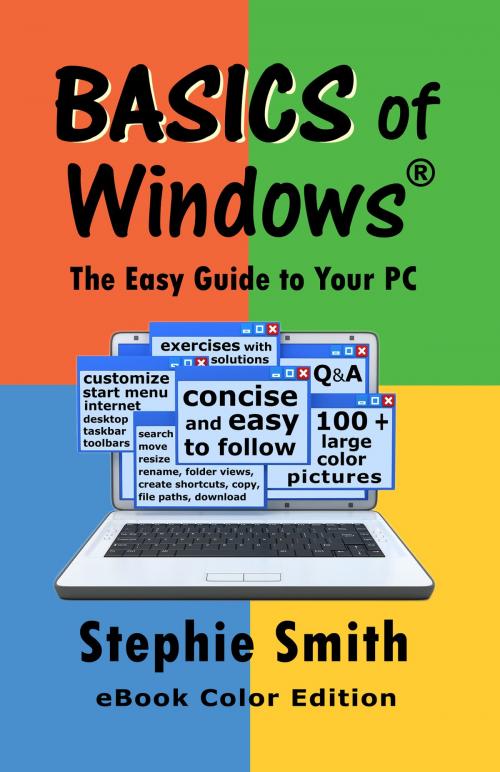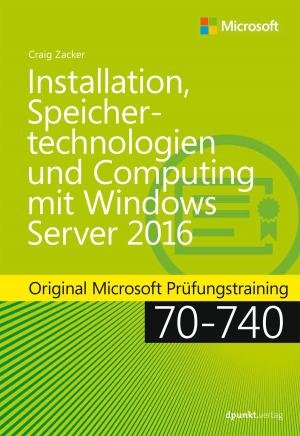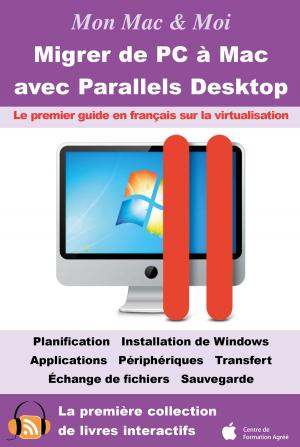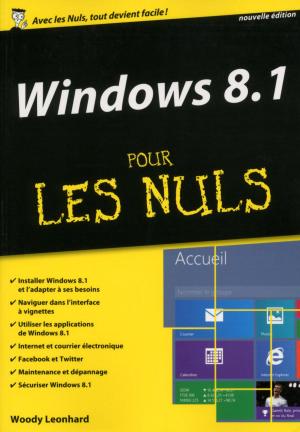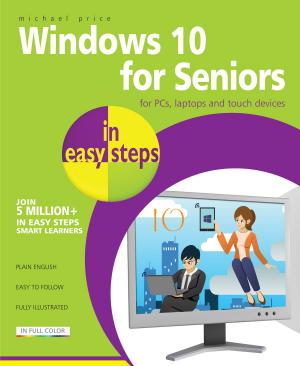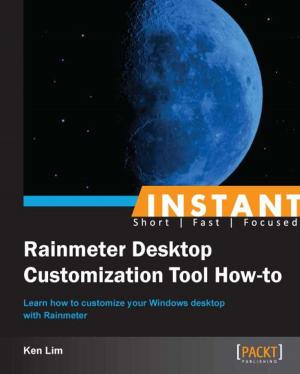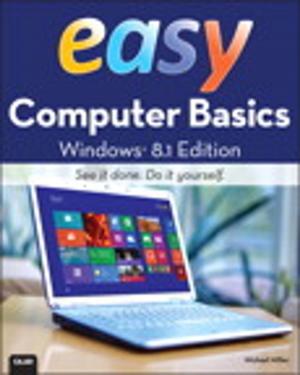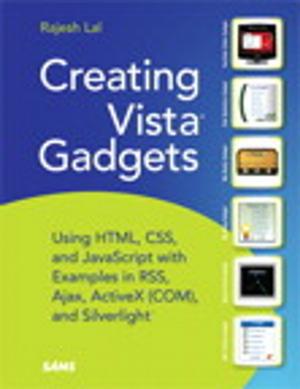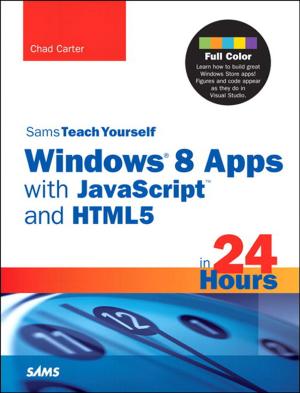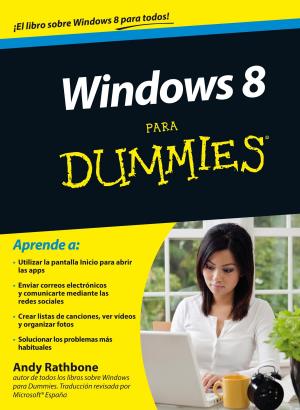BASICS of Windows The Easy Guide to Your PC
Nonfiction, Computers, General Computing, Reference, Operating Systems, Windows| Author: | Stephie Smith | ISBN: | 9780979703447 |
| Publisher: | Wentworth Publishing | Publication: | April 7, 2013 |
| Imprint: | Language: | English |
| Author: | Stephie Smith |
| ISBN: | 9780979703447 |
| Publisher: | Wentworth Publishing |
| Publication: | April 7, 2013 |
| Imprint: | |
| Language: | English |
Does your computer make you feel like a dummy? Believe me, you're not alone. But with these simple instructions, you'll be on your way to making the most of your PC.
BASICS of Windows The Easy Guide to Your PC covers using your mouse or touchpad (single and double click, right and left click, drag and drop, customizing the way your device works); the Windows Desktop (what everything does; customizing the desktop, start menu, and taskbar); manipulating your windows (opening, closing, restoring, moving, resizing, arranging, and finding windows; scrolling in windows); starting up and shutting down; folders and files (creating, renaming, moving, deleting, finding, making shortcuts to); Windows Explorer, Internet Explorer, and other Windows programs.
Concise and easy to follow with 111 large screen shots. Covers XP, Vista, and Windows 7; not version-specific so you learn the basic skills for any Windows PC or laptop. Simple exercises to test your knowledge and help you build confidence while you apply what you've learned. Question and Answer section covers what to do when things don't work the way they should.
Does your computer make you feel like a dummy? Believe me, you're not alone. But with these simple instructions, you'll be on your way to making the most of your PC.
BASICS of Windows The Easy Guide to Your PC covers using your mouse or touchpad (single and double click, right and left click, drag and drop, customizing the way your device works); the Windows Desktop (what everything does; customizing the desktop, start menu, and taskbar); manipulating your windows (opening, closing, restoring, moving, resizing, arranging, and finding windows; scrolling in windows); starting up and shutting down; folders and files (creating, renaming, moving, deleting, finding, making shortcuts to); Windows Explorer, Internet Explorer, and other Windows programs.
Concise and easy to follow with 111 large screen shots. Covers XP, Vista, and Windows 7; not version-specific so you learn the basic skills for any Windows PC or laptop. Simple exercises to test your knowledge and help you build confidence while you apply what you've learned. Question and Answer section covers what to do when things don't work the way they should.