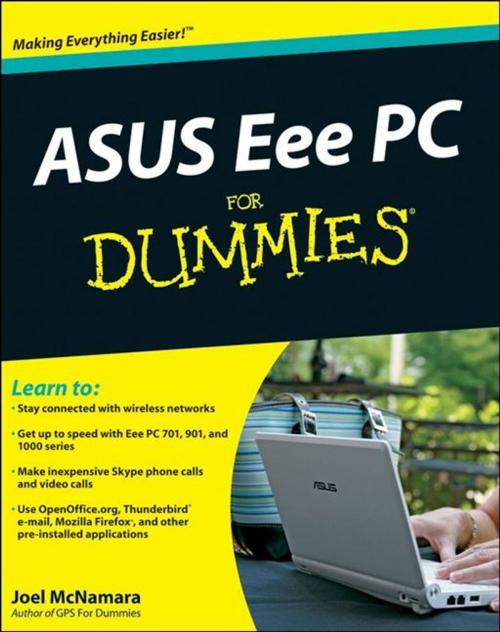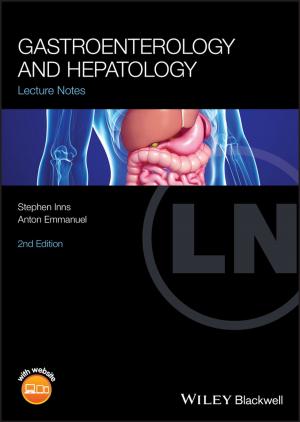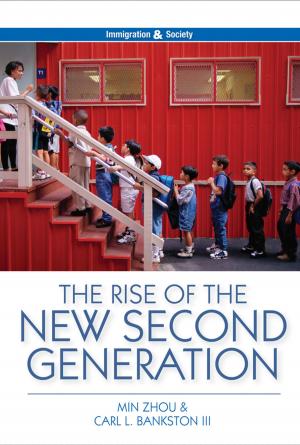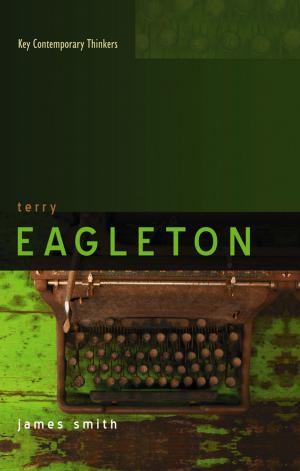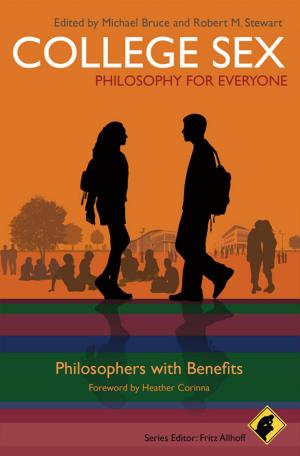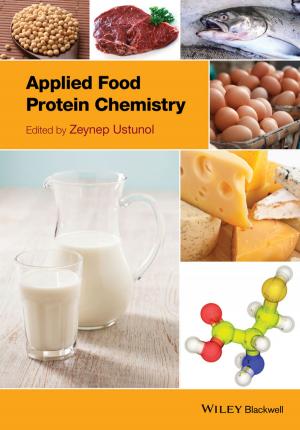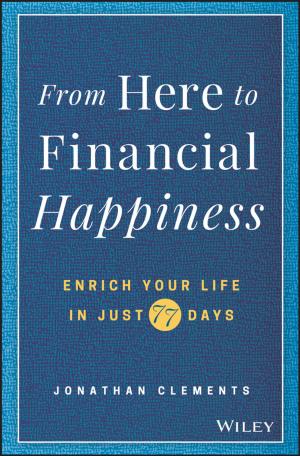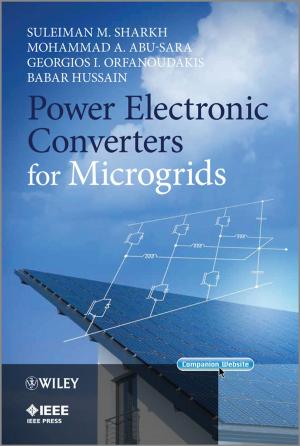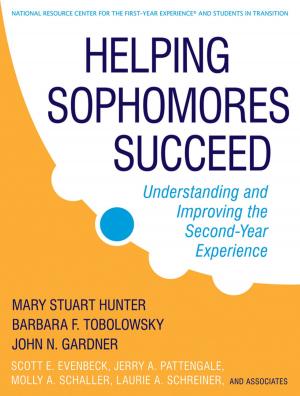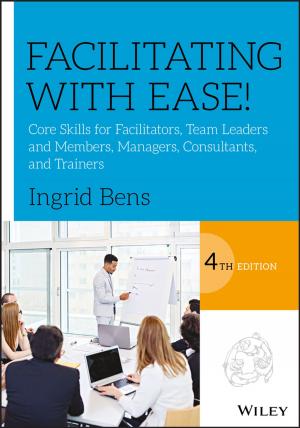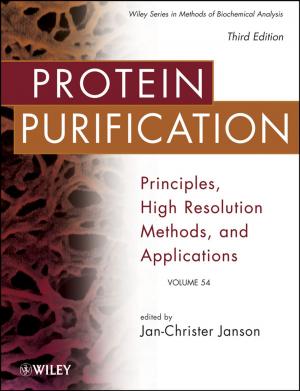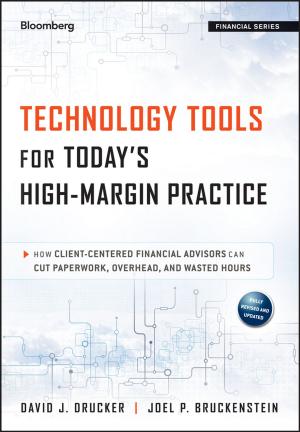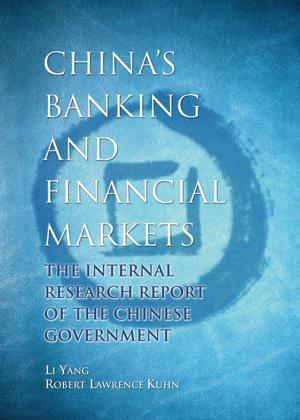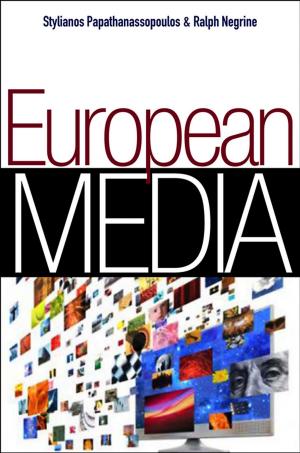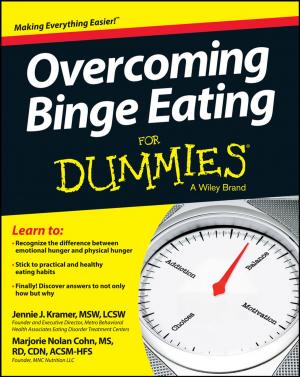| Author: | Joel McNamara | ISBN: | 9780470452738 |
| Publisher: | Wiley | Publication: | January 6, 2009 |
| Imprint: | For Dummies | Language: | English |
| Author: | Joel McNamara |
| ISBN: | 9780470452738 |
| Publisher: | Wiley |
| Publication: | January 6, 2009 |
| Imprint: | For Dummies |
| Language: | English |
What can you do with your Eee PC? Find out how to get the most from this mini-laptop with Asus Eee PC For Dummies. It shows you how to get things done—using the Linux operating system and applications, navigating the tabbed desktop, adding hardware and software, backing up and restoring the Eee PC, and more.
You’ll learn how to set up Windows, take advantage of all the pre-installed software, ensure that your computer is secure, and even run your Eee PC on solar power. You’ll find tips for configuring printers and changing touchpad settings, techniques for making Skype phone calls and listening to Internet radio, and advice for adding storage and peripherals. It also helps you:
- Take full advantage of this exciting, ultra-portable “netbook” PC
- Set up your wireless connection
- Make free Skype phone calls and video calls
- Use OpenOffice.org, Thunderbird e-mail, Mozilla Firefox, and other included applications
- Use the versatile OpenOffice productivity suite, including Writer for word processing, Calc for spreadsheets, and Impress for presentations
- Compare the advantages of Windows vs. Linux
- Discover the science, language, math, and art functions that kids can enjoy on the Eee
- Enjoy built-in games, watch videos, play music, organize and view photos, and more
- Boost storage and memory with SD cards and USB drives, go Bluetooth, and add a GPS
- Get the scoop on backups, explore the advanced desktop, and customize the user interface
The Eee PC makes it simple to surf the Web, play games, work, and more. Asus Eee PC For Dummies makes it easier!
What can you do with your Eee PC? Find out how to get the most from this mini-laptop with Asus Eee PC For Dummies. It shows you how to get things done—using the Linux operating system and applications, navigating the tabbed desktop, adding hardware and software, backing up and restoring the Eee PC, and more.
You’ll learn how to set up Windows, take advantage of all the pre-installed software, ensure that your computer is secure, and even run your Eee PC on solar power. You’ll find tips for configuring printers and changing touchpad settings, techniques for making Skype phone calls and listening to Internet radio, and advice for adding storage and peripherals. It also helps you:
- Take full advantage of this exciting, ultra-portable “netbook” PC
- Set up your wireless connection
- Make free Skype phone calls and video calls
- Use OpenOffice.org, Thunderbird e-mail, Mozilla Firefox, and other included applications
- Use the versatile OpenOffice productivity suite, including Writer for word processing, Calc for spreadsheets, and Impress for presentations
- Compare the advantages of Windows vs. Linux
- Discover the science, language, math, and art functions that kids can enjoy on the Eee
- Enjoy built-in games, watch videos, play music, organize and view photos, and more
- Boost storage and memory with SD cards and USB drives, go Bluetooth, and add a GPS
- Get the scoop on backups, explore the advanced desktop, and customize the user interface
The Eee PC makes it simple to surf the Web, play games, work, and more. Asus Eee PC For Dummies makes it easier!