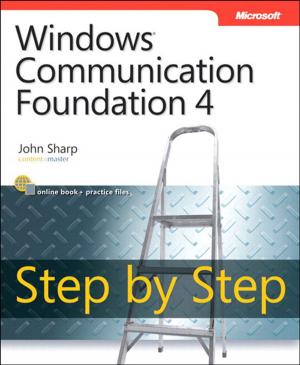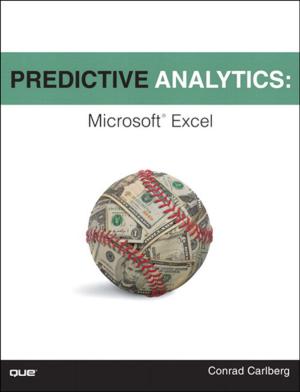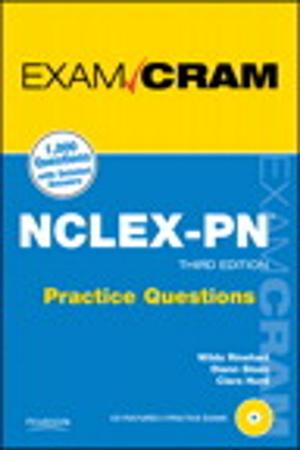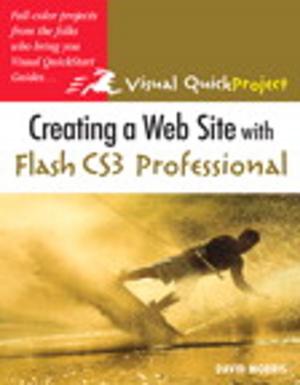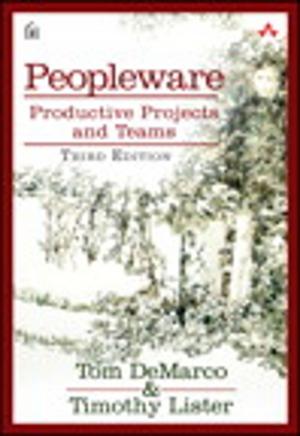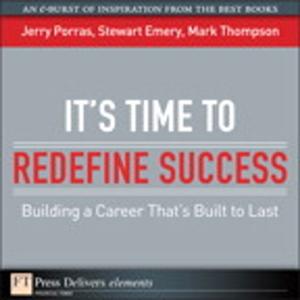| Author: | Jeff Tapper, Michael Labriola, Matthew Boles, James Talbot | ISBN: | 9780132089067 |
| Publisher: | Pearson Education | Publication: | April 16, 2010 |
| Imprint: | Adobe Press | Language: | English |
| Author: | Jeff Tapper, Michael Labriola, Matthew Boles, James Talbot |
| ISBN: | 9780132089067 |
| Publisher: | Pearson Education |
| Publication: | April 16, 2010 |
| Imprint: | Adobe Press |
| Language: | English |
Part of the Adobe Training from the Source series, the official curriculum from Adobe, developed by experienced trainers. Using project-based tutorials, this book is designed to teach the techniques needed to create sophisticated, professional-level projects. Each book includes all the files used in the lessons, plus completed projects for comparison. In the course of the book, the reader will build several Web applications using Flex Builder incorporating MXML and ActionScript 3.0. This title covers the component framework for Rich Internet Applications, Adobe Flex 3.0. New Flex 3 features covered in this edition are: the advanced DataGrid, Data Connectivity Wizards, Modularizing the Flex application, and options for deploying your Flex project with AIR (Adobe Integrated Runtime).
All of Peachpit's eBooks contain the same content as the print edition. You will find a link in the last few pages of your eBook that directs you to the media files.
Helpful tips:
· If you are able to search the book, search for "Where are the lesson files?"
· Go to the very last page of the book and scroll backwards.
· You will need a web-enabled device or computer in order to access the media files that accompany this ebook. Entering the URL supplied into a computer with web access will allow you to get to the files.
· Depending on your device, it is possible that your display settings will cut off part of the URL. To make sure this is not the case, try reducing your font size and turning your device to a landscape view. This should cause the full URL to appear.
Part of the Adobe Training from the Source series, the official curriculum from Adobe, developed by experienced trainers. Using project-based tutorials, this book is designed to teach the techniques needed to create sophisticated, professional-level projects. Each book includes all the files used in the lessons, plus completed projects for comparison. In the course of the book, the reader will build several Web applications using Flex Builder incorporating MXML and ActionScript 3.0. This title covers the component framework for Rich Internet Applications, Adobe Flex 3.0. New Flex 3 features covered in this edition are: the advanced DataGrid, Data Connectivity Wizards, Modularizing the Flex application, and options for deploying your Flex project with AIR (Adobe Integrated Runtime).
All of Peachpit's eBooks contain the same content as the print edition. You will find a link in the last few pages of your eBook that directs you to the media files.
Helpful tips:
· If you are able to search the book, search for "Where are the lesson files?"
· Go to the very last page of the book and scroll backwards.
· You will need a web-enabled device or computer in order to access the media files that accompany this ebook. Entering the URL supplied into a computer with web access will allow you to get to the files.
· Depending on your device, it is possible that your display settings will cut off part of the URL. To make sure this is not the case, try reducing your font size and turning your device to a landscape view. This should cause the full URL to appear.