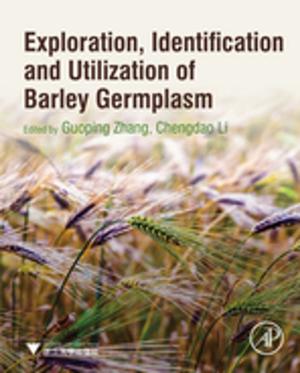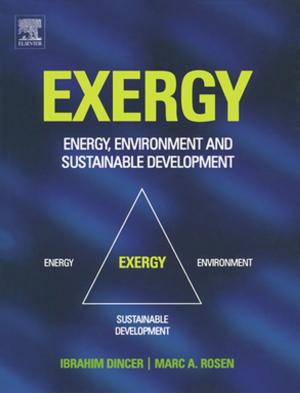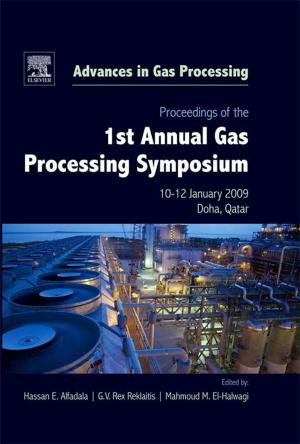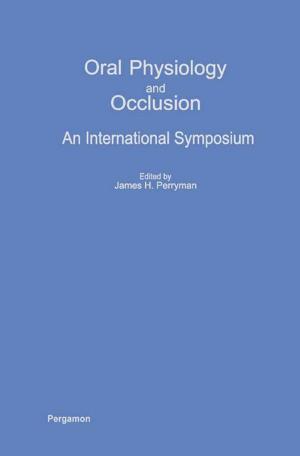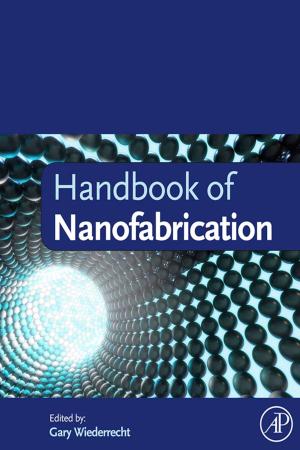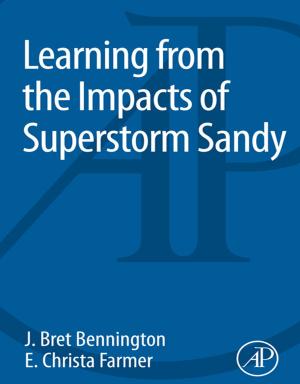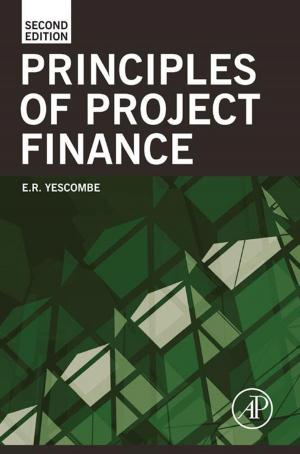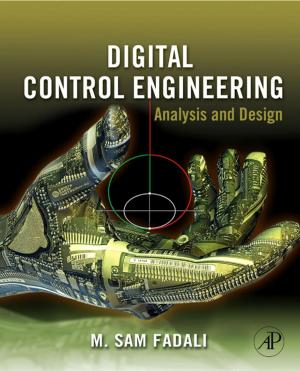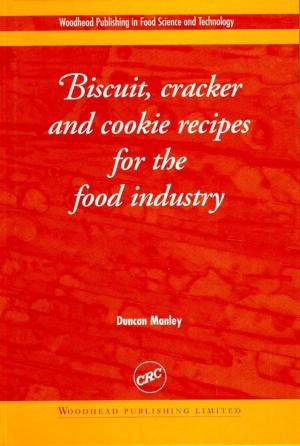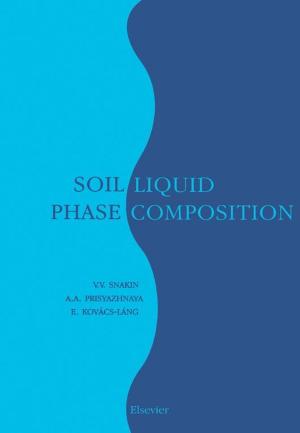A Guide to Microsoft Excel 2007 for Scientists and Engineers
Nonfiction, Computers, Application Software, Business Software, Science & Nature, Technology, Engineering| Author: | Bernard Liengme | ISBN: | 9780080923512 |
| Publisher: | Elsevier Science | Publication: | November 27, 2008 |
| Imprint: | Academic Press | Language: | English |
| Author: | Bernard Liengme |
| ISBN: | 9780080923512 |
| Publisher: | Elsevier Science |
| Publication: | November 27, 2008 |
| Imprint: | Academic Press |
| Language: | English |
Completely updated guide for scientists, engineers and students who want to use Microsoft Excel 2007 to its full potential.
Electronic spreadsheet analysis has become part of the everyday work of researchers in all areas of engineering and science. Microsoft Excel, as the industry standard spreadsheet, has a range of scientific functions that can be utilized for the modeling, analysis and presentation of quantitative data. This text provides a straightforward guide to using these functions of Microsoft Excel, guiding the reader from basic principles through to more complicated areas such as formulae, charts, curve-fitting, equation solving, integration, macros, statistical functions, and presenting quantitative data.
- Content written specifically for the requirements of science and engineering students and professionals working with Microsoft Excel, brought fully up to date with the new Microsoft Office release of Excel 2007.
- Features of Excel 2007 are illustrated through a wide variety of examples based in technical contexts, demonstrating the use of the program for analysis and presentation of experimental results.
- Updated with new examples, problem sets, and applications.
Completely updated guide for scientists, engineers and students who want to use Microsoft Excel 2007 to its full potential.
Electronic spreadsheet analysis has become part of the everyday work of researchers in all areas of engineering and science. Microsoft Excel, as the industry standard spreadsheet, has a range of scientific functions that can be utilized for the modeling, analysis and presentation of quantitative data. This text provides a straightforward guide to using these functions of Microsoft Excel, guiding the reader from basic principles through to more complicated areas such as formulae, charts, curve-fitting, equation solving, integration, macros, statistical functions, and presenting quantitative data.
- Content written specifically for the requirements of science and engineering students and professionals working with Microsoft Excel, brought fully up to date with the new Microsoft Office release of Excel 2007.
- Features of Excel 2007 are illustrated through a wide variety of examples based in technical contexts, demonstrating the use of the program for analysis and presentation of experimental results.
- Updated with new examples, problem sets, and applications.