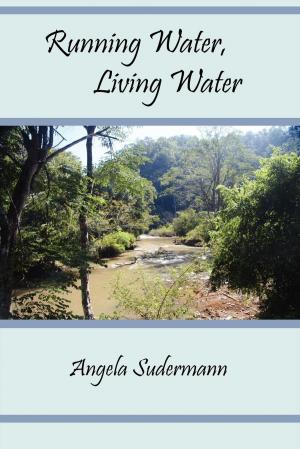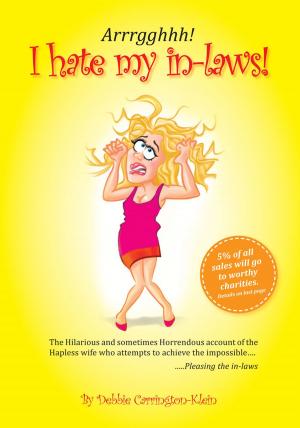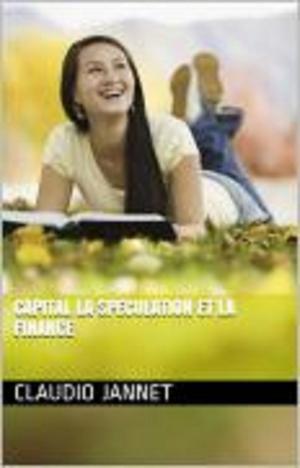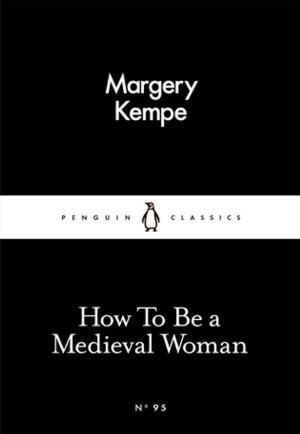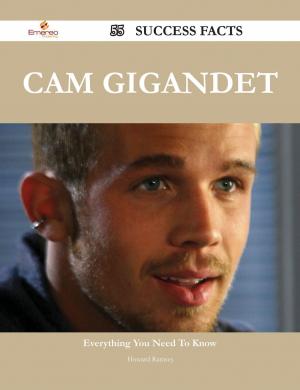A Big Security Fix and Performance Manual: The Essential Guide to Computer Security & Performance
Nonfiction, Reference & Language, Reference, Guides & Handbooks, Biography & Memoir| Author: | Wayne Hoss | ISBN: | 9781370910977 |
| Publisher: | Wayne Hoss | Publication: | December 26, 2017 |
| Imprint: | Smashwords Edition | Language: | English |
| Author: | Wayne Hoss |
| ISBN: | 9781370910977 |
| Publisher: | Wayne Hoss |
| Publication: | December 26, 2017 |
| Imprint: | Smashwords Edition |
| Language: | English |
Your hard drives are being shares! Most people do not know it! Microsoft made it to where you can temporarily stop sharing for a few minutes but when you reboot your computer the shares return, they even made it to where you CAN NOT Disable one of the shares, that one is a "REMOTE SHARE" scary isn't it? Not only that but every file and folder that you open is being recorder in your computers registry. Don't believe me? Download ” ShellBag AnalyZer & Cleaner” by Goversoft and then run it, when this program reveals all of the things Microsoft logs about you I can almost guarantee you will be upset. When you look at the screen you will see that it logs files that you have opened, not just recently, but even going months back, it also shows when you changed settings, and it shows way more than that.
Please be careful if you run the “Cleaner” part of the application that this software comes with and pay close attention, only do what the software tells you to do. I have never had any problems, but after the cleaner is finished running a pop-up message warns you to log off or reboot your computer before doing anything else. Make sure that you do exactly as asked.
This book shows you how to disable those hard drive shares and a lot more than that
Your hard drives are being shares! Most people do not know it! Microsoft made it to where you can temporarily stop sharing for a few minutes but when you reboot your computer the shares return, they even made it to where you CAN NOT Disable one of the shares, that one is a "REMOTE SHARE" scary isn't it? Not only that but every file and folder that you open is being recorder in your computers registry. Don't believe me? Download ” ShellBag AnalyZer & Cleaner” by Goversoft and then run it, when this program reveals all of the things Microsoft logs about you I can almost guarantee you will be upset. When you look at the screen you will see that it logs files that you have opened, not just recently, but even going months back, it also shows when you changed settings, and it shows way more than that.
Please be careful if you run the “Cleaner” part of the application that this software comes with and pay close attention, only do what the software tells you to do. I have never had any problems, but after the cleaner is finished running a pop-up message warns you to log off or reboot your computer before doing anything else. Make sure that you do exactly as asked.
This book shows you how to disable those hard drive shares and a lot more than that
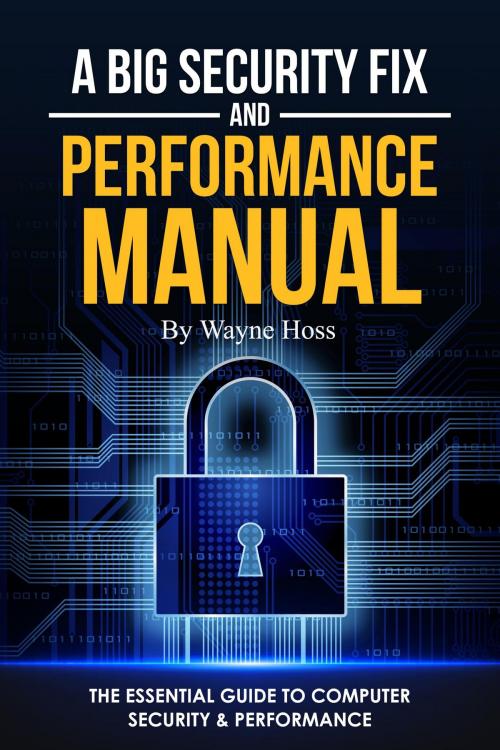
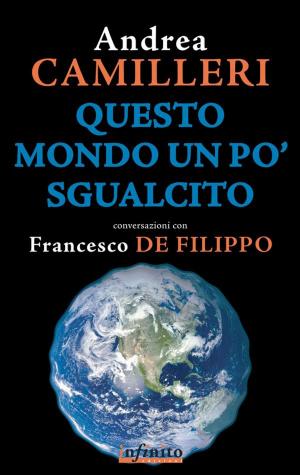
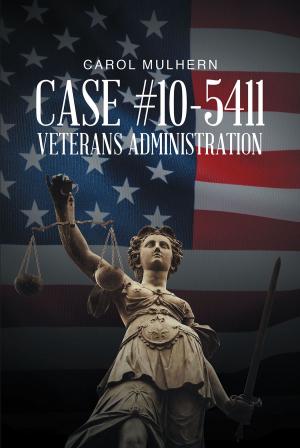
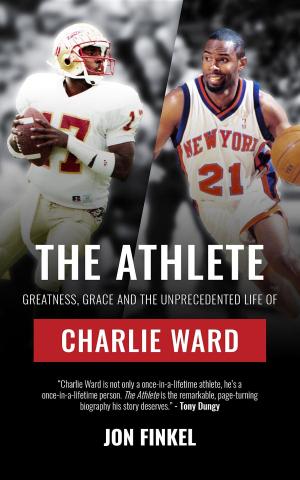
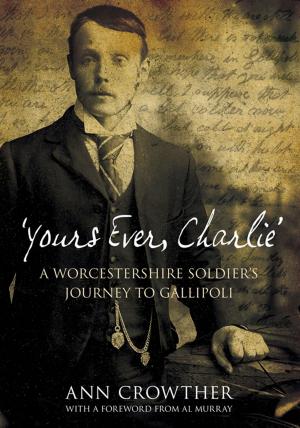
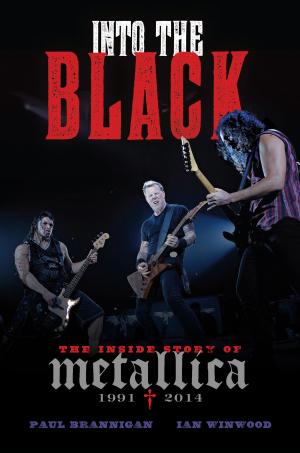
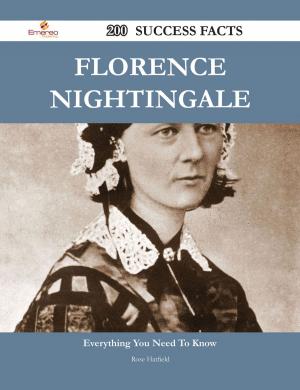

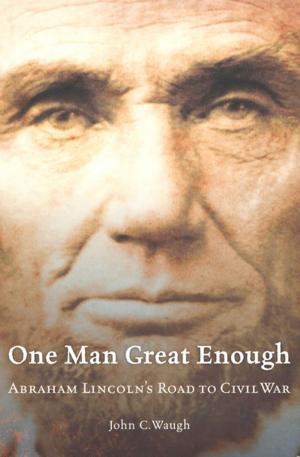
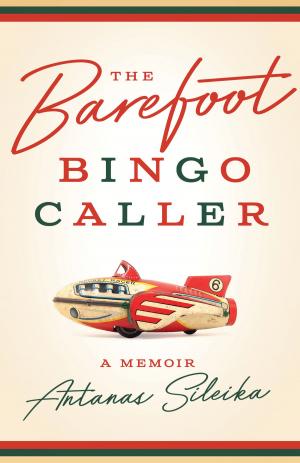
![Cover of the book Dostoevsky’s Brothers Karamazov Unabridged [Annotated] by Wayne Hoss](https://www.kuoky.com/images/2013/january/300x300/1230000099908-H1sK_300x.jpg)