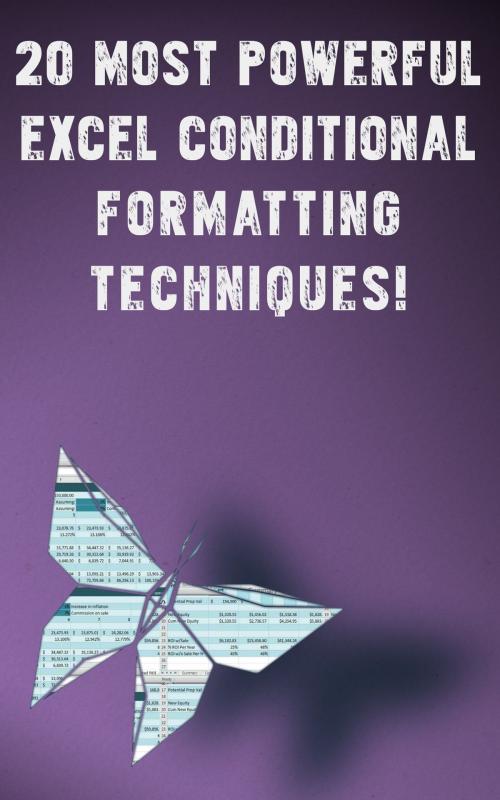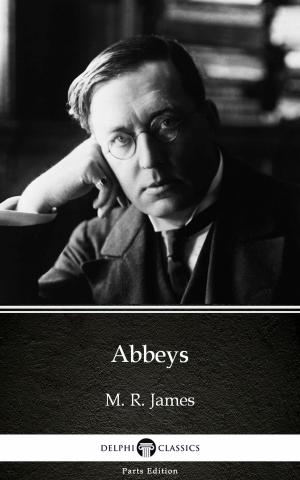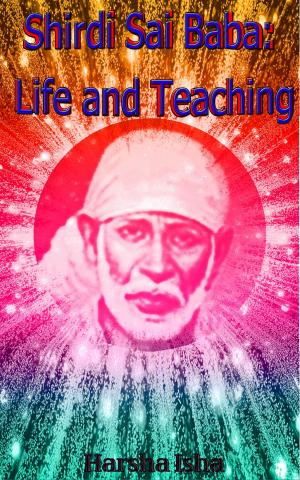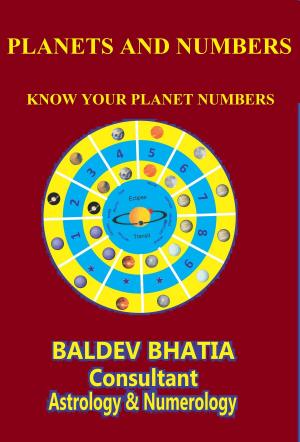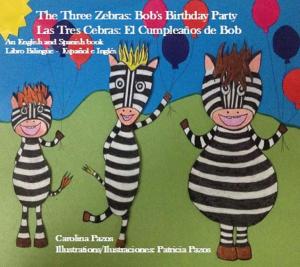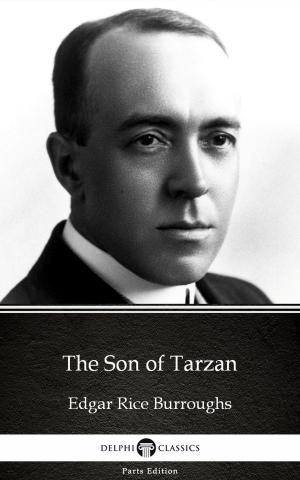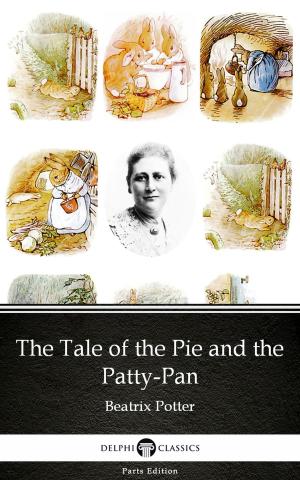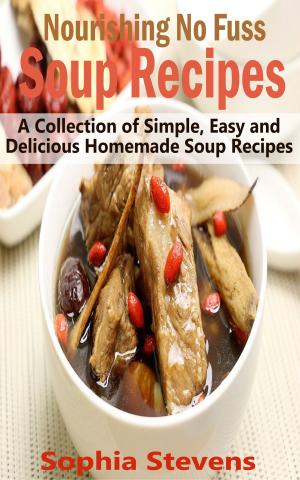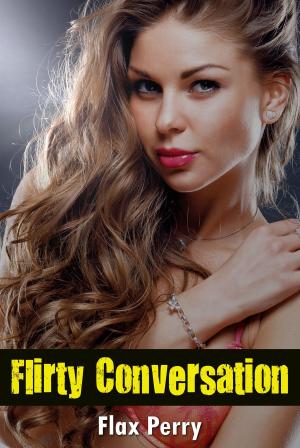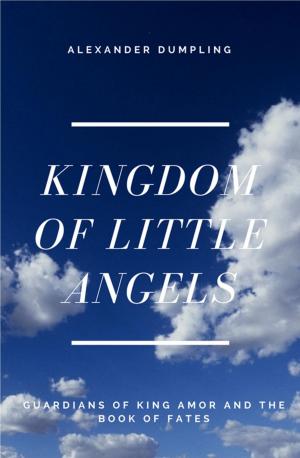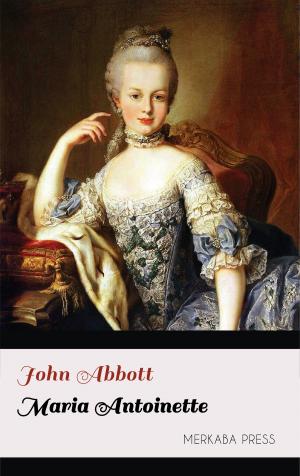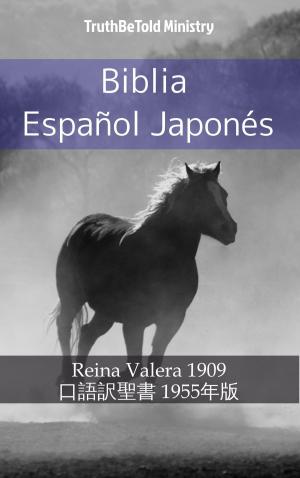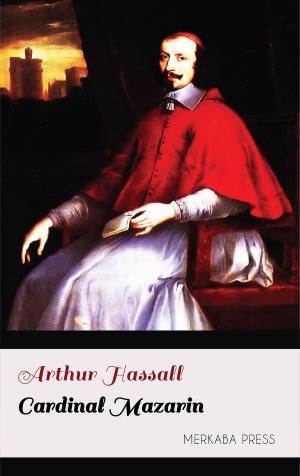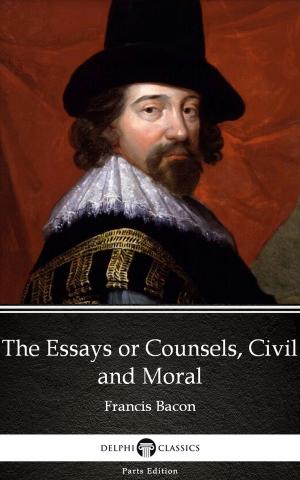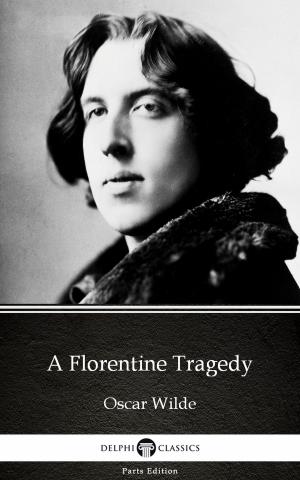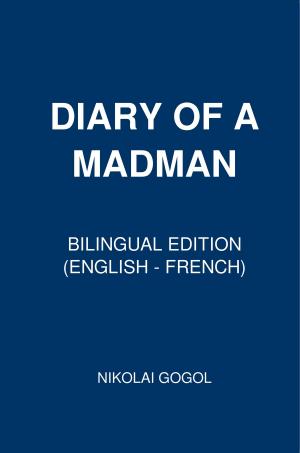20 Most Powerful Conditional Formatting Techniques
Nonfiction, Computers, Advanced Computing, Programming, Data Modeling & Design, Application Software, Business & Finance| Author: | Andrei Besedin | ISBN: | 6610000034826 |
| Publisher: | PublishDrive | Publication: | October 21, 2017 |
| Imprint: | Andrei Besedin | Language: | English |
| Author: | Andrei Besedin |
| ISBN: | 6610000034826 |
| Publisher: | PublishDrive |
| Publication: | October 21, 2017 |
| Imprint: | Andrei Besedin |
| Language: | English |
EXCEL CONDITIONAL FORMATTING!
An excel spreadsheet can vary in size- from few rows and columns to single or large number of printed pages. No matter the size, the derived result or produced trends from the analysis is important. So why are these values hidden in some spreadsheets if the trends or results is the primary goal?
Searching for the result by scrolling through all the information on an Excel spreadsheet can be overwhelming. You might get tired and then decide to give up. This will not only affect you but also affect other people that would be viewing the spreadsheet. You need to make the result and trend of your analysis clear.
The only way to overcome the problem of spotlighting results and trends is to make use of Excel conditional formatting. It has lots of benefit such as:
•It reduces the time spent on tedious task
•Allows more in-depth analysis
•It allows cells within a particular spreadsheet to be automatically formatted in accordance with what is in the cell.
If you know how to use Excel conditional formatting, then you would have all the benefits to yourself. How can you use it?
This is a question our short book is going to answer. Our book will walk you through the “20 most powerful excel conditional formatting techniques” to make your work easy. Purchasing our amazing short book might be the best opportunity for you. It offers some benefits that are second to none.
These are:
•The product offers “20 most powerful excel conditional formatting techniques” that are clearly explained and easy to understand
•It offers a perfect guide to using Excel conditional formatting
•Reading the book does not take time as the techniques are short, self-explanatory, precise and accurate.
•The product has a good navigation index so it can be used as a reference guide
Although, we cannot argue the fact that our product is not fully detailed, showing the powerful techniques of using excel conditional formatting has been our focus.
The provided 20 most powerful excel conditional formatting techniques in our amazing short book would save you the stress of going through enormous data on a spreadsheet. Purchasing our product could save about US$1000 which is a lot of money that can take care of other basic needs.
The more you delay purchasing this amazing short book, the more you stress yourself and get your time wasted.
EXCEL CONDITIONAL FORMATTING!
An excel spreadsheet can vary in size- from few rows and columns to single or large number of printed pages. No matter the size, the derived result or produced trends from the analysis is important. So why are these values hidden in some spreadsheets if the trends or results is the primary goal?
Searching for the result by scrolling through all the information on an Excel spreadsheet can be overwhelming. You might get tired and then decide to give up. This will not only affect you but also affect other people that would be viewing the spreadsheet. You need to make the result and trend of your analysis clear.
The only way to overcome the problem of spotlighting results and trends is to make use of Excel conditional formatting. It has lots of benefit such as:
•It reduces the time spent on tedious task
•Allows more in-depth analysis
•It allows cells within a particular spreadsheet to be automatically formatted in accordance with what is in the cell.
If you know how to use Excel conditional formatting, then you would have all the benefits to yourself. How can you use it?
This is a question our short book is going to answer. Our book will walk you through the “20 most powerful excel conditional formatting techniques” to make your work easy. Purchasing our amazing short book might be the best opportunity for you. It offers some benefits that are second to none.
These are:
•The product offers “20 most powerful excel conditional formatting techniques” that are clearly explained and easy to understand
•It offers a perfect guide to using Excel conditional formatting
•Reading the book does not take time as the techniques are short, self-explanatory, precise and accurate.
•The product has a good navigation index so it can be used as a reference guide
Although, we cannot argue the fact that our product is not fully detailed, showing the powerful techniques of using excel conditional formatting has been our focus.
The provided 20 most powerful excel conditional formatting techniques in our amazing short book would save you the stress of going through enormous data on a spreadsheet. Purchasing our product could save about US$1000 which is a lot of money that can take care of other basic needs.
The more you delay purchasing this amazing short book, the more you stress yourself and get your time wasted.