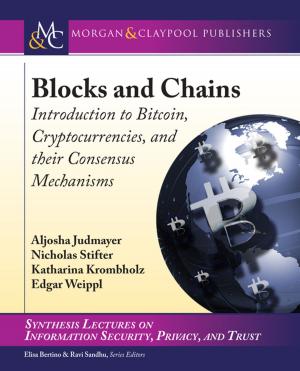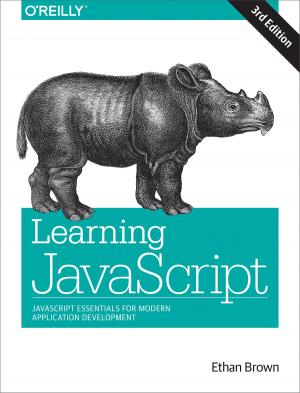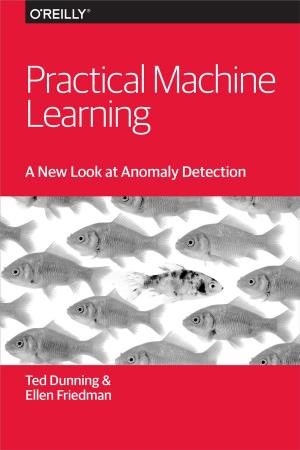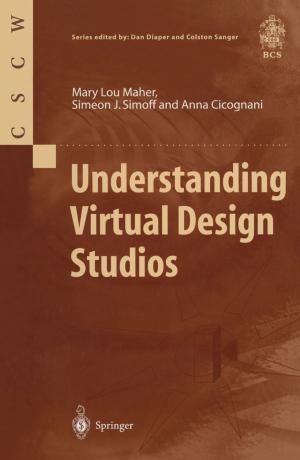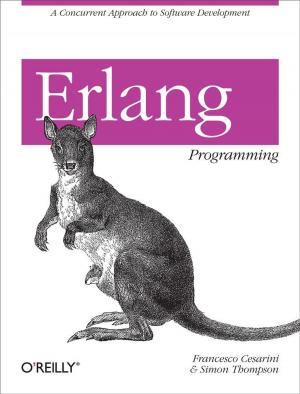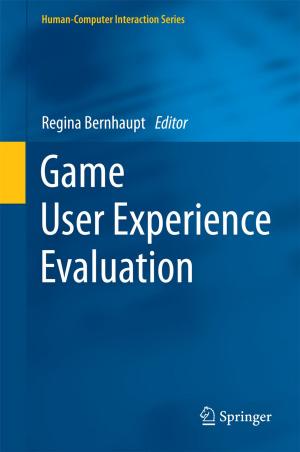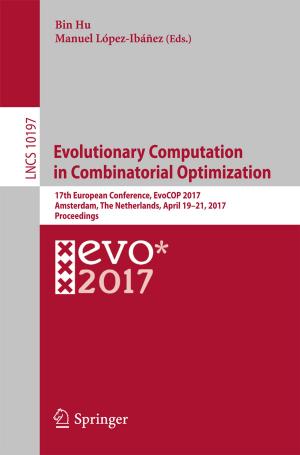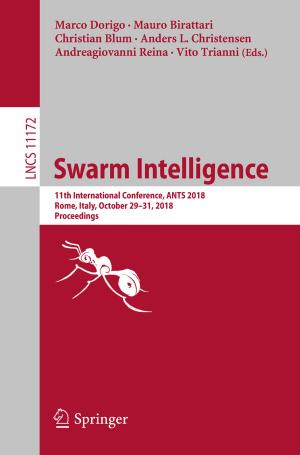| Author: | Michael Crump | ISBN: | 9781465856203 |
| Publisher: | SilverlightShow | Publication: | January 9, 2012 |
| Imprint: | Smashwords Edition | Language: | English |
| Author: | Michael Crump |
| ISBN: | 9781465856203 |
| Publisher: | SilverlightShow |
| Publication: | January 9, 2012 |
| Imprint: | Smashwords Edition |
| Language: | English |
This ebook collects all 10 parts of SilverlightShow.net article series '10 Laps around Silverlight 5 series'. This resource, authored by Silverlight MVP and Silverlight insider Michael Crump, is a complete guide to all new features of Silverlight 5, with uptodate code samples, demos and valuable references.
I’m sure you have seen a lot of Silverlight 5 information on the web and are wondering what makes this ebook different, so I will go ahead and tell you.
* Individual blog posts about Silverlight 5 are scattered all over the internet, it takes time to research and find relevant information. In this ebook, all information will be grouped together and easily referenced.
* Post-beta, Microsoft changed RichTextBox to RichTextBlock. Many samples on the web are still showing the old version and have never been updated.
* Breaking changes in Silverlight 5 that have happened recently will be included.
* I am a Silverlight MVP / Silverlight Insider and XAML Advocate. I have spent the last few years of my life specializing in Silverlight and sharing the information to others.
Table of contents:
- Introduction to SL5 – This post which provides a brief history of Silverlight and relevant links.
- Binding - Ancestor Relative Source Binding and Implicit Data Templates.
- Graphics –XNA 3D API and Improved Graphics Stack.
- Media - Low-Latency Sound using XNA and Remote Control and Media Command (Keys) Support.
- Text - Text Tracking and Leading, Linked and Multi-column Text, OpenType Support, Pixel Snapped Text and TextOptions.
- Operating System Integration Part 1 - P/Invoke, Multiple Windows and Unrestricted File System Access in Full Trust.
- Operating System Integration Part 2 - Default Filename for SaveFileDialog, 64-bit browser support and Power Awareness.
- Productivity and Performance - XAML Binding Debugging, Parser Performance Improvements and Multi-core JIT for improved start-up time.
- Controls - Double and Triple click support, PivotViewer and ComboBox Type-Ahead.
- Other items - In-Browser HTML, PostScript and Tasks for TPL.
This ebook collects all 10 parts of SilverlightShow.net article series '10 Laps around Silverlight 5 series'. This resource, authored by Silverlight MVP and Silverlight insider Michael Crump, is a complete guide to all new features of Silverlight 5, with uptodate code samples, demos and valuable references.
I’m sure you have seen a lot of Silverlight 5 information on the web and are wondering what makes this ebook different, so I will go ahead and tell you.
* Individual blog posts about Silverlight 5 are scattered all over the internet, it takes time to research and find relevant information. In this ebook, all information will be grouped together and easily referenced.
* Post-beta, Microsoft changed RichTextBox to RichTextBlock. Many samples on the web are still showing the old version and have never been updated.
* Breaking changes in Silverlight 5 that have happened recently will be included.
* I am a Silverlight MVP / Silverlight Insider and XAML Advocate. I have spent the last few years of my life specializing in Silverlight and sharing the information to others.
Table of contents:
- Introduction to SL5 – This post which provides a brief history of Silverlight and relevant links.
- Binding - Ancestor Relative Source Binding and Implicit Data Templates.
- Graphics –XNA 3D API and Improved Graphics Stack.
- Media - Low-Latency Sound using XNA and Remote Control and Media Command (Keys) Support.
- Text - Text Tracking and Leading, Linked and Multi-column Text, OpenType Support, Pixel Snapped Text and TextOptions.
- Operating System Integration Part 1 - P/Invoke, Multiple Windows and Unrestricted File System Access in Full Trust.
- Operating System Integration Part 2 - Default Filename for SaveFileDialog, 64-bit browser support and Power Awareness.
- Productivity and Performance - XAML Binding Debugging, Parser Performance Improvements and Multi-core JIT for improved start-up time.
- Controls - Double and Triple click support, PivotViewer and ComboBox Type-Ahead.
- Other items - In-Browser HTML, PostScript and Tasks for TPL.